Best Video Formats and Codecs for Windows (10)
Are you an audio-video guy? Maybe you have a ton of video files on your hard drive, either from a digicam, or downloaded from the Internet which are in various formats, H.264/H.265 MP4, AVI, MOV, MKV, FLV, MTS, Tivo, VOB... The first question you will have is what video format do all Windows desktop and notebook types have, be it desktop computer, a laptop, a tablet, or a mobile phone, Windows reign supreme? Let's discuss as below.

Windows (including the latest Windows 10) media formats supported is based on file types supported by system-attached Windows Media Player. It is believed to support all file types of WMP. Well, the following lists will show what kinds of videos/audios can be natively played on Windows (10)- based computer.
Note: There are some new formats and codec are gathered into Windows 10 media formats list, like MKV, H.265 video and FLAC audio.
Windows Supported Video Format
- Advanced Systems Formats (.ASF)
- Windows Media Video (.WMV, .WM)
- Audio Visual Interleave (.AVI)
- MPEG -1 (.MPEG, .MPG, .M1V)
- QuickTime Movie File (.MOV)
- MP4 Video File (.MP4, .M4V, .MP4V, .3G2, .3GP2, .3GP, .3GPP)
- MPEG -2 TS Video File (.M2TS)
- Matroska Video File (.MKV)
- Windows Media Metafiles - wax, wmx, asx, wx, wpl
- Microsoft Digital Video Recording - dvr-ms
- Indeo Video Technology - ivf
- Windows Media Player Skins - wms, wmz
- Windows Recorded TV Show Files - wtv
- Windows Media Audio (.WMA)
- MPEG Audio Layer III (.MP3, .M3U)
- MPEG Audio Layer II (.MP2, .MPA)
- Audio for Windows (.WAV)
- CD Audio Track (.CDA)
- MP4 Audio File (.M4A)
- Windows Audio File (.AAC, .ADT, .ADTS)
- Free Lossless Audio Codec (.FLAC)
- Musical Instrument Digital Interface - midi, mid, rmi
- Audio Interchange File Format - aiff, aif, aifc
- Sun Microsystems and NeXT - snd, au
Make Windows-Based Computer Supports More Videos
As you see, some formats like FLV, WebM, AVI videos for web, H.264/H.265 MP4, MOV, MTS recorded by digital camcorders are not accepted by Windows (10). Usually, the supported video formats of Windows Media Player can be extended by use of K-Lite Codec Pack. But if you are afraid of the adware/malware, here is a quick fix to make all kinds of videos playable on Windows-Based Computer, no matter what version of OS it is running- that is- transforming your videos in the preferred file format for Windows (10). Then, the use of a conversion software like iFastime Video Converter Ultimate is necessary. It offers full support for all Windows versions, including the latest Windows 10.
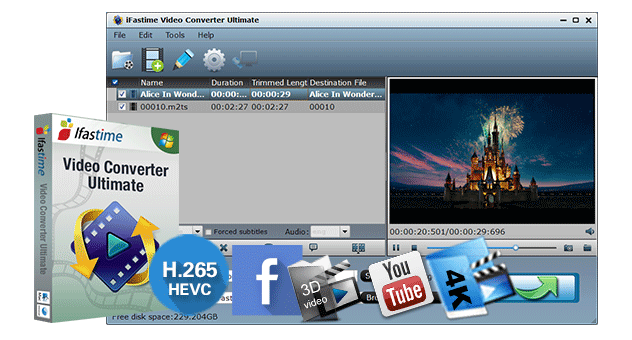
Free Download or Purchase iFastime Video Converter Ultimate:
Buy NowApart from that, the reason for why choose it can be sumarized as the following points:
- Transcode any SD/HD/2K/4K videos to Windows formats AVI, WMV, MP4, MPEG, MOV, MP3, AAC, FLAC, even H.265, and more
- Work at very high speed of up to thirty times faster than any other software of its type
- Converts videos with absolutely no loss in quality
- Edit videos include trimming, cropping, merging, rotating, applying artistic effects to videos, adding watermarks and subtitles and more.
- Ultimate all-in-one solution to turn Blu-ray/DVD/Videos into formats supported by Windows and fashionable devices/players like iPhone, iPad, Android, Windows Phone, Surface Pro, Xbox, PS3, PowerPoint, online websites, DVD Players, Blu-ray Players, etc.
In conclusion, with iFastime Video Converter Ultimate, you don't need to download any codec or extra plug-in to make it work. All you need is to load the files you want into the main window of the program, choose the output format you need and then start to change the video or audio format to Windows compatible format.
If you are a Mac user, please try iFastime Video Converter Ultimate for Mac.
Have more questions about best Video Formats and Codecs for Windows (10), please feel free to contact us>>Related Articles:
- How to Import MP4 to Windows Movie Maker
- Make Sony Vegas Pro to read MP4 files
- Guide on Watching MP4 in Windows Media Center
- How to use VLC Player to add .mp4 files?
- Transcode MP4 on Mac OS X (El Capitan Included)
2 thoughts on “Best Video Formats and Codecs for Windows (10)”
Leave a Reply
You must be logged in to post a comment.

Great information
This helped me a lot, when I needed the information.