10 Cool Whatsapp Tips & Tricks You Needs To Learn
Replacing SMS and even phone calls, Whatsapp is fast becoming the main method of communication for a whole new generation. This wonderful social app is very popular and every one love to use WhatsApp to communicate with friends. That is why we are thinking to share you with these 10 useful tips for using WhatsApp wisely. Some of the tip you know but some of you don't know so I am going to list all. Read and enjoy.

10 Cool Whatsapp Tips & Tricks You Needs To Learn
1- Send someone your precise location in an instant
You know that conversation where you and your mate both try to explain exactly where you are in a futile attempt to find each other? Never experience that pain again and send an instant pin of where you are right now. Simply click the arrow in the bottom right of a chat or group chat and let the app do the rest.
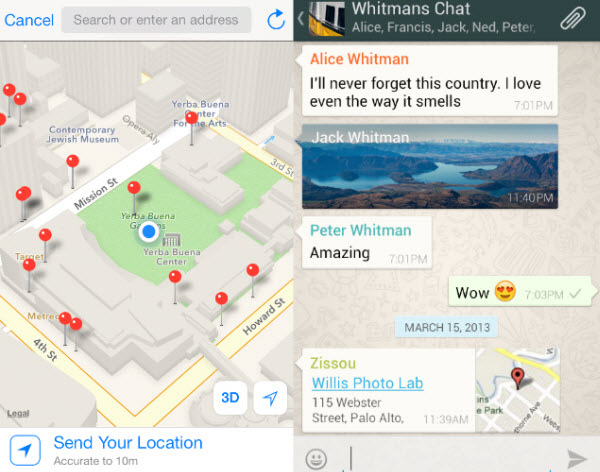
2- Trick To stop sending whatsapp Images to Gallery
You love whatsapp because there is image and video sharing option in whatsapp use to this you receive lots of photos and videos from friends. And there is some photos and videos who is private means you can't show publically , in whatsapp all images and videos directly showing in gallery Which is seen by any one. It means your privacy at risk.
So if you don't want to show images and videos in GALLERY then try this trick: download ES File manager from play store and go to the whatsapp folder in phone memory and images and video folder create a file with name .nomedia. and save it. Now no video or image file shown in gallery.
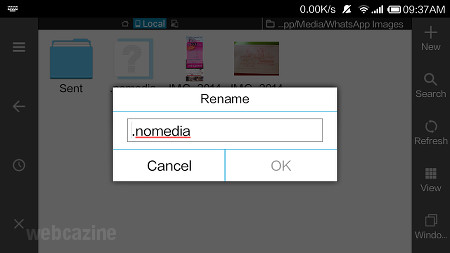
3- Share the best links from the web to WhatsApp
You could do the whole manually copy and pasting links, but that's a pain. Instead when you find something you want to share on the web hit 'Share' within the browser, then hit the WhatsApp icon and finish by sending to the person or group you want.
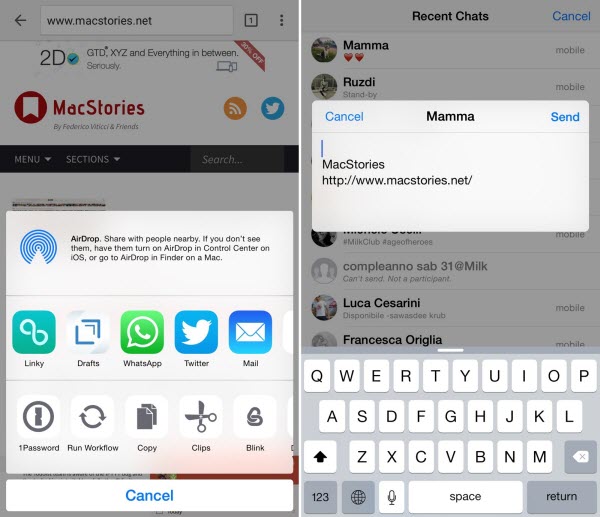
4- On Whatsapp You Online But Number is Off Trick:
Any time you can change your whatsapp number. For this you do not need to install and then delete whatsapp. To change your number Go to whatsapp setting. Then "Account" and then "Change the number in". Simply enter the new number to Verified. Remember that the number of display is only whatsapp number. And it is switch off or another number for safety or prank.
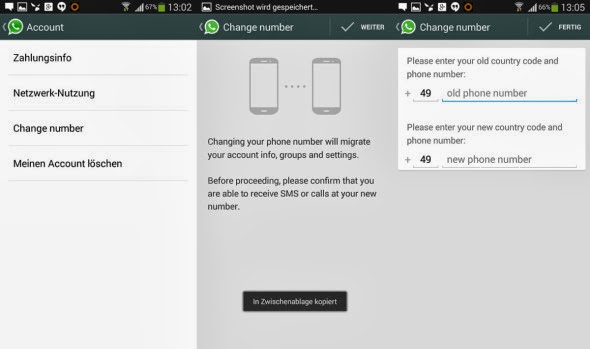
This trick is very helpful who don't want to share there personal number to any one. This is Best for Girls. You can easily give your number with them who don't want to share personal number, if in future you like you share personal number.
5- Who's Your Whatsapp Friend
If you are interested in statistics, you will like it. It's an application WhatStat. Whatsapp your friends to help you see the whole track. For instance, this is what your Top Friends or top group or what time of day or how many percent Whatsapp are most active just delivered the message to the rest, things like that.
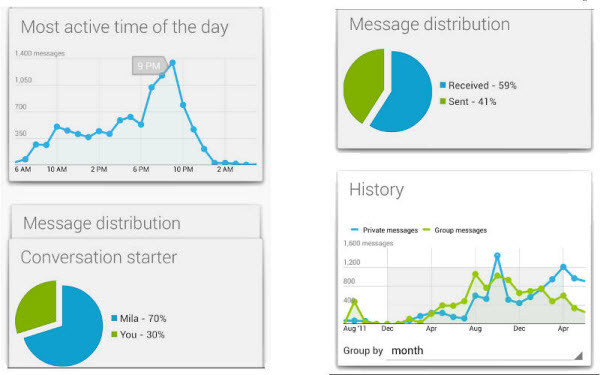
6- Turn off 'Last Seen'
There is no better way in modern life to become a private detective and check up on people than by using the 'Last Seen' function. Switch it off and live life in peace again. Account > Privacy > Last seen.
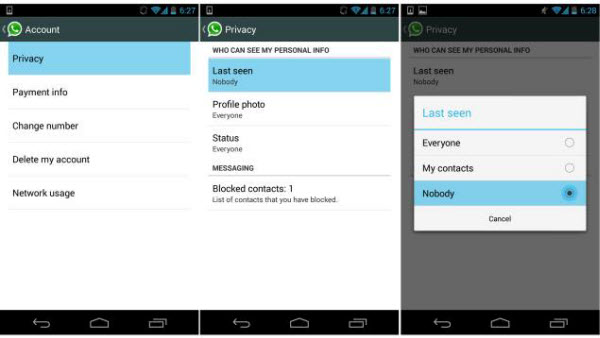
7- Disable 'Read Receipts'
Can't be bothered replying to messages immediately? Again head into privacy settings and get your life back by turning them off. There's a flip side though: you won't be able to see if they've read your message either.
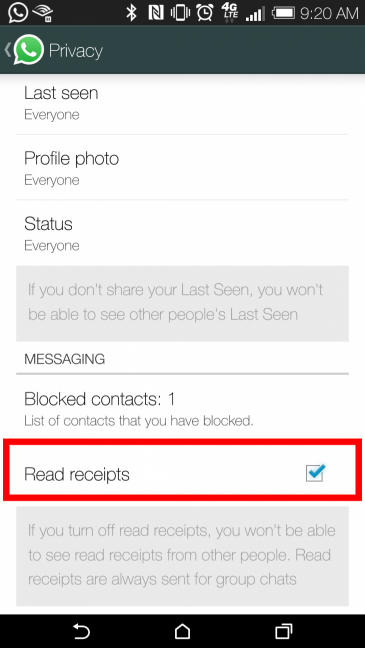
8- Mute notifications from groups
Groups can be noisy places and you don't want to have your head wrecked by every single notification. Head into the group itself, click on 'Mute' and then choose how often (if ever) you want to be notified.
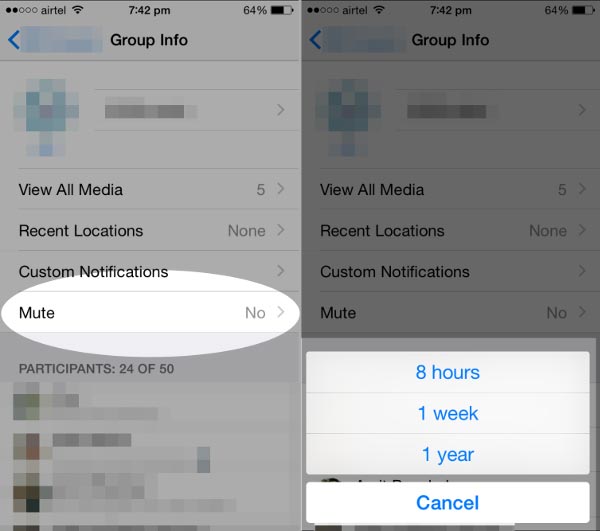
9- How To Check How many Member Seen Your Group Messages
The concept of Blue Tick in Whatsapp group is not present currently. Now here is the only arrangement of single tick. In the group you can not know which person see or read your message. So knowing who read your messages whatsapp inbuilt this features but very few people know this. To knowing read stats of message hold your message now you see the (info) button on top will appear.
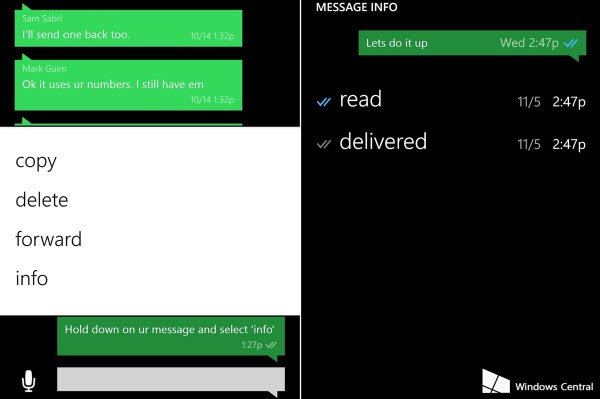
Click on it, you will know which members of the group and who does not have to read your message. Identify and try to ignore those leg-pulling. They will also shocked.
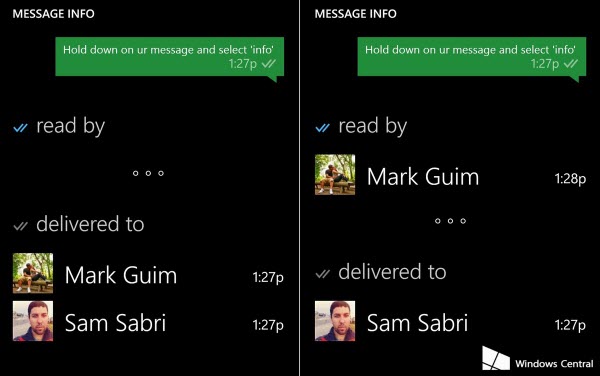
10. How to switch between phones
When you switch to a newer iPhone, or replace your old Android, you can take your chat history with you. If you use a microSD card, it's as simple as Menu > Settings > Chat settings > Backup conversations. Move the card over to the new phone, install WhatsApp, and Restore when prompted. If the backup is on internal storage, you can use a file explorer to find the /sdcard/WhatsApp/ folder and move the contents manually.
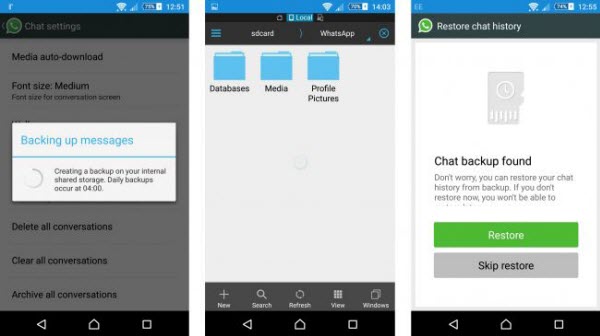
Support for backing up to Google Drive is due to be added in the next build. Check the Apple website for iOS instructions.
Additional Useful Tips: How can we recover deleted/lost whatsapp messages from iPhone?
Generally, Apple fans always have a iPhone and a Mac computer, such as Macbook. However, some troubles may happen to them by accident. They may deleted Whatspp chat from iPhone by mistake in different situations. Although manual and auto backup in WhatsApp can help users restore lost WhatsApp data from iPhone, backup don’t exist all the time or are not always suitable for users.
Then, is there any way for iPhone WhatsApp messages recovery on Mac? Yes, of course! Wondershare Dr.Fone for iOS (Mac) is a reliable and practical iOS Data recovery which is designed to restore the individual and group conversations (text messages, photos, videos, audios) deleted from Whatsapp on not only iPhone, but also iPad or iPod. It enables you to extract lost WhatsApp chat data from iTunes/iCloud backup and recover directly from iOS phone memory. For windows users, refer to the windows version.
* Learn how to use it
* See supported data & devices:
Supported Recovered files and iOS devices |
||
Recover Mode |
Supported iOS Devices |
Supported Data |
Recover from iOS Devices |
iPhone 6S, iPhone 6S Plus, iPhone 6, iPhone 6 Plus, iPhone 5S, iPhone 5C, iPhone 5, iPhone 4S iPad Air, iPad Mini with Retina display, iPad Mini, iPad with Retina display, The new iPad, iPad 2 iPod touch 5 |
Text Data Contacts, Message, Notes, Reminder, Call History, Calendar, Whatsapp History, Safari Bookmark, FB Messenger |
iPhone 4, iPhone 3GS, iPad 1, iPod touch 4 |
Text Data Contacts, Messenger, Notes, Reminder, Call History, Calendar, Whatsapp History, Safari Bookmark, FB Messenger Media Content Camera Roll, Photo Stream, Voicemail, Voice Memo, Photo Library, App photos, App Videos, App Documents |
|
Recover from iTunes Backup |
All iOS devices |
|
Recover from iCloud Backup |
All iOS devices |
|
Related Software:
Wondershare TunesGo (Mac): Frees your music anywhere from iPhone on Mac, doing what iTunes can't.
Wondershare Dr.Fone for Android (Mac): Wondershare Dr.Fone for Android (Mac): A quick way to recover your lost or deleted data from Android on Mac.
Wondershare MobileTrans for Mac: One-click phone transfer tool to let you transfer data between Android, iOS, and Symbian devices via Mac.
iFastime Video Converter Ultimate for Mac: Make all your Blu-ray, DVD collections and movie library compatible with iPhone on Mac OS X (El Capitan).
Related Articles:
- Step by Step iCloud Backup for iPhone
- Retrieve iPad Mini Lost Videos without Apple ID
- Tips for sending 2015 Merry Christmas Messages
- How to View MKV movies with VR One on iPhone 6S
- Apple Products 2016 Preview- New iPhone, iPad, MacBook, etc
Have more questions about 10 Cool Whatsapp Tips & Tricks You Needs To Learn, please feel free to contact us>>
One thought on “10 Cool Whatsapp Tips & Tricks You Needs To Learn”
Leave a Reply
You must be logged in to post a comment.
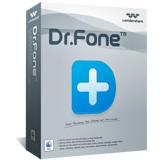
Incredibly cool!