Stream Rugby World Cup 2015 Games on iPad Pro/iPad Mini 4
The Rugby World Cup 2015 starts on Friday 18 September at 8pm BST, attracting millions of peoples, especially men's interest. Not everyone has the space time to watch Rugby World Cup 2015 in front of big screen TV at home. Large percent of people only can choose to watch RWC 2015 live on their iPad, like iPad Pro and iPad Mini 4. So how to watch Rugby World Cup 2015 game on iPad Pro/iPad Mini 4?

It's easy (and free) to watch any or all of the matches in the Rugby World Cup on your iPad Pro/iPad Mini 4 using ITV's (free) ITV Player app. Like the BBC's iPlayer app, this offers both live streaming of TV programmes currently playing on one of ITV's channels, or the ability to watch or rewatch programmes from the past few weeks.
Sounds good? Do you know there are how many people using ITV Player App at the same? I guess you won't want to get stuck while watching Rugby World Cup 2015 excitedly. In this case, you can choose to download Rugby World Cup 2015 videos to your iPad Pro/iPad Mini 4 for watching anywhere. You maybe worry that the format of Rugby World Cup 2015 video can't be supported by iPad Pro/iPad Mini 4. With the help of iFastime Video Converter Ultimate, you can eliminate the upset.
This is an all-in-one solution to iPad Pro/iPad Mini 4 with the capability of transcoding any video, including Rugby World Cup video, Blu-ray, DVD to iPad Pro, iPad Mini 4, 3, 2, 1 and iPad Air 2, 1. This Rugby World Cup 2015 to iPad video converter also enables rugby lovers to choose desired audio language track and subtitle track before converting Rugby World Cup games to iPad Pro/iPad Mini 4.
Mac users can use iFastime Video Converter Ultimate for Mac to transcode downloaded RWC 2015 video to iPad Pro/iPad Mini 4 on Mac.
Free Download or Purchase iFastime Video Converter Ultimate
Easy Steps to Convert Rugby World Cup 2015 Videos to iPad Pro/iPad Mini 4
Step 1: Add RWC video to the software
Launch the RWC Video to iPad Pro/iPad Mini 4 converter on PC. Click "Add video&" button to add the match video to the software. If your download video is Tivo format, you should press the "Tools" icon on the top tool bar to open "Options" window, click the "Tivo" tab, enter the "Media Access Key" in the Tivo Settings window,

Step 2: Choose right output format
In "Format&" drop-down list, you will see many profiles. There is a "iPad&" profile and you can select "iPad 3/4 (New iPad) Full HD Video(*.mp4)" format for iPad Pro and "iPad Mini HD Video(*.mp4)" for iPad Mini 4, or other iPad series.
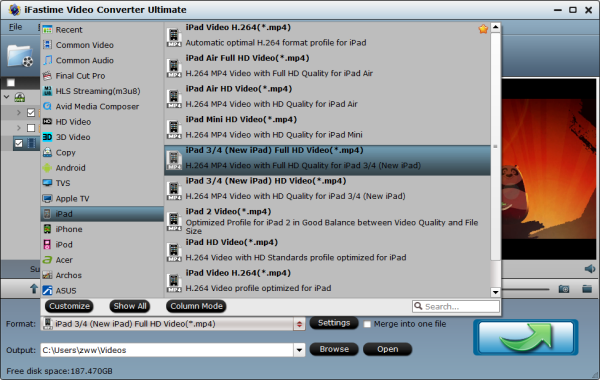
Step 3:Start converting RWC video
Back to the main interface, hit on "Start Conversion" button on the right-bottom interface, then the program will guide you to the Rugby Would Cup video to iPad Pro/iPad Mini 4 conversion window. When it is 100%, just open the output folder to locate the generated videos.
Now, transfer the converted Rugby World Cup 2015 video to your iPad Pro/iPad Mini 4 so that you can enjoy the match video on your space time.
Have more questions about how to watch Rugby World Cup 2015 game video on iPad Pro/iPad Min 4, please feel free to contact us>>
.Related Articles
One thought on “Stream Rugby World Cup 2015 Games on iPad Pro/iPad Mini 4”
Leave a Reply
You must be logged in to post a comment.

I love backing up my movie library, and being able to put movies onto my iPads/iPhones for traveling, and other uses. So easy!