How to Play Kids Movies for Free on Galaxy Tab E
The Galaxy Tab E was made to go wherever you go and do whatever you want to do. From watching a movie with the family at home to reading a best seller at the coffee shop, the big, bright screen keeps everyone entertained. It is perfect to enjoy Blu-ray, DVD, ISO, movies movies and videos on the existing Samsung Galaxy Tab E 9.6 and Galaxy Tab E 8.0 with 800 x 1280 pixels resolution display. And this year 2016, new a number of new Samsung Galaxy Tab E models are also reportedly in the works, including Galaxy Tab E 7.0, Tab E Lite and Tab E Kids Edition. If you are unaware of how to play Kids movies in Blu-ray, DVD, ISO, MTS, MKV, AVI, VOB, MPG, MOV, etc. and H.265 encoded videos on Galaxy Tab E models, read this guide to learn how.

What video formats and codecs does Samsung Galaxy Tab E support?
Video Playing Resolution
FHD (1920 x 1080)@30fps
Video Playing Format
MP4, M4V, 3GP, 3G2, MKV, WEBM
Audio Playing Format
MP3, M4A, 3GA, AAC, OGG, OGA, WAV, AMR, AWB, FLAC, MID, MIDI, XMF, MXMF, IMY, RTTTL, RTX, OTA
Possible to Play Any Kids Movies on all Galaxy Tab E models?
Not all portable devices can play all video formats, so does Galaxy Tab E. From the feedback of Samsung support, it's clearly that Galaxy Tab E can just play some MP4, M4V, 3GP, 3G2, MKV, WEBM videos. As to other videos like Blu-ray, DVD, ISO, MTS, M2TS, AVCHD, MKV, AVI, VOB, MPG, MOV, Xvid, Dvix and newly emerging H.265/HEVC encoded ones, Galaxy Tab E can not open and read.
Samsung Galaxy Tab E unsupported files:
- Unsupported video format (e.g. *.vob format)
- Unsupported codec (e.g. DTS, DivX)
- High bitrate (e.g. camera footage taken at 18-25mbps)
Why convert video to Galaxy Tab E?
There are many kids movies at online websites for your children to watch. Need to watch all your kids movies on a basic Galaxy Tab E in a car during long travel with your Kids? Currently, there are two ways to enable playing any videos on Galaxy Tab E: one is to go to Google Play Store to download VPlayer, Mobo Video Player, MX Player, BSPlayer, or other similar video player app. (See top H.265 UHD Video Players) However, such video player is not all-purpose, in case that Blu-ray/DVD discs are not supported by common Android video players, the HD or 4K video file is too large in size, and the network speed is not fast enough since high quality video uses more bandwidth.
So, to throw the compatibility matter away, it would be better to adopt another method, namely, downloading a Galaxy Tab E movie converter called iFastime Video Converter Ultimate (which runs on Windows OS, and also has a Mac version) on the computer to convert any movies including Blu-ray, DVD, ISO, MTS, MKV, AVI, VOB, MPG, MOV, etc. to be compatible with Galaxy Tab E 9.6/8.0/7.0/Lite/Kids Edition. This is a perfect recommendation I found on the web. It has the following functions made for Galaxy Tab E:
1. Make HD/4K videos MTS/M2TS, MKV, AVI, VOB, MPG, MOV, H.265, etc. and all kinds of audio files playable on Galaxy Tab E;
2. Compress large HD/4K video files such that more videos can be stored on Galaxy Tab E;
3. Remove disc protection and rip Blu-ray/DVD/ISO to all Galaxy Tab E models
4. Enable offline video playback on Galaxy Tab E such that any videos can be played even when no WiFi is available
5. Finish Blu-ray/DVD/ISO/Video conversion for Galaxy Tab E in lightning-fast conversion speed.
6. Custimze videos before transfer to Galaxy Tab E in trim, crop, merge, split, adjust bitrate/sample rate, take snapshot, add effect/watermark/subtitle and so on;
What's more, the top-ranked Video Converter Ultimate let's you target exactly which device you want your videos to play on, with default settings for Galaxy S series, Galaxy Note series, Apple's iPhone, iPad and iPod devices as well as Android, PSP, Avid Media Composer, Xbox 360, Xbox One, Google Nexus series, Surface, Asus, Acer, and other popular devices, etc. So you can use the program to solve issue that won't play some video formats on all devices and instantly broaden your entertainment options with your computer. Don't hesitate to get the program and start converting Blu-ray, DVD, ISO, MTS, MKV, AVI, VOB, MPG, MOV, H.265 to Galaxy Tab E with best quality.
Free Download iFastime Video Converter Ultimate:
Convert Kids Movies for playback on Galaxy Tab E Smoothly
Step 1-> Import source Kids Movie files
Launch the Video Converter for Galaxy Tab E, and import your source materials. Batch conversion is supported so that you can add multiple files for conversion at a time.
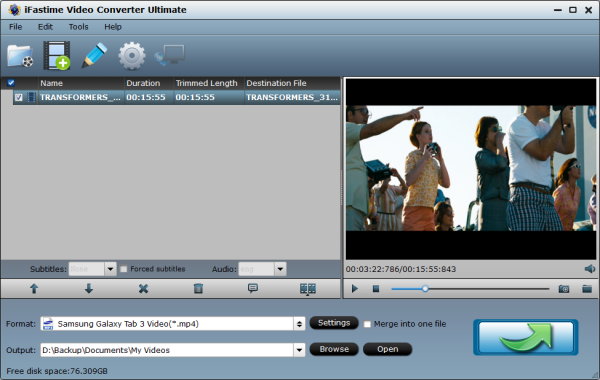
Step 2-> Choose Galaxy Tab E supported format
Click "Format" bar. Select "Samsung > Samsung Galaxy Tab 3 Video(*.mp4)" as the best format for playback on Galaxy Tab E.
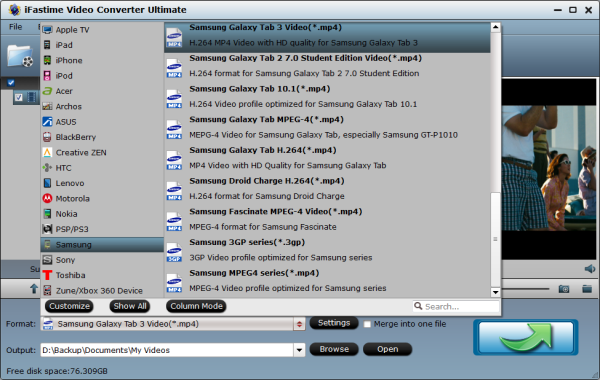
Step 3-> Do some video settings(optional)
If you like, you can click "Settings" to change the video encoder, resolution, frame rate, etc. as you wish. Remember the file size and video quality is based more on bitrate than resolution which means bitrate higher results in big file size, and lower visible quality loss. According to my experience, for watching videos on the Android tablet, 720p with 1500~2000kbps is just all right.
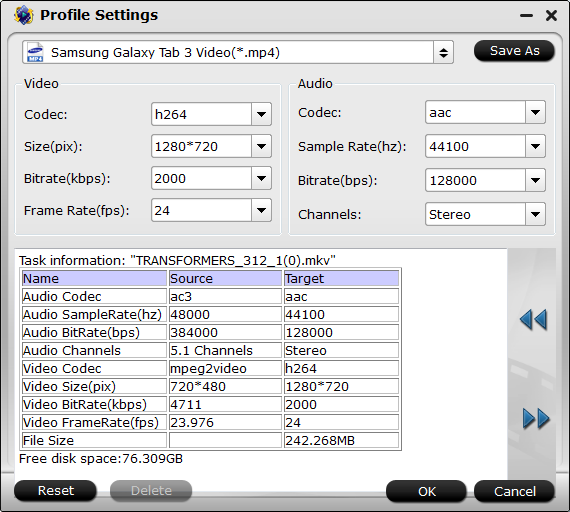
Step 4-> Convert Kids movies to Galaxy Tab E
Finally, Press the "Start conversion" button to start Blu-ray, DVD, ISO, MTS, MKV, AVI, VOB, MPG, MOV, H.265 to Galaxy Tab E MP4 conversion so as to playback videos in portable and wireless way. You can view the duration and remaining time of the conversion process, and choose whether to shut down computer and open output folder when conversion completed.
After that, the output video created for Galaxy Tab E 9.6/8.0/7.0/Lite/Kids Editionin is available on the destination folder of your computer. You can transfer it to your device using the data cable and enjoy it in your car during long travel with Kids!
Note: Keep in mind that some of the settings can be tweaked to improve the video quality but it's a balance between quality and size. Using the settings we suggested, a 74MB MKV file encoded to a 25MB MP4 file.
Tip 1. Which Samsung Galaxy Tablet You Should Buy
Below are Samsung's latest tablets, what they have to offer, and a suggestion or two on which Samsung Galaxy Tablet you should buy.
See Samsung Galaxy Tab 4 7.0 vs E (9.6 3G) | Galaxy TabPro S vs Surface Pro 4 Comparison
The Android tablet market is overflowing with cheap poor quality options, but that doesn't mean that's the only choice for consumers. Google's own HTC Nexus 9, the new Pixel C, or even the NVIDIA Shield K1 Tablet are all great options. That said, Samsung offers the most complete experience, and here's what's available today.
Samsung Galaxy Tab 4
The Samsung Galaxy Tab 4 lineup is one of many users will see in popular stores like Best Buy. It's the low-end of Samsung's tablets, often bundled by carriers, sold during Black Friday, and doesn't represent the best of Samsung's Galaxy Tab lineup.
Users can get the Galaxy Tab 4 in 7-inches, 8-inches, and a bigger 10.1-inch variant. They're all mid-range tablets with wallet friendly prices, a decent design, and similar looks or features to the Galaxy Tab 2 or Galaxy Tab 3 lineup from prior years. They also have a traditional Android tablet 16:9 aspect ratio. Meaning they're long and skinny, instead of tall and wide like the iPad or Samsung's other options.
They all have 1280 x 800 resolution displays that aren't all that great, decent quad-core processors with 1.5 GB of RAM, and most have 16GB of storage. However, the 7-inch model does come in an 8GB option that many carriers are giving away with the purchase of a Galaxy Note 5, or other deals. It has a 3 megapixel rear and 1.3 front camera, a micro-SD card, and run Android 5.1 Lollipop.
These tablets aren't Samsung's best, but they're a great place to start for those on a budget. You won't get an aluminum design, a great 8 megapixel rear camera, or a beautiful AMOLED display. That's reserved for the Galaxy Tab S2, which is what we'd recommend most users buy, unless they're on a budget. The Galaxy Tab 4 in 7 or 8-inches can be found for under $150, and are decent little tablets, but not the best.
Samsung Galaxy Tab S2
If you're looking for the best Samsung Galaxy Tab available it's the Galaxy Tab S2. Announced earlier last year the Galaxy Tab S2 comes in two sizes, and is one of the thinnest and best Android tablets on the market. The Galaxy Tab S2 is just 0.22-inches thick, wrapped in aluminum, sports a Quad-HD Super AMOLED display with amazing colors and crisp text, and comes in an Apple-like 8-inch form factor, or a 9.7-inch version is also available.
Our link above reviews the 8-inch Galaxy Tab S2, and we can away impressed while hopeful for an update to Android 6.0 Marshmallow, but concerned about the high price tag compared to options like the iPad Air 2.
The Galaxy Tab S2 doesn't have the same long and skinny design as most tablets, and instead are a 4:3 aspect ratio, wider and not as tall, like the iPad. It helps for browsing the web, playing games and reading, but isn't as good for watching widescreen movies.
The Galaxy Tab S2 lineup has Samsung's latest and greatest specs. They're powerful, well made premium Android tablets at their finest.
Galaxy Tab S2 Specs
- 8 and 9.7-inch 2048 x 1536 Resolution Full HD AMOLED Display
- 8-core Samsung Exynos processor with 3GB of RAM
- 32 and 64GB of storage with a micro-SD slot for expansion up to 128GB
- Android 5.0 Lollipop with Samsung TouchWiz UX (Android 6.0 coming soon)
- WiFi and 4G LTE options
- 8 Megapixel rear and 2.1 megapixel front cameras
- Fingerprint scanner and sensor for security
- Dual bottom facing speakers
- Aluminum design
- 5,870 mAh and 4,000 mAh battery
- 5.6mm thin
- Black, White & Gold
The list above should tell buyers all they need to know. The Galaxy Tab S2 is the best tablet Samsung offers, but they come at a high price. The 8-inch model starts at $399 for the 32GB model, and $499 for the 9.7-inch, but are often on sale for $349 or $379 at places like Amazon.
If you're going to buy any Samsung Galaxy Tab, get the Galaxy Tab S2. It's by far the best experience available if you have the funds. Otherwise, the two options mentioned below are another good alternative.
Galaxy Tab A and E
If you walk into Best Buy or a retail store, you'll likely see some other wallet-friendly Samsung tablets sitting in a line. Those are the new Samsung Galaxy Tab A, and the Galaxy Tab E.
These two options are a middle ground between the Galaxy Tab 4, and the Galaxy Tab S2, which is confusing, but good for those who want options. They come in the same 8 or 9.7-inch sizes as the Galaxy Tab S2, but priced like the Galaxy Tab 4.
Then we have the Best Buy Galaxy Tab E with a 9.6-inch display. Confused yet? So are we. The Galaxy Tab A and E lineup offers 720p HD displays, powerful quad-core processors, 5 megapixel cameras, and slightly upgraded specs compared to the Galaxy Tab 4 lineup.
Those wanting a tablet that looks like a premium well-rounded device, with a design similar to the Galaxy Tab S2, but can't afford the Galaxy Tab S2, consider the Galaxy Tab A. The screen isn't as beautiful or crisp, it isn't as high of a resolution and you'll lose the aluminum design and thin profile, but they retail for $199 or $299. The Galaxy Tab A comes in Silver, Black or Blue, and starts at $199 from places like Best Buy.
What to Buy?
Are you in the market for a new Android tablet and want something from Samsung? If so we'd recommend the Samsung Galaxy Tab S2 (8-inch) starting around $349. It offers the best display on an 8-inch tablet. It's lighter and thinner than the latest iPad Mini, should get Android 6.0 Marshmallow, and has all of Samsung's latest technology. And that includes a fingerprint scanner in the home button, an 8 megapixel rear camera, micro-SD slot, and more.
Those wanting something a little bigger should look away from the Galaxy Tab S2, and go with the 9.7-inch Galaxy Tab A for $299, or the 9.6-inch Galaxy Tab E for $179. They offer a bigger display, slightly lower specs, but a more affordable price tag.
Samsung makes it confusing for anyone that wants to buy a tablet, but the nearest Walmart, Best Buy and more have them all on display to help users make the right choice. At the end of the day, the Galaxy Tab S2 is the best they have to offer, but it comes at a price. Those that can afford it will love the Tab S2 screen and design, but for a lot less the Galaxy Tab A is more than enough to be a couch companion.
Tip 2. Best New Kids Movies 2016 List
Here we list the best new kids family movies coming out in 2016 from Pixar, Disney, Hollywood for you to check out.
Movie Name |
Release Date |
Movie Name |
Release Date |
Norm of the North |
January 15th, 2016 |
The Jungle Book |
15 April 2016 |
Risen |
January 22, 2016 |
Alice Through the Looking Glass |
May 27, 2016 |
January 29, 2016 |
The BFG |
July 1 2016 |
|
Zootopia |
March 4, 2016 |
The Stooge |
TBD |
Have more questions about how to play Kids Movies for Free on Galaxy Tab E, please feel free to contact us>>
