How to Import (in)compatible 3D movies to new Gear VR
3D effect is destined to give users a fantastic and lifelike visual experience. And obviously, it is a pretty cool to get the new cutting-edge development kit- Gear VR 2015 for mobile virtual reality in 3D effect with your Galaxy Note 5. Instead of going to cinema for 3D movies experience, you can just sit on the best and select your desired 3D movies from the Oculus Store for watching. If you collected some 3D movie downloads, you can also import these downloaded 3d 3D movies to the new Gear VR (Gear VR 2015) for viewing via Galaxy Note 5.

Before importing, just like 3D experience on Rift DK2, the biggest limit, however, is that the supported format range for Gear VR 2015 is not wide enough. That’s why we are here to learn how to import 3D movies in any format from computer to Gear VR 2015 in the easiest way.
Part I: Gear VR 2015 Supported and Unsupported Video Formats
2D Video format: MP4, AVI, and FLV
3D Video format: 3D SBS video (SBS format means that left and right video channels are placed at same file. When it is played back by standard media player movie appears as a near-mirror image.)
Audio format: AAC or MP3
Have found the format that you have? If not, find it in the much longer list of the unsupported format below:
Video format: WMV, VOB, MTS, MXF, AVI, M4V, WMV, XviD, DV, MP4-XviD, DIVX, Tivo, H.265 (HEVC), MP4-MC, OGV, ASF, MPEG-1 NTSC, MPEG-1 PAL, MPEG-1 SECAM, MPEG-2 NTSC, MPEG-2 PAL, MPEG-2 SECAM, DVD-Video NTSC, DVD-Video PAL, DVD-Video SECAM, FLV, F4V, SWF, 3GP, 3G2, etc.
Audio format: AC3, M4A, OGG, AIFF, AU, MKA, APE, M4B, M4R, etc.
Part 2: How to Import Gear VR 2015 compatible 3D movies
If you have the 3D video formats that Gear VR 2015 supports, congrats. To do that you first have to place your video files into the folder named "My Videos" on your SD card.
1. First you should enter MicroSD card file directory and then manage to Oculus > Movies > Your Movies. Inside "Your Movies" file you should create a new one named "3D". In this folder you should place your side-by-side 3D videos.
2. After creating your 3D folder and placing proper video files, put your MicroSD card in Galaxy Note 5. Prepared smartphone slide in Gear VR 2015, and put the device on.
3. From the main menu you have to enter to Oculus Cinema and after that to "My Videos" in content library menu. Here you can choose the 3D video to watch. Pick the cinema mode to start playback. The software is coded to automatically convert any video in the "3D" folder for 3D playback.
Part 3: How to Import Gear VR 2015 incompatible 3D movies
For naturally unsupported formats of Gear VR 2015, you will need a third-party tool to help you convert the incompatible 3D movie files to something like 3D SBS MP4 that Gear VR 2015 can recognize and play.
Here, we suggest you iFastime Video Converter Ultimate. It can help you successfully convert 3D Blu-ray, 3D MTS, 3D YIFY, 3D YouTube and other 3D sources to Samsung Gear VR 2015 required side-by-side 3D video with the original video quality. In addition, it offers you numerous 3D effects to decide on as. Of course, some common 2D videos like MP4, MKV, MOV, WMV, AVI, etc formats are also provided for you. For Mac users, you can get iFastime Video Converter Ultimate for Mac. Now download the software and follow the below steps.
Free Download or Purchase iFastime Video Converter Ultimate:
Convert incompatible for Gear VR 2015 for playback via Galaxy Note 5
Step 1. Load 3D video files
Run the program and load your source 3D video files into it by clicking "Add video".

Step 2. Select output format for Gear VR 2015
Tap on "Format" bar and find "3D Video", there are a lot of format options for you. "MP4 Side-by-Side 3D Video (*.mp4)" is recommended for Samsung Gear VR 2015. Of course, "MKV Side-by-Side 3D video", "MP4 Side-by-Side 3D video" are also supported.
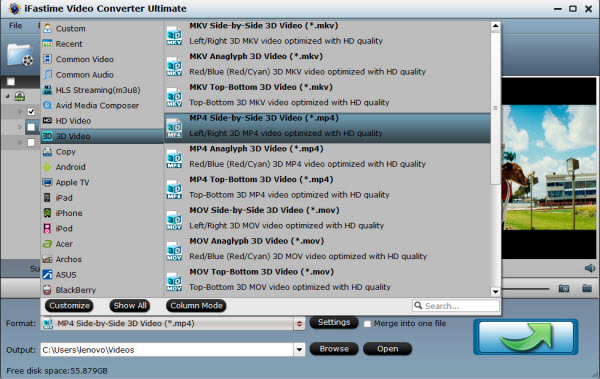
Step 3. Specify video/audio parameters
Click "Settings" button to adjust video/audio parameters like video resolution, bitrate, audio codec, audio channel. According to my experience, anything over 720p does nothing but turn battery energy into heat, due to the screen resolution.

Step 4. Start encoding 3D movies to Gear VR 2015
Click "Start conversion" button to start converting 3D movies to Samsung Gear VR 2015 friendly video. After the conversion, you can get the resulted videos by clicking the Open button. Place your video files into the folder named "My Videos" on your MicroSD card for Galaxy Note 5. Now it would be easy for you to watch 3D videos on Samsung Gear VR 2015. Enjoy!
Check out an Ultimate Guide for Using Samsung Gear VR here.
Have more questions about how to watch 3D movies on Gear VR 2015 via Galaxy Note 5, please feel free to contact us>>
.Related Articles
2 thoughts on “How to Import (in)compatible 3D movies to new Gear VR”
Leave a Reply
You must be logged in to post a comment.

This video converter is perfect for CONVERTING. I use it to create 3D videos for my Gear VR. Very simple and easy interface. Many formats and customizable presets make creating the correct file easy. New update allows multiple conversions simultaneously.
Thank you for another great article. I’ve a presentation next week, and I’m on the search for such information.