Play 3D Blu-ray on Google Cardboard via Amazon Fire Phone
Google Cardboard isn't a contender for the VR throne: it's the ambassador that'll make us care about virtual reality in the first place. Although it can’t give full-fledged VR goggles like Oculus, Gear VR, its accessible price allows nearly anyone to get one Google Cardboard to enjoy 3D viewing experience on any Android phone or iPhone. For those Google Cardboard holders, this article will give you the useful skill to watch your 3D Blu-ray on Google Cardboard via Amazon Fire Phone.

3D Blu-ray is also popular recently for its super high definition. Even though you don’t have Blu-ray collection, you can borrow or rent one in many ways. It should be noticed that ripping this 3D Blu-ray to Google Cardboard playable format so that you can watch 3D movies on Google Cardboard via your Amazon Fire Phone maybe only cost you a little money. So how to achieve the goal?
First, you should get a easy-to-use Blu-ray ripper. Here, I recommend you for the the cheap iFastime Video Converter Ultimate. It can legally remove copy protection from commercial 3D Blu-ray and change it to 3D MP4 for Google Cardboard with original video quality. It offers 3D MP4/MOV/MKV for many glasses on the market, like AirVR, VR One, Gear VR, Oculus Rift DK2. It also has free trial version, you can download and test it in advance. The equivalent Mac version is iFastime Video Converter Ultimate for Mac. Now download the right version on your computer and follow the tips below to finish your task.
Free Download or Purchase iFastime Video Converter Ultimate
How to rip 3D Blu-ray to Google Cardboard via Amazon Fire Phone?
Step 1. Load 3D Blu-ray movies
Install and launch the 3D Blu-ray to Google Cardboard converter, add your Blu-ray movies by clicking the "Load file(s)" icon. ISO/IFO image files and Video-TS folders are also supported.

Step 2. Select 3D MP4 as the output format
Click "Format" bar and find "3D Video". there are a lot of format options for you. To rip 3D Blu-ray to Google Cardboard, select "MP4 Side-by-Side 3D Video (*.mp4)" or "MKV Side-by-Side 3D Video (*.mkv)" as the output format. Top-Bottom 3D mode is also supported.
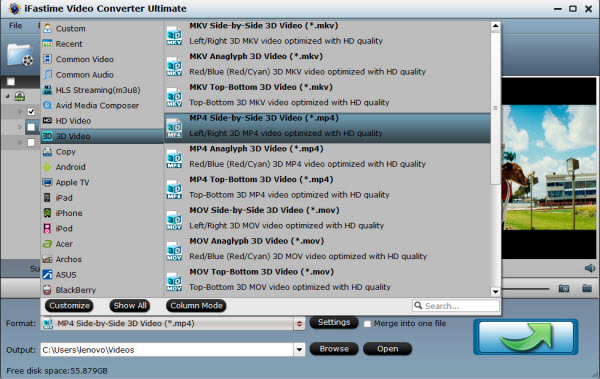
Tip: By clicking "Settings" button, you can freely adjust the parameters like video codec, video bitrate, video frame rate, audio sample rate, audio channel. 3D depth is also allowed to adjust here.

Step 3. Start ripping Blu-ray to Google Cardborad
At last, simply click the "Start conversion" button under the preview window, and the Blu-ray ripper will start the conversion from 3D Blu-ray movies to 3D SBS/TD videos for playback on Google Cardboard via Amazon Fire Phone.
Now, transfer the ripped 3D Blu-ray to your Amazon Fire Phone and then you can watch 3D movies on Google Cardboard via Amazon Fire Phone. The most important thing is that this 3D experience really cost so little.
Have more questions about how to watch Blu-ray on Google Cardboard via Amazon Fire Phone, please feel free to contact us>>
.Related Articles
2 thoughts on “Play 3D Blu-ray on Google Cardboard via Amazon Fire Phone”
Leave a Reply
You must be logged in to post a comment.

This app was extremely helpful in compiling all my 3D movies, so that I can enjoy them on my Amazon Fire Phone via Google Cardboard. Thank you so much!!!
Really easy to use, no faffing around waiting for it to work. It just worked and has carried on working since!