How to convert VRO to AVI, MP4, MPEG, FLV on Mac
Want to play VRO videos on mobile phones, media players or edit VRO videos on normally used video editing tools or share VRO videos to your blog or other video sharing websites? The article will just offers the solution to the above issues.

What is a VRO file?
VRO is a Video format used for streaming (real-time) recording of DVD discs, which contains actual audio and video recordings created by DVD recorders. VRO files works with .IFO files, which tell the DVD player where the VRO files are located.
The Reason for Converting VRO Videos
VRO, as a container format, is created by DVD recorder when adopting DVD-VR format. To achieve more convenience, many people try to watch VRO videos on iPhone, PSP, iPod, iPad, Windows Media Player, etc or edit VRO videos on iMovie, FCP, etc. or share VRO videos to YouTube, Facebook, etc, but eventually they will not succeed. That's because VRO is a high quality video format, to record videos, which are not so easy to be used for playing, editing, or sharing.
To get VRO files widely used on software players, video editing programs or online websites, the best and most convenient option is to convert VRO to another more compatible video format, like AVI, MP4, MPEG, FLV etc.
Best VRO Converter for Mac
All you need is a powerful VRO Converter. There are a wide variety of Mac video conversion programs are VRO compatible, however, the best one I tried is iFastime Video Converter Ultimate for Mac which is just designed to get converting VRO to AVI, VRO to MP4, VRO to MPEG, etc. perfectly. It has a friendly user interface. It can help you:
1. Convert VRO files to AVI/MP4/MPEG/FLV and other formats on Mac without losing quality. H.265, M3U8, MOV, WMV, MKV, 3GP, VOB, ASF, SWF, DV, MP3, M4A, WAV, M4R, AAC, OGG, AC3 and more are also supported. New formats are constantly added making the VRO converter the most user friendly video converter on the market.
2. Successfull transcode VRO files to popular devices with many many settings parameters to better suit your usage habits.
Smart TVS: Samsung TV, LG TV, Panasonic TV, Sony TV, Apple TV, etc.
Apple devices: iPad/iPhone/iPod series, etc.
Samsung devices: Samsung Gear VR, Samsung Galaxy series, etc.
Editing software: FCP, FCE, Adobe Premiere, iMovie, Avid, etc.
Many more media players, game consoles, and 3D formats are also supported.
Free Download iFastime Video Converter Ultimate for Mac:
How to Convert VRO to AVI, MP4, MPEG, FLV on Mac
Install and launch this VRO Video Converter on Mac, follow the step-by-step tutorial below to convert VRO files to AVI, MP4, MPEG, FLV on Mac.
Step 1.Import VRO files
First, save your VRO files on your computer. If they are already on your Mac, just navigate to the folder where they are stored. Locate the VRO files you want to convert and then drag them from the folder right onto the converter. Alternatively, you can click "File> Add Video/Audio" to import VRO files. They'll then appear on the interface.
Note: Check "Merge into one file" box if you wish to merge all VRO files together.
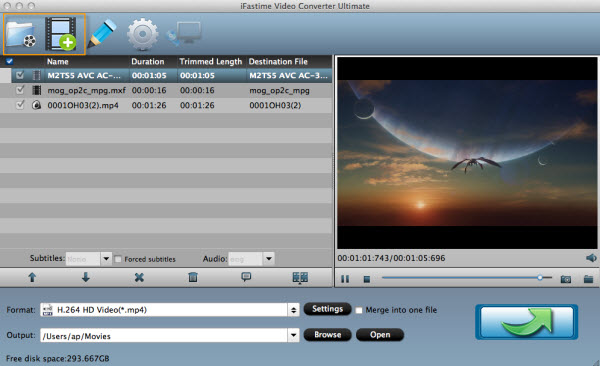
Step 2. Choose output format on Mac
Click drop-down format menu, select AVI/MP4/MPEG/FLV or other formats from "Common Video" or "HD Video" category for using on Mac.
Wanna convert VRO files for an optimized format for playback, editing or sharing, simple choose the target option. For example:
For editing software:
FCP: Apple ProRes
Adobe Premiere: MPEG-2
Avid MC: DNxHD
iMovie: Apple InterMediate Codec
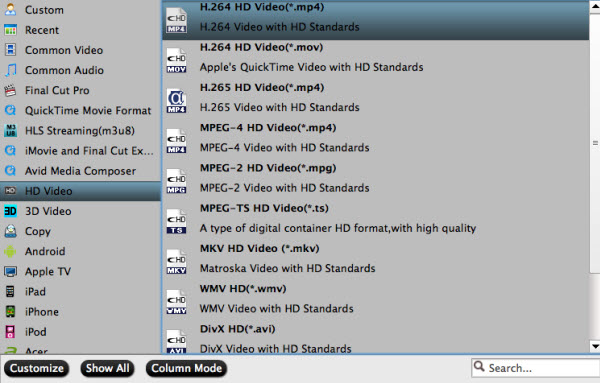
Step 3.Adjust video settings (Optional)
Click "Setting" button you can change VRO files audio/video bitrate,frame rate,size,codec etc.
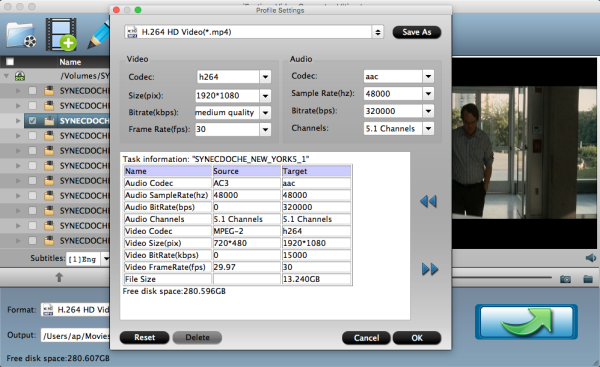
Step 4. Start VRO Video conversion on Mac
Hit "Start conversion"button to start converting VRO files to AVI/MP4/MPEG/FLV etc. on Mac. You'll be notified with a pop-up message once it's completed and you can also keep a track of the remaining time required whilst you carry on with other task or chores.
Now the Problems with VRO files like:
"Hi, I have a DVD-R disk that I recorded from TV in Japan. The main file is a .vro file, but I can't play this on my iMac. I am running Lion, and apparently that means it should run in Quicktime, but it doesn't recognize it. According to my research, if I copy the .vro file to my computer and simply change the extension to .mpeg it should play, but again no joy. I have had a look for a converter, but nothing seems to recognize the file. Any ideas? Thanks for your help." can be perfectly solved.
Additional Tips:
1. VRO supported devices
Hitachi DV-MV580A digital video camera, Panasonic VDR-M70PP DVD Video Camera, panasonic vdr d150 Video Camera, Panasonic VDR D300 MiniDV, Sony DCR DVD93E PAL, Sony HandyCam DCR-DVD405, Sony DVD 300 Mini Cam, Canon DC210, Canon DC100, Canon DC51 video camera, Panasonic DMR-E50 DVD-RAM recorder, Pioneer DVR-RT500 recorder, Panasonic VDR-D220 recorder, Panasonic DMR-E80H recorder, dz-gx5020a camera, Sony Handycam DCR-DVD 403R, Sony DCR-DVD101, Sony DCR-DVD608E, Sony DCR-DVD92, Sony DCR-DVD108, Samsung DVDR128
2. Media players to open VRO files on Mac
There are multiple applications and programs which will allow you to open VRO files on Mac. Search other Programs as follow:
-MPlayerX
-Squared 5 MPEG Streamclip
-VideoLAN VLC media player
-Apple QuickTime Player with MPEG-2 Playback Component
Download and install one to help you play VRO files on Mac.
3. iFastime Video Converter Ultimate for Mac system Requirements:
- Operating System: Mac OS X 10.11 El Capitan, 10.10 Yosemite, OS X 10.9 Mavericks, OS X 10.8 Mountain Lion, OS X 10.7 Lion, OS X 10.6 Snow Leopard, OS X 10.5 Leopard on Mac, MacBook, MacBook Air, MacBook Pro
- Memory: 512 MB physical RAM or above.
- Processor:Intel processor.
- Monitor: 1024*768 or higher resolution display.
Have more questions about how to convert VRO to AVI, MP4, MPEG, FLV on Mac, please feel free to contact us>>
Related Articles
One thought on “How to convert VRO to AVI, MP4, MPEG, FLV on Mac”
Leave a Reply
You must be logged in to post a comment.

I highly recommend this software even for newbies. Now i can enjoy watching movies on the go through my iphone and other devices.