Play Blu-ray titles on Apple TV from 4TB WD My Book
Undoubtedly, Apple TV is a wonderful digital media player, as its ability to enable us to enjoy various of movies, videos, TV shows and music on a widescreen HDTV with our friends and family. Did you know you can also play movie titles like The Martian, Goosebumps, etc. in Blu-ray on Apple TV? We created this article to help people with Blu-ray ripping for the ATV media server, which supports video playback through 4TB WD My Book.

As you know, Apple TV only plays a limited number of video formats out of the box like MP4, MOV, M4V. Blu-ray BDAV M2TS video can't be read by ATV obviously. So to watch movies in Blu-ray on Apple TV from 4TB WD My Book, you're required to make the Blu-ray digitally by ripping Blu-ray to those mentioned Apple TV supported file formats.
Note: It is not really a very good idea to find a BD player which provided the region code matches for your smart big TV, as you won't get 1080p view experience or HD audio effects via Apple TV. A much better way is ripping Blu-ray contents with 5.1 sound and setting up a surround sound system to fully enjoy Blu-ray 1080p video and 5.1 audio.
Luckily, there are several options and utilities to help remove the encryption on Blu-ray and extract the movies to play on ATV.
Three Things You Need
1. Copy removing and video converting tool. iFastime Video Converter Ultimate we'll use in this article is a friendly and efficient program. It does exactly what you expect it should do, and that is to rip Blu-ray disc incluging 2D Blu-ray and 3D Blu-ray to Apple TV supported format that will be easily playable on ATV through 4TB WD My Book. It's easy to make digital backups of your Blu-ray movies and convert to virtually any type of video files including H.265 MP4, H.265 MKV, M3U8, etc. It also comes with several preset profiles used for portable gadgets such as iPad, iPhone, PS4, PS3, Surface, Android phones/ tablets, game consoles. If you're using a Mac machine and want to copy movie files from Blu-ray into 4TB WD My Book and play on Apple TV, please go and try iFastime Video Converter Ultimate for Mac.
2. Enough free hard drive space to save the ripped Blu-ray movies.
3. A Blu-Ray Drive. You need a BD drive installed/ connected to your PC or Mac to read the Blu-ray discs.
Now, let me walk you through the basic steps to get a Blu-ray ripped to Apple TV files for use through 4TB WD My Book.
Free Download iFastime Video Converter Ultimate:
Convert a Blu-ray and Stream onto Apple TV from 4TB WD My Book
Note that the quick start guide below uses Blu-ray Ripper for Windows screenshots to show you how to rip Blu-ray movies to Apple TV supported video formats in Windows (Windows 10 included). The way to do the conversion on Mac OS X (El Capitan) is almost the same. Just make sure you've downloaded the right version.
STEP 1: Load Blu-ray files
Click "Load file(s)" button to load Blu-ray movies from Blu-ray drive to the program. The detailed information of your Blu-ray movie will be displayed. You can then preview them and choose the chapters you want to rip.
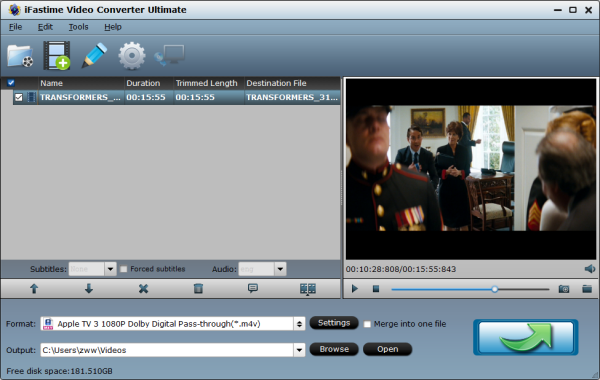
STEP 2: Select output format
Click "Format" bar and turn to the Apple TV category. The program has a number of presets for Apple TV, Apple TV 2, Apple TV 3rd, Apple TV 4th Generation. Here choose "Apple TV 3 1080p Dolby Digital Pass-through (*.m4v)" to make a ready-configured preset as the output file.
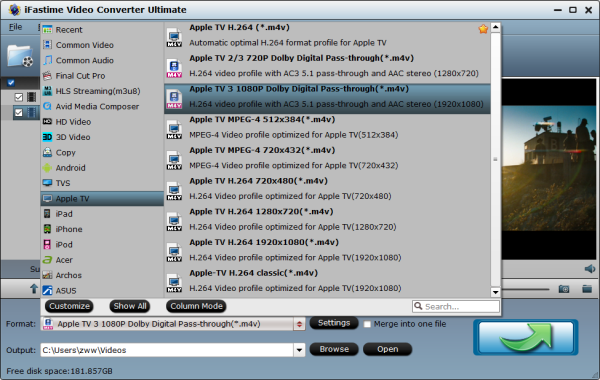
Beware that the default resolution of Apple TV preset is 1080p for the latest Apple TV 4 and Apple TV 3, you can descale it down to 720p for the previous generations of Apple TV such as ATV2, ATV1..
You can also click the "Settings" button and customize proper video/audio parameters if necessary. Video size, bitrate and fame rate are flexible and can be adjusted as you like.
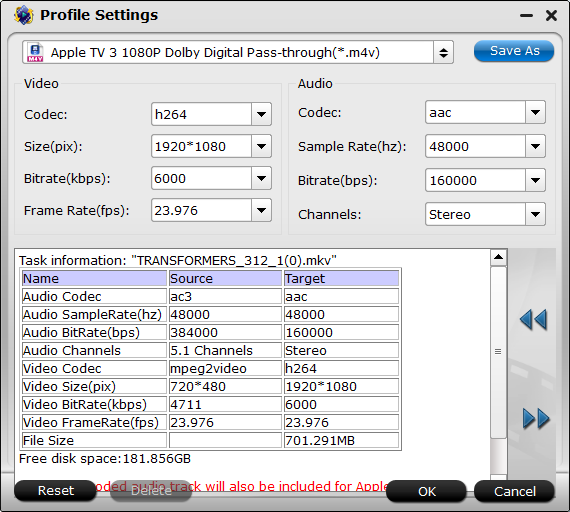
Note: By choosing this format, you will get two sound tracks in the result M4V video, one is stereo, and the other is AC3 encoded Dolby Digital 5.1 pass-through. When your Apple TV is connected to audio receiver, the 5.1 surround sound will work. When ATV is connected to your HDTV only, the stereo track will work.
STEP 3: Edit the Blu-ray files(optional)
The Blu-ray to Apple TV Converter comes with the editing functions enables you to customize your own videos in the following ways:
A. Crop - Crop the video frame size for better visual effects on the player.
B. Trim - Split the video clips to choose your favorite part of the Blu-ray movies.
C. Effects - You can change the video parameters like brightness, saturation, contrast and more.
...
STEP 4: Start to convert Blu-ray to Apple TV supported format
After all preparations, click the "Start conversion" button to rip your Blu-ray movie to Apple TV. When the conversion completes, click Open to get the converted MP4 files and save them to 4TB WD My Book. Then connect Apple TV to TV and stream movies on external WD My Book through Apple TV (4th, 3rd, 2nd, 1st) for playing freely.
Note: You need to convert Blu-ray The Martian and Goosebumps one by one since you can't insert two Blu-ray discs at one time for ripping.
As a final step, remember to delete the local temporary files of your original Blu-ray, as it eats too much of your hard space.
Tip 1: Instead of WD My Book, you can also choose AirPlay or iTunes for syncing below:
Stream Blu-ray to Apple TV via AirPlay or iTunes
Via AirPlay:
Firstly, to use AirPlay, you need to prepare one of the following devices: iPhone 4 (or later), iPad, iPad mini, or iPod touch (4th generation or later). Add the converted Blu-ray movies to iTunes and sync to your iOS device.
Secondly, be sure iOS device and Apple TV are in the same Wi-Fi network; start play the video on your device, and then swipe up from the bottom of your device screen to access Control Center and tap AirPlay; finally, tap the name of the device you want to AirPlay to.
Via iTunes:
Firstly, add the converted Blu-ray videos to iTunes. Then, go to iTunes > Preferences, choose Apple TV, and make sure "Look for Apple TVs" is selected.
Secondly, on your Apple TV, choose Settings > Computers > "Connect to iTunes," and note the passcode displayed; in iTunes, select the Apple TV (below Devices), and enter the passcode.
Thirdly, click the Summary button and select one of "Automatic Sync" and "Custom Sync".
Tip 2. Here comes with the compilation of free movies channels/apps for Apple TV 4
Top 4 Free Movie Channels/Apps for Apple TV 4 for Online Movie Watching
1. HBO NOW
A way to watch movies and TV shows online, including HBO original movies. And it is well organized by Series, Movies, Comedy, For Kids Collection, etc.
2. Crackle
Allow users to watch free HD movies and TV shows. And the content is uncut and unedited.
3. Showtime
Provide featured movies, series, comedy, etc. Showtime offers My List option, enabling users to access to programs added to the queue conveniently. Thus, you can easily find your recently watched movies and all added movies.
4. Feeln
Offer a familiar scrolling marquee presenting featured programs. You can find a lot of popular movies including Academy Award winners, TV series as well as abundant original content.
Have more questions about how to rip Blu-ray to use on Apple TV through 4TB WD My Book, please feel free to contact us>>
