Rip and Upload DVDs to Google Drive for viewing
Question: I'm planning to purchase some new DVDs like True Detective: Season 2, The Martian, Galavant: Season 1 Our Brand Is Crisis, etc. Can I upload a bunch of DVDs onto Google Drive? I'd love to rip my new DVDs to my Google Drive for viewing everywhere. How do I go about this? Any program recommended? -- from Quora
Answer: To rip DVD to Google Drive, you need nothing but an appropriate DVD to Google Drive converter. However, you may pull your hair out and feel at a loss when facing so many similar programs in the market. I've done the search and test work for you. The tools recommended worth below are really worth trying for DVD to Google Drive conversion.

Why Copy DVD to Google Drive
1. Image that you have 5TB DVD movies, that is, more than1089 pieces of DVD-5 disc/DVD storage for D5 is 4.7G or 602 pieces of DVD-9 disc/DVD storage for D9 is 8.5GB. In that case, you are inevitably in need to rip DVD movie collections for storing onto a large capacity Google Drive which can sync or upload video files up to 5 TB in size.
2. Maybe your computer has no DVD drive or DVD drive is broken or damaged, you need to choose Google Drive instead for DVD storage in the cloud.
3. Sometimes you need to transfer your DVD movies from one computer to another with absence of DVD drive. Google Drive allows you to backup and share your DVD movies everywhere.
4. By copying DVD to Google Drive, you can access your DVD movies on computer, tablets, phones any time you want. More convenient.
Turn DVD into a Digital File for uploading to Google Drive
When you copy DVD discs to Google Drive, you might need to have the DVD storage in different formats. Store DVD in MP4 for iPhone or other portable device, AVI for computer. If there are presets with the optimal parameter, you can have the DVD storage on Google Drive for different devices easily.
Take DVD to Google Drive Ripper Best Suiting for Your Computer
iFastime Video Converter Ultimate is the best DVD Ripper that can satisfy your needs. With it, you can
- Turn DVD into a digital file including SD/HD format like MP4, MOV, AVI, WMV, FLV, etc or audio format like AAC, MP3, etc. for uploading to Google Drive speedily while keeping the original quality untouched.
- To play DVD video file normally on Android/iPad/iPhone, you just need to choose correct profile from "Android", "iPhone"," iPad" to get optimized video for playback.
- Constantly upgraded to convert any copy-protected DVDs effortlessly bypassing Region Code, Disney x-project DRM copy protection, CSS, Sony ARccOS, etc.
- Rip DVD to other cloud storage like Dropbox, iCloud, SugarSync, NAS, etc.
- You can also refer to its mac version to rip DVD to Google Drive on Mac OS X El Capitan/Yosemite/Mavericks as you like.
Guides about ripping DVD movies for uploading to Google Drive
Prepare the below things:
- Computer with DVD drive (Windows 10/8.1/8/7/Vista/XP);
- Google Drive;
- Source DVD content: DVD disc, folder
Free Download iFastime Video Converter Ultimate:
Step 1. Load DVD movies
Insert the DVD disc into your computer's DVD drive and run DVD Ripper. You can load the DVD movies by clicking the disc button on the top left. This DVD converter also supports ripping ISO and IFO files.

Step 2. Choose output format
Click and format bar and select the appropriate format. You can directly choose iPad Air/Mini/Pro, iPhone or Android as output format depending on your device. Alternatively, you can choose MP4, MOV, AVI, WMV, FLV, AAC, MP3, etc format as target format from "Common Video" or "HD Video".
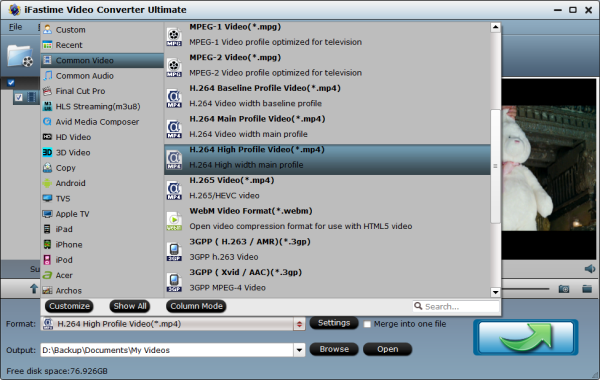
You need to sync or upload video files in the following formats (Reference):
- WebM files (Vp8 video codec; Vorbis Audio codec)
- MPEG4, 3GPP and MOV files - (h264 and mpeg4 video codecs; AAC audio codec)
- AVI (MJPEG video codec; PCM audio)
- MPEGPS (MPEG2 video codec; MP2 audio)
- WMV
- FLV (Adobe - FLV1 video codec, MP3 audio)
- MTS
Step 3. Advanced profile settings
Simply click Settings bar and you can tweak the settings to your satisfaction and even save it as preset. You'd better adjust the video settings to keep a balance of video size and video quality.
Step 4. Start ripping DVD to Google Drive
After the above four steps, go back to the main interface and click the "Start conversion" button to begin converting DVD movies to Google Drive highly compatible video files. Just upload the converted file to your Google Drive after the conversion process is complete. Enjoy!
In the video embedded below, I demonstrate how to use Google Drive to store and share video files.
Limits- Video storage on Google Drive does have limits on file size, playback resolution, and total storage space. The largest file you can store is 5 TB. Videos playback at a maximum resolution of Full HD (1920 x 1080). In most cases, neither of these present any concern.
- Individual account storage, however, may be an issue. Each Google Apps account receives 30 GB of storage, while Google Apps with unlimited storage increases cost, but removes storage limits. (Organizations with 4 or fewer accounts on this plan will receive a limit of 1 TB of storage per account.)
- You can always purchase more storage for an account if you need it. Chromebook buyers may have extra storage, too.
Freeware to Rip Movies on DVD to Google Drive
Handbrake
Handbrake is a open source and free tool to rip DVD to Google Drive. However, when dealing with encrypted DVDs loaded as many as 99 titles, Handbrake may fails to scan DVD disc for the main title. See how to Use Handbrake to Rip DVD.
DVD Shrink
DVD Shrink is a free DVD to Google Drive converter to compress and copy DVD to Google Drive in two main modes, Reauthor and full disc. However, the mac version is not available. New DVD copy protections can't be coped owing to lack of update.
Freeware
Under a nicely designed interface, Freemake Video Converter presents us with a powerful set of tools that let you convert videos and DVD movies between different formats. However, it is only designed for Windows7/Vista/XP. Learn how it works.
Video Tutorial - Copy DVDs to Google Drive With Ease
Have more questions about how to rip and upload DVDs to Google Drive for viewing, please feel free to contact us>>
Related Articles
One thought on “Rip and Upload DVDs to Google Drive for viewing”
Leave a Reply
You must be logged in to post a comment.

This site/app is amazing!