Moving your media library to BlackBerry Priv easily
BlackBerry's first Android smartphone- BlackBerry Priv will be offered by AT&T in the U.S. — and you'll be able to purchase yours this week. Prices for Priv start at under $25 a month on an AT&T Next plan. If you're thinking of buying the first Android-powered BlackBerry phone, you need to prepare your current BlackBerry device or computere for transferring your files. Here we want to point you to differenct methods to make managing, transferring, and backing up files a snap.

Method 1. Connect BlackBerry Priv to PC for file transferring
Mass storage
Connect BlackBerry Priv to PC with USB and set the phone up as a hard drive. Follow Settings>Storage and Access> USB Mass Storage
With that option on, you can select the SD card from your computer to manually move video, photo, music files on it.
Note: This manual method will consume more time.
Method 2. Phone Transfer via BlackBerry Content Transfer app
In BlackBerry World, you can download the "Content Transfer' app for BlackBerry to switch to your new PRIV. You can use the Content Transfer for BlackBerry app to switch to your new PRIV by BlackBerry. Your data can be transferred with password-protected encryption using Google Drive, your media card, or a private Wi-Fi network.
Content Transfer supports moving the following data from your old BlackBerry device:, Contacts, Calendar, Pictures, Videos, Music, Text messages (SMS), Notes, Tasks, Documents, Email accounts
The steps:
After opening this app, you will get a screen something like the following picture
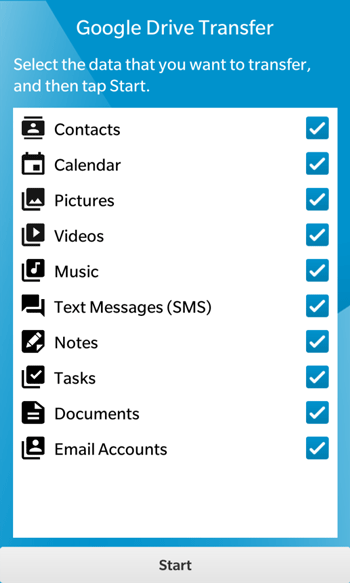
Here you can select what you want to transfer from your current device to BlackBerry Priv. Check them and go to the next window to enter a password so that you can make it secured.
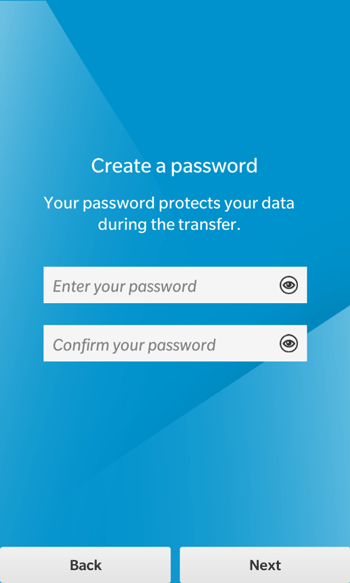
After that, it will start transferring your data to Google Drive automatically, which can be download from your new Android device.
How to Transfer Data to BlackBerry Priv
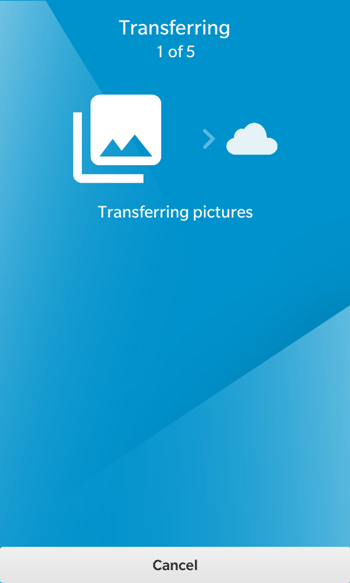
Note: The Content Transfer app moves data that is saved in the storage space on your BlackBerry 10 (10.2.1 and later) device.
Method 3. Transferring data from mobile devices to BlackBerry Priv
Here I recommend you the program Wondershare MobileTrans or Wondershare MobileTrans for Mac strongly. With help of the program, you can transfer important files such as contacts, text messages, call logs, calendar, photos, music, videos between devices between iPhone, Android, WinPhone, Nokia (Symbian) phones and BlackBerry in just one click!
In addition, you can also transfer the Phone Data to the PC and can transfer it later to another Phone. In the following passages, I will show you more details about the program. Just continue reading to learn more. (Here take BlackBerry phone as source backup)
Step 1. Backup BlackBerry files by BlackBerry Desktop Tool
At the very beginning, you need to get your BlackBerry backup. If you have already got backups, please skip the step. If not, just continue to make the backup.
Now please download BlackBerry Desktop Software and install it on your computer. Then connect your BlackBerry to computer via a USB cable. The program will detect your device and show it in the starting window. Please then click the button "Backup", the program will start to backup files for you automatically.

Step 2. Launch the MobileTrans & make the connection between devices to computer
After getting the BlackBerry backup, please now get the transfer tool MobileTrans and install it on your computer. Then connect your BlackBerry Priv to your computer via a USB cable and run it. Then launch the program and click "Restore" in the starting window.
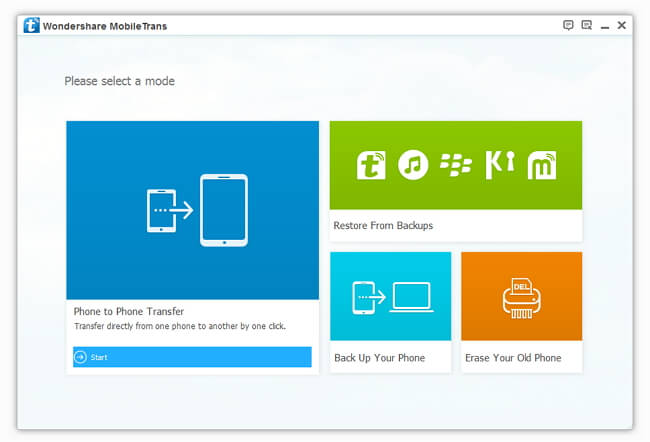
Step 3. Now, you can import music/videos/photos/SMS/contacts/call history to BlackBerry Priv
Now in the new window, please click the little inverted triangle in the left side of the starting window to bring up the drop-down list and select BlackBerry backup file. The program will then show you all backup files automatically. Here, you are free to choose the files you want to transfer and tick them. Then just click the button "Start Copy", the program will start to transfer all data from old BlackBerry to BlackBerry Priv for you automatically.
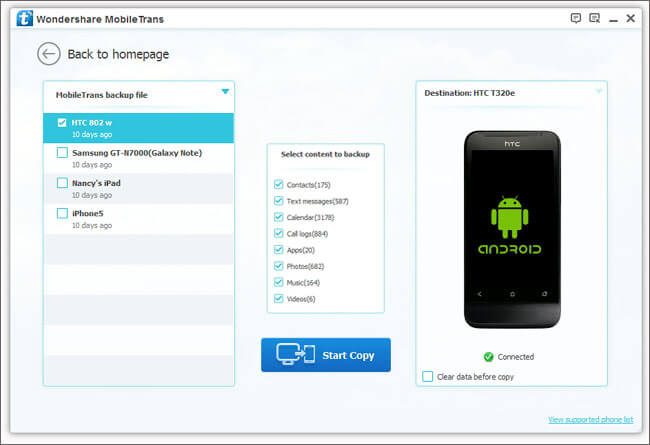
Note: Please keep your BlackBerry Priv connected to your computer during the whole process to ensure success of the process. This program supports BlackBerry phone with OS 10.3.1/10.3.0/10.2.1/10.2.0/7.1/7.0 (Supports the backup files of BlackBerry phones which are created by BlackBerry Link)
This method is extremely easy for you to take everything, including contacts, photos, text messages, music, calendar, video, apps and call logs. It's safe and risk-free, and all content it transfers is 100% the same as the original one.
Trying the methods above, you can freely transfer music/photos/videos to BlackBerry Priv.
How to Get your all transferred video/audio files fit for BlackBerry Priv playback
BlackBerry Priv video formats: H.264, MP4
BlackBerry Priv supported audio files: FLAC, MP3, WAV
When play AVI/VOB/WMV/FLV/MKV on BlackBerry Priv with 1440 x 2560 display, you probably would meet some troubles as BlackBerry Priv doesn't support opening and playing these video files well.
Solution 1: Get Video Players for BlackBerry
#1 KalemSoft Media Player ($3.99)
- Supports various video & audio formats including mkv, flv, divx, xvid, avi, wmv, wma, mp4, mp3, ac3, aac, flac, ogg, mov, rm, rmvb, etc.
- Plays media locally or streams from DLNA servers or KalemSoft Media Streamer
- Beautiful audio visualizations (supported on BB10 only) with support for external milkdrop presets
- Supports embedded SSA/text/DVB and external SRT subtitles with multiple language encodings
Cons: Not free; have problems with audio/video syncing from time to time
#2 Nutty Player (Free)
- Support limited formats: .avi .mp4 .3gp .3g2 .wmv .mov .m4v .f4v
- Touch gestures: pinch to zoom, slide to jump backward/forward, etc.
- Bookmark to recover last video session end position
- Automatically loads subtitles in .srt format with same name as the video file
Cons: Not support lots of formats including MKV, X264 and FLV; may flash back when loading multiple videos
#3 VLC for Android Beta (Free)
- Support almost all video and audio formats
- Play most local video and audio files, as well as network streams
- Provide media library for audio and video files, and allows to browse folders directly
- Support multi-track audio and subtitles
- Support auto-rotation, aspect-ratio adjustments and gestures controls
Cons: It's an Android app; it's an early BETA version that a lot of things are not finished
Solution 2. Encode MKV/AVI/VOB/WMV/FLV videos to preferred format for BlackBerry Priv
To get the work done, a BlackBerry Priv video converter is required. Here iFastime Video Converter Ultimate is a great application that helps you to convert videos to BlackBerry Priv in an extremely easy way. It enables you convert more than 70 popular video formats AVI, MKV, WMV, MPG, FLV, VOB, TiVo, MTS, MXF, etc to BlackBerry Priv supported MP4 with both rather fast speed and original quality.
Free Download or Purchase iFastime Video Converter Ultimate:
a. For 720p/1080p source movie and Blu-ray discs, you can set the video code as h.264, video size as 1920*1080.
b. For DVD movies, you’d better set the video size as 720*480 according to DVD movies' native resolution.
Related Software:
Wondershare Dr.Fone for iOS: Top iOS Data Recovery to recover data from iPad, iPhone, iPod.
Wondershare Dr.Fone for Android: A quick way to recover your lost or deleted data from Android.
Related Articles:
- How to Play MP4 on PlayStation 4?
- Step by Step iCloud Backup for iPhone
- How to Play DVD on Nexus 5X/Nexus 6P?
- Tips for Playing Halloween songs on iPhone
- Transfer iTunes Halloween Songs 2015 to Android
4 thoughts on “Moving your media library to BlackBerry Priv easily”
Leave a Reply
You must be logged in to post a comment.

Where did you get the info that BBLink works with the Priv?
It does not work as far as I can tell. If you know something different please point me in the right direction.
Never mind, you can try other methods mentioned in this article.
BlackBerry Link does not support the BlackBerry Priv device.
OK, thanks for explanation, just try other ways for Blackberry Priv video transferring!