Move Old iPhone 5 Data to iPhone 6S
Finally, you update your old iPhone 5 to the new iPhone 6S. Excited? Wait! How about all of the photos, contacts, SMS messages, calendars, etc on your old iPhone 5? You must don't want to discard them since some of them remember your happy time with your friends. So how can you transfer everything on your old iPhone 5 to iPhone 6S?

Here, you can learn how to move everything or certain files on your old iPhone 5 TO iPhone 6S with three method.
Method 1: Transfer iPhone 5 Data to iPhone 6S with iTunes
For iPhone users, iTunes is the best way to organize iPhone data you already have. It also can be used to transfer data from old iPhone to new iPhone.
Step 1. Back up the iPhone 5 with iTunes by connecting it to computer via USB, launching iTunes, then right-click on the iPhone in the iTunes sidebar and choose Back Up
Step 2. When the backup process ends, disconnect your iPhone 5 from the computer.
Step 3. Now turn on iPhone 6S, and at the "Set Up iPhone" screen, select "Restore from iTunes Backup", tap Next, then connect iPhone 6S to the computer
Step 4. Wait for several minutes, when the transfer is finished the iPhone will reboot itself and everything from the old iPhone will be on the new one and ready to go
Method 2: Migrating old iPhone 5 to iPhone 6S with iCloud
This method doesn't require a PC or Mac, but it relies on having iCloud set up on the original device. If you don't have iCloud set up or you have a slower internet connection, you'd better choose the method 1.
Step 1: Open "Settings", tap "iCloud", navigate to bottom and tap on "Storage & Backup", then tap "Back Up Now"

Step 2: Boot the iPhone 6S walk through the easy setup, choose either "Restore from iCloud Backup".
Step 3: Start to backup iPhone 5 data to iPhone 6S. This will take a while depending on the size of your backup, how much stuff you have on the iPhone 5 and the speed of your internet connection
Step 4: Now, your iPhone 6S should have all the data of iPhone 5.
Method 3: Transfer files from iPhone 5 to iPhone 6S with MobileTrans
You also can choose transfer iPhone 5 data to iPhone 6S with Wondershare MobileTrans. It allows you to transfer messages, contacts, photos and calendar from old iPhone 5 to iPhone 6S in 1 click. It work perfectly with iPhone 6s (Plus)/6 (Plus)/5s/5c/5/4S/4/3GS running iOS 9/8/7/6/5. Besides iPhone to iPhone transfer, it also enables you to transfer iPhone data to Android phones and Nokia.
Free Download or Purchase Wondershare MobileTrans
Step 1: Launch the software and connect iPhones
Install the iPhone 5 to iPhone 6S transfer tool on your computer. Connect your old iPhone 5 and iPhone 6S with your computer via 2 USB cables.
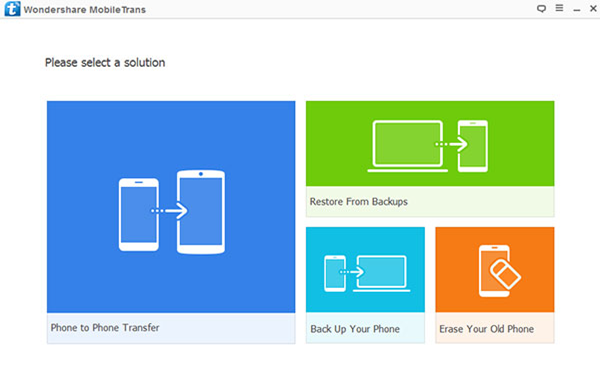
Step 2: Choose Phone to Phone Transfer
In the interface, click "Phone to Phone Transfer feature". Apart from transferring iPhone 5 to iPhone 6S, this software also lets you transfer content from iPhone 4 to iPhone 6S, from iPhone 4S to iPhone 6S, and more. As long as your two iPhones are supported, you can use this software to transfer photos, music, video, calendar, messages and contacts from one iPhone (iOS 9 supported) to another.
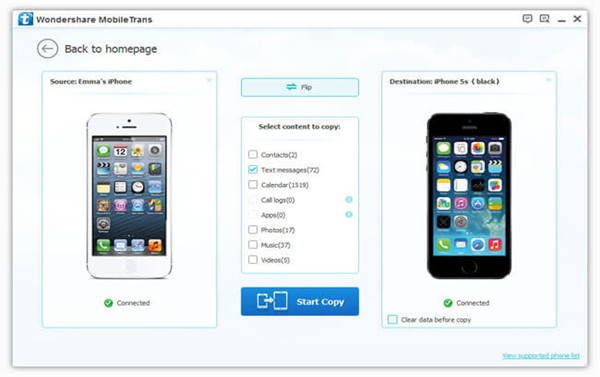
Step 3: Start to transfer iPhone 5 to iPhone 6S
Hit on "Start Copy" to start iPhone 5 data to iPhone 6S transfer process. you can check the transfer progress. It takes you a few minutes. When it's finished, the data on your iPhone 5 will be transferred to your new iPhone 6S.
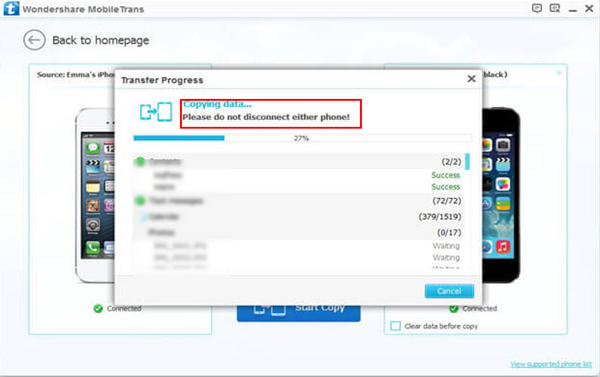
Comparison among MobileTrans, iTunes and iCloud
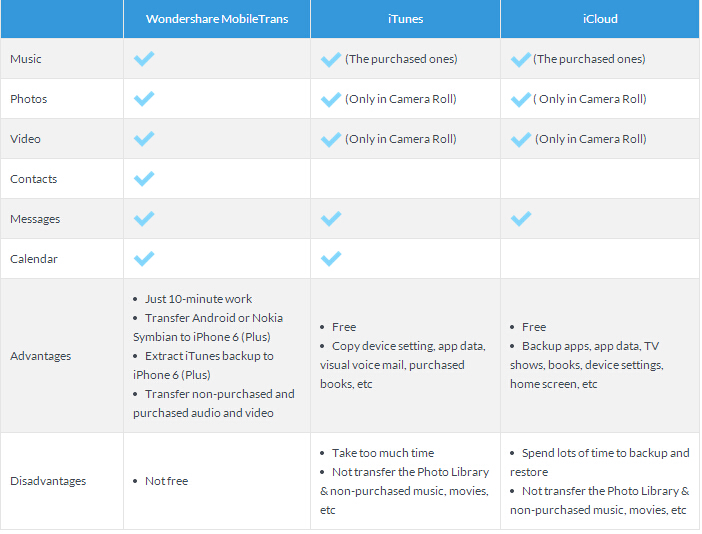
You can choose any method you like to move the iPhone 5 data to iPhone 6S. Now, you don't worry that you will lose your important data if you update your iPhone any longer.
Related Software:
Wondershare Dr.Fone for iOS: Safely, completely and effectively restore text messages, photos, videos, documents, and more from your iOS device, iTunes or iCloud backup.Wondershare Dr.Fone for Android: If you lost or delete data on your Android phone carelessly, you can use this app to recover Android phone data easily.
Wondershare TunesGo: TunesGo enables you to transfer your desired music files/playlists from any devices to another, and manage, discover and share your music with ease.
iFastime Video Converter Ultimate: With the product, you can transcode copy-protected Blu-ray/DVD, 4K/SD/HD video in any format to iPhone 6S/6S Plus,iPad Pro,iPad Mini 4, etc supported formats.
Have more questions about how to transfer iPhone 5 data to iPhone 6S, please feel free to contact us>>
.Related Articles
One thought on “Move Old iPhone 5 Data to iPhone 6S”
Leave a Reply
You must be logged in to post a comment.
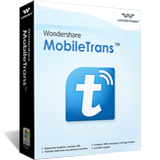
Good and useful software i was able to transfer all my data from old iPhone 5