Top 4K TVs in 2016 from Samsung, Sony, LG, Panasonic
4K is finally going mainstream. If you're buying a new TV right now, it should really be a 4K one. But some 4K TVs have far better smart features than others. That's why we've reviewed and compared the best 4K TVs 2016 on offer by major manufacturers below, from Samsung to Panasonic, budget or premium, whether it's a 40in or 75in 4K Ultra HD TV. If you want to stay on the top of the tech trends and lack one awesome 4K TV, why not check the roundup of top 4K TVs in 2016 from Samsung, Sony, LG, Panasonic here?

Best 4K TVs of 2016: Comparison and Reviews
Tested at £880

This Award-winning Samsung 4K TV may be the same size as the Panasonic set above, but the jump in price is mirrored by a jump in performance. The picture is brilliantly crisp and clear - especially with 4K but also with HD and SD video.
There's also a well-endowed Smart TV offering, Freesat and Freeview HD tuners, and not one but two remote controls. All told, this screen delivers TV and films - from SD to HD and 4K - in fine style.
2. Samsung UE48JU7000
Tested at £1250

Samsung dominated our 2015 TV Awards category, and with sets like the UE48JU7000 in its arsenal, it's easy to see why. Given the number of pixels in 4K (eight million, if you'd forgotten) you'd expect a super-sharp picture - and that's what you get.
Besides the strongly defined edges and realistic textures you get a smart and speedy Tizen-based interface, HDMI inputs aplenty and a slim, attractive physique. This really is an impressive all-round package.
3. Samsung UE55JS8500
Tested at £2100

If you want to be at the cutting edge of Ultra HD 4K technology, then this Samsung screen will guide you on your merry way. And you'll be feeling even merrier when you realise this set can currently be picked up for around £1600.
This 55in beauty is part of Samsung's flagship SUHD range and produces not just excellent 4K content, but will make your HD TV channels and Blu-rays look awesome, too. That's why we voted it Best 52-60in TV under £2500 in our Awards 2015. It's definitely worth pride of place in your living room.
4. Samsung UE65JU7000
Tested at £2750

This was one of the first TVs from Samsung to pass through our test rooms in 2015, and it's still one of the best we've seen to date. It's also more affordable - we've spotted it for a smidgen under £2k with a few different retailers.
As is crucial on all these Ultra HD TVs, this Samsung performs pretty much as well with HD and SD content (relatively speaking) as it does with 4K. If you're after a 65in 4K TV, this should be on your shortlist.
5. Samsung UE65JS8500
Tested at £3000

Samsung's JS8500 series is slowly becoming the go-to range for those looking to make the leap to 4K, with its 55in and this 65in TVs our top picks at their respective pricepoints. We even made this model our Best 60in+ TV in our Awards 2015.
So, you won't be surprised to discover this curved set follows in the footsteps of its smaller sibling with excellent smarts, and a gorgeous, insightful picture. If a big screen and 4K resolution are must-haves in your eyes, then we'd say your search is over.
Tested at £6000

Not just one of the finest Sony 4K TV's we've seen, but one of the best ever to pass through our rooms.
Tested at £3800

The LG 55EG960V 4K OLED TV is everything we hoped it would be. It delivers the combination we've been waiting for – 4K Ultra HD resolution and OLED technology - and the results are stunning.
At £3800, this curved set wasn't cheap when we originally reviewed it, but the price has dropped significantly in recent months. If your budget can stretch, we wouldn't think twice about taking the plunge.
Tested at £700

You can now get 40in 4K TVs. Unnecessary? Arguably. But it does mean you can experience the benefit of all those extra pixels in smaller rooms.
This 40in Panasonic TX-40CX680B is part of the company's 2015 range and can be yours for around £550 if you shop around – not much more than a brand-new Full HD model of the same size. No wonder you might be tempted.
Want more choice? You can check out all our TV reviews 2016 here.
Enjoy Any Movie/Videos on Top 4K TV 2016
There is an overwhelming trend that more and more people would like to get such 4K televisions for movie/video enjoyment. But watching Blu-rays, DVDs or videos should not be bogged down with format issue. All you need is iFastime Video Converter Ultimate.
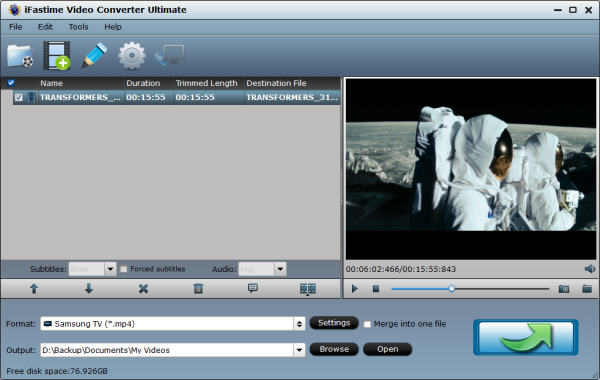
* Convert SD/HD/4K Movies and Videos to 4K TV compatible format. There's no need to set the codec by yourself: the program has a optimized preset for Samsung/LG/Sony/Panasonic TV.
* Transfer SD/HD/4K videos to various formats that supported by different DLNA media server like NAS, Plex which works on your TV.
* Compress 4K Videos to 720p/1080p videos in MP4, AVI, WMV, MOV, FLV, 3GP, MP3, FLAC and other popular video/audio formats with high quality.
* Adjust video audio parameters like codec, bitrate, frame rate, aspect ratio, resolution, sample rate, etc.
* Trim/crop video and add watermark external subtitle files (.srt) from downloaded or local movie/video files.
* Deliver No. 1 FAST video converting speed due to its NVIDIA CUDA and ATI Stream (AMD APP) Support.
* Extract audio from videos, Blu-ray, DVD for enjoying with ease.
Free Download iFastime Video Converter Ultimate:
Every thing you need to know about 4K TV:
WHY SHOULD I BUY A 4K TV?
Long-touted as the future of television, 4K/UHD is finally becoming mainstream and is at last making it into people's homes. The likes of Samsung, Sony, Panasonic and LG are leading the charge, and their 2016 4K models are stunning.The greatest benefit of making the leap from HD or Full HD to 4K relates to clarity. 4K TVs offer sharper, more detailed pictures, making them perfect for watching sport, wildlife documentaries and movies. What's more, the 4K content on Netflix, Amazon Instant Video and YouTube is constantly growing, so there's loads to look forward to.
Believe us when we say that once you've experienced 4K, you won't want anything else.
Understandably, manufacturers are keen to squeeze their Ultra High Definition panels into spectacular, super-slim bodies. We've therefore seen the grand rise of curved screen UHD TVs, which are real living room centre-pieces, though we think that flat screen UHD TVs are just as impressive.Most 4K televisions offer 3D playback too, making the home cinema experience better than ever. We're also beginning to see more and more 4K TVs with HDR support, which should make for an incredible experience when HDR content actually becomes available.
Better still, as 4K TVs become more widespread, prices have started to tumble. You can now pick up an outstanding 4K television for around £1,000, though you'll still need to shell out at least £3,000 for the best models.
FAQs:
Q: WHAT EXACTLY IS 4K?
A: 4K – also known as UHD (more on this in the next answer!) – is a picture technology that quadruples the number of pixels found in a full HD picture. With 4K, pixels are usually arranged in a 3,840 x 2,160 configuration, compared with the 1920x1080 you get in a full HD TV.
Q: WHAT IS THE DIFFERENCE BETWEEN 4K AND ULTRA HD?
A: While 4K is the most commonly used name for content and screens that use 3,840 x 2,160 pixels, some brands prefer the term Ultra HD – or UHD for short.
While confusing, there is actually some logic to the new UHD term. That's because it provides a way of distinguishing between the 3,840 x 2,160 resolution adopted by 16:9-ratio TVs and the slightly different 4096x2160 resolution first introduced in digital cinemas (and actually employed by Sony's domestic 4K projector range).
However, 4K is used so widely to describe 3,840 x 2,160 displays and content now that the roots of the technical distinction between the 4K and UHD terms have been all but lost outside of the projection world. In other words, for most people the two terms have become interchangeable.
Q: IS 4K ACTUALLY ANY GOOD? A: While 4K has its detractors, we're big fans. The extra resolution of 4K images adds more detail, more depth and more colour resolution to the picture, resulting in images that look incredibly life-like – more like looking through a window than watching TV.
4K is especially effective on very large screens – so ideally you'll go for a 65-inch set or even bigger. That said, we'd argue that 4K resolution clearly improves picture quality at pretty much any screen size.
An interesting point about 4K that may help you appreciate its importance to image quality is the fact that 4K is considered by the film-making community as being able to reproduce in pixel form the sort of resolution and 'finish' you get with 35mm film. Though that hasn't stopped some films studios from starting to remaster film prints in 8K!
If that sounds like overkill, consider that LG debuted its first 8K TV, the 98-inch UH9800, at CES 2016. Don't worry though - this standard won't attain mainstream acceptance (or affordability) for some time to come. You're safe to go ahead with your 4K TV purchase.
So far as we're concerned the only problems with 4K from a picture quality perspective are likely to be caused by video compression applied to its distribution, motivated by the difficulties involved in distributing the huge quantities of data associated with 4K masters.
Q: DO I NEED TO SIT NEARER MY TV TO BENEFIT FROM 4K?
A: To get the best from 4K, it is recommended that you sit closer to your screen than is recommended with HD TVs. This is partly so you can most clearly appreciate the extra resolution, but also because it makes the 4K image fill more of your field of view, making for a more immersive experience.
There are also 'scientific' charts in circulation suggesting that you need to sit extremely close to 4K TVs in order to appreciate the extra resolution at all.
However, while we'd agree that you get the most impact from 4K if you sit close to it, we reject the notion that you get no benefit at all from more distant viewing positions. You still perceive more depth, colours still look more smoothly rendered, and objects within the picture still look more solid and three-dimensional.
Q: IS A 4K TV ALL I NEED TO START WATCHING 4K?
A: No. While your 4K TV will use processing to upscale HD and even standard definition pictures to its 4K pixel count, if you want to watch 4K at its best you will also need a native 4K source. Which brings us neatly to our next Q&A…
Q: WHAT 4K CONTENT CAN I WATCH?
A: Until recently the short answer to this was 'not a lot'. As of now, the answer is 'not a lot but there's more coming soon'. 4K content that's accessible by the general public is still rather limited but things are definitely improving.
The most important 4K option is Netflix. The subscription on-demand service currently carries a growing library of TV series and films you can stream in 4K for £8.99 per month (up from £5.99). In terms of TV, Breaking Bad and House of Cards have been joined by the likes of Marco Polo and The Blacklist. UHD films include The Amazing Spider-Man, Crouching Tiger Hidden Dragon and Jerry Maguire, among others. You also get a few nature documentaries.
Amazon Prime Instant Video also offers some 4K content free of charge, including original Amazon series Mozart in the Jungle, Extant, and Transparent, though only on select TV sets from Sony, LG and Samsung.Otherwise your main source of 4K content is the internet, predominantly via YouTube and a handful of dedicated 4K sites such as hd-trailers.net and demo-uhd3d.com. You can download files from these, transfer them to USB drive, and play them directly into your TV (so long as your TV is compatible with the video encoding format of the clip you want to watch).
BT has also has a 4K channel - BT Sport Ultra HD. As the name suggests, this is a sports channel (read further down for more information about sports) and it shows Premier League, FA Cup and Champions League football along with Aviva Premiership rugby. You'll need one of BT's Ultra-HD boxes to take advantage of the service though.
There are a couple of other boxes too that'll help fill your screen with glorious 4K. The most notable is the Android TV toting Nvidia Shield. This box will stream 4K Netflix and retails for £149. Amazon also do a Fire TV 4K box for £79, though it's not very good.
Last October, Roku announced a new 4K-capable streaming box of its own. The Roku 4 has launched in the US but isn't out yet in the UK, although it should be along soon, and it'll cost you £100. The company also announced a new 4K TV which will debut later this year.
Finally, Sky's Sky Q Silver box and Sky Q service. This box lets you view 4K content, which Sky told TrustedReviews will mostly be sports and movies – and record them too. Although the box is available now, 4K content is yet to arrive. Sky has said their UHD offering will debut in 2016 but exactly when remains unclear. For a breakdown of how much Sky Q will cost, check out our Sky Q Price feature.
Q: DO ALL 4K TVS SUPPORT 4K STREAMING?
A: No, not all of the older ones do. None of 2013's 4K TVs can handle Netflix's 4K streams, due to them not being able decode the HEVC video format Netflix has adopted. Not all of 2014's 4K TVs can handle Netflix 4K either, with sets from Philips and Toshiba unable to cope with Netflix 4K (Panasonic added such support for its AX802 range late in the year).
The majority of 4K TV sets from reputable manufacturers released in 2015 support Netflix 4K streaming, however, so if you've bought one recently you should be okay.
Philips (a manufacturer that hasn't been great with Netflix 4K support) also supplies the UHD 880 4K, a media streamer that adds such support to its non-compatible TVs. Sony has one too in the Sony FMP-X5, which can enable Netflix 4K streaming on older Sony 4K TV sets for around £350.Indeed, Sony is one of the biggest supporter of 4K so far, with an available library of a couple of hundred 4K films.
Looking forward, 2016 will see a host of 4K TVs capable of supporting Netflix 4K being released.
It must be stressed that not being able to play Netflix 4K doesn't automatically preclude a TV from being able to play future alternative 4K streaming services that might emerge. But it doesn't exactly fill us with confidence…
Q: WHAT BROADBAND SPEED DO YOU NEED TO STREAM 4K?
A: We've only got Netflix to go on here, but for that you'll need a minimum of 15Mbps. And your speeds need to remain consistently at or above that figure. As soon as you drop lower – due to high contention rates at peak usage times, say – the picture will slip back into HD mode.
To try and cover itself for this eventuality, Netflix actually says on its website that you need 25Mbps minimum. But we've confirmed with Netflix that a consistent 15Mbps is enough. It's worth bearing in mind that this means you need 15 to 25Mbps of spare bandwidth, so if someone else is using your Wi-Fi, you'll need to have that amount of bandwidth free after you account for the other person's usage.
Compression techniques improve all the time, so it's possible you may in the future need slightly lower broadband speed to experience 4K on Netflix or other rival 4K streaming platforms. But bear in mind that high levels of compression inevitably negatively affect picture quality, so if you're serious about 4K a fast broadband connection is a must.
Q: WHAT IS UHD BLU-RAY AND WHEN IS IT COMING OUT?
A: We've got a detailed breakdown of UHD Blu-ray which you can check out for a full rundown of the upcoming technology. In short, Ultra HD Blu-ray discs have a much larger capacity than standard Blu-ray discs, and as such can carry the information needed to store 4K video.
CES 2016 saw several new Ultra HD Blu-ray players announced, incuding Panasonic's DMP-UB900, while other brands, from Sony to Samsung will be releasing UHD Blu-ray players in early 2016, alongside the first UHD Blu-ray films.
The discs will certainly cost you howver, as confirmed by the recent news that UHD Blu-rays could go on sale for as much as £30 for new releases.
Q: WHAT CONNECTIONS DO I NEED TO WATCH 4K?
A: We'd love to say 'an HDMI socket' and leave it at that, but wouldn't you know it, it's just not that simple.
The issue here is that not all HDMI sockets are equal. There have been multiple versions/standards of HDMI since the digital connection first appeared, with the latest v2.0 HDMI specification being defined specifically with 4K feeds in mind.
The most significant advantage of v2.0 HDMIs from a 4K perspective is that they support increased data bandwidth, and so enable playback of 4K feeds with full (so-called 4:4:4) colour sampling at frame rates of up to 60fps. The previous v1.4 HDMIs only support 4K feeds up to 30fps.
HDMI sockets made to the v2.0 level have only really entered the TV manufacturing stream last year. Some older 4K sets were able to upgrade their v1.4 HDMIs via firmware to permit 4K streams at higher than 30fps frame rates, but only with reduced colour sampling.
Most of the major 4K TV brands now carry HDMI 2.0 in their current TVs – LG, Sony, Panasonic and Samsung are all onboard with it now, as is (finally) Philips.
Content mastered with High Dynamic Range (HDR) will be a big TV feature which you will see more and more of in 2016. HDR is a term to describe a series of trends which allow for pictures with vastly improved contrast and colour. In order to accomodate this, HDMI 2.0a was devised. This is not a connection change, so your current HDMI changes will still work and most TV manufacturers have said they can upgrade their products to HDMI 2.0a with a firmware update.
With all this in mind it's easy to understand why Samsung has opted to go with an external 'One Connect' connections box for its flagship UHD TVs, since these can be upgraded in future years as connectivity requirements change.
Because of the ongoing TV connection issues, don't rule out seeing more of those external 4K 'receivers' able to decode 4K streams and even download 4K titles on your TV's behalf.
Q: CAN I MAKE MY OWN 4K CONTENT?
A: Indeed you can. There are now domestic cameras out there capable of producing startlingly good 4K quality without costing the earth. Two of the best examples are the £1,500 Sony FDR-AX100 camcorder and the similarly priced (with lens) Panasonic DMC-GH4 camera.
Many modern smartphones are also capable of capturing 4K video, including Apple's iPhone 6S and iPhone 6S Plus. Of course, 4K recording has long been supported at the top end of the Android market, and current flagships such as the Samsung Galaxy S6, HTC One M9, and the Nexus 6P.
Q: WHEN WILL MORE COMMERCIAL 4K CONTENT BECOME AVAILABLE?
A: The good news is that more and more films and TV shows are now being made in 4K. So the source content is at least being created. It's just a pity that distributing it seems so difficult. Though with the imminent arrival of UHD Blu-ray, we should see a lot more 4K content on offer.
What of 4K broadcasts? The BBC continues to test its own UHD broadcasts, but still doesn't feel that enough 4K TV sets are out there to justify a more meaningful push.
On a more positive note, towards the end of 2015, Sky's 4K capable box Sky Q is now available, with 4K content set to arrive soon. BT, for its part, has already released a 4K-capable box, which runs its BT Sport Ultra HD channel and Netflix 4K.
Other 4K options include the likes of the Ultraflix service. Launched in the US a year or so ago, and available across a number of 4K TV brands (including Sony and Samsung), it offers hundreds of hours of 4K content containing a mix of sports, concert, documentary and film. It's not the most polished or comprehensive of offerings, however.
One final potential 4K source to look out for are external HDDs, to which you can download 4K films. These are likely – in the short term, at least – to be offered as add-ons to specific brands of TV. Sony has had such boxes available for purchase with its 4K TVs in the US since 2013, offering a series of preloaded titles and the facility to download other titles later.
Samsung has launched a similar box in the UK. The UHD video pack offers owners of Samsung UHD TVs (it won't work with other brands of TV) three pre-installed 4K movies and a bunch of demo material for £150.
Q: WHAT'S THIS ABOUT OLDER 4K TVS NOT BEING ABLE TO HANDLE SPORT?
A: Yes, about that. As is probably becoming eminently clear to you by this point in the article, anyone who became an early adopter of the 4K standard is, well, a little screwed. The constantly shifting goalposts of this new standard have rendered 2013 sets all but obsolete, and that's particularly the case if you watch a lot of sport.
Because early 4K TV sets can only render UHD content at 25fps, they won't be suitable for future 4K sports broadcasts. At least, not on Sky's service anyway.
Speaking at a conference in London last year, Sky's Chris Johns supplied the brutal truth: "If you bought a [4K] set in 2013 and early 2014, then sorry, it won't do sport. It'll only go up to 25 frames per second."
25fps is just peachy for most Hollywood films, which are shot at that frame rate. But sporting broadcasts benefit from the smoother action that much higher frame rates bring about, with 100fps here stated as the ideal.
Such a boost in frame rate requires newer, faster hardware - a software update simply won't cut it. Hence the reason that your 2013 or even 2014 4K TV might not play future sporting content.
Samsung is one company that has provided a way out for 4K early adopters, but it involves plugging yet another box into your TV set. The UHD Evolution Kit costs around £400, and essentially acts as a hardware upgrade complete with quad-core processor and HDMI 2.0 connectivity.
Having said that, with standards still not settled, there's no guarantee that this expensive sticking plaster will actually solve the issue. It's all a bit of a mess, really.
Related Articles:
- Stream 3D Blu-ray to Apple TV 4
- Play ISO on Samsung TV via Plex
- Enjoy movies on Amazon Fire TV 2 via Plex
- Solved: Xbox 360 won't play DVDs on 4K TV
- Play MKV with DTS on Apple TV 4 via Plex on NAS
Have more questions about Top 4K TVs in 2016 from Samsung, Sony, LG, Panasonic, please feel free to contact us>>
3 thoughts on “Top 4K TVs in 2016 from Samsung, Sony, LG, Panasonic”
Leave a Reply
You must be logged in to post a comment.

Hello there! Do you use Twitter? I’d like to follow you if that would be ok.
I’m definitely enjoying your blog and look forward to new posts.
Thank you for you support! My twitter is https://twitter.com/ifastimeclub.
Wow, this paragraph is nice, my younger sister is analyzing these things, therefore I am going to inform her.