Sync Unaccepted MP4 Video on iPhone (iPhone 6/6 Plus included)
If you can't play MP4 on iPhone 7/6S/6S Plus/SE/6/6 Plus, the reason is that your MP4 video doesn't match the codes requirements for iTunes supported format and iPhone supported format. Now you can just try a professional MP4 Converter for iPhone to easily solve the problem by re-encoding unaccepted MP4 to the file fully supported by different iPhones for syncing without considering the parameters settings.

Why iPhone Won't Play MP4 videos?
Want to play the downloaded MP4 videos on your iPhone 7/6S/6S Plus/SE/6/6 Plus on the go? Sometimes you may fail to play MP4 on iPhone, since iPhone has strict limitation on the input MP4 file: only compatible with H.264, MPEG-4 video with the following specification:
H.264 video up to 1080p, 60 frames per second, High Profile level 4.2 or H.264 video up to 4K, 30 frames per second, High Profile level 4.2
with AAC-LC audio up to 160 Kbps, 48kHz, stereo audio in .m4v, .mp4, and .mov file formats;
MPEG-4 video up to 2.5 Mbps, 640 by 480 pixels, 30 frames per second, Simple Profile
with AAC-LC audio up to 160 Kbps per channel, 48kHz, stereo audio in .m4v, .mp4, and .mov file formats.
Solution to Sync Unaccepted MP4 Video on iPhone
If your MP4 files does not meet the requirement, your iPhone will refuse to open and play. There is no other solution but to re-encode unaccepted MP4 to iPhone 7/6S/6S Plus/SE/6/6 Plus, etc. with the correct video/audio codec, resolution or the frame rate. In this case, iFastime Video Converter Ultimate is just the ideal solution tool.
With the optimized preset for iPhone, it is just easy to batch re-encode all kinds of MP4 including H.264/H.265, SD/HD/4K, 2D/3D MP4 to iPhone supported format with specific specifications in great quality and high speed. Besides it can also transform MP4 to iPad H.264 1080p video or 720p video. It also provides powerful editing functions and gives a full support to Windows 10. Follow the quick start guide below to re-encode and sync MP4 files to iPhone 6/6 Plus/5S/5/4/4S without any troubles.
Free Download iFastime Video Converter Ultimate for Win/Mac:
Re-encode MP4 to iPhone supported formats
Step 1. Import MP4 video filesLaunch the iFastime Video Converter Ultimate and click "Add video" button to import the MP4 videos. All loaded videos can be previewed and you're free to take snapshots of your favorite movie scenes.
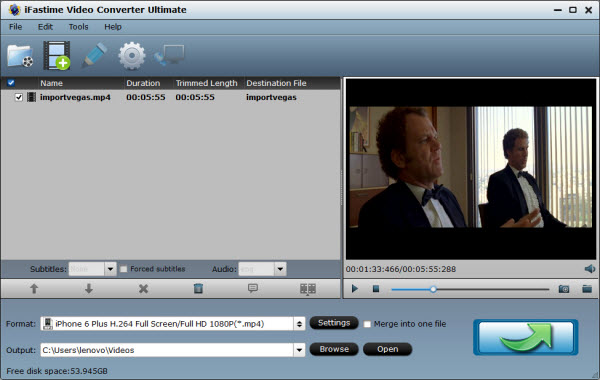
You can select iPhone (iPhone 7/6S/6S Plus/SE/6/6 Plus) preset from "iPhone" as the export format. The output videos could fit all iPhone model with excellent quality. Of course, you can also set MP4, MOV or M4V from the "Common Video" drop-down list.
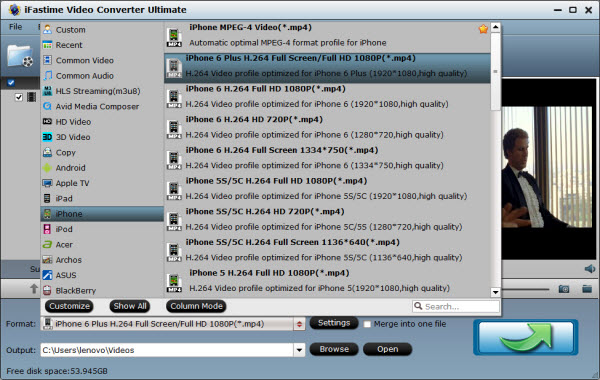
Tip:
a. If you like, click on "Settings" and you could easily set bitrate, frame rate, codec, channels, sample rate, etc to adjust parameters that affect video quality and file size for the video you prefer. Keep in mind bitrate higher results in big file size, and lower visible quality loss, and vice versa.
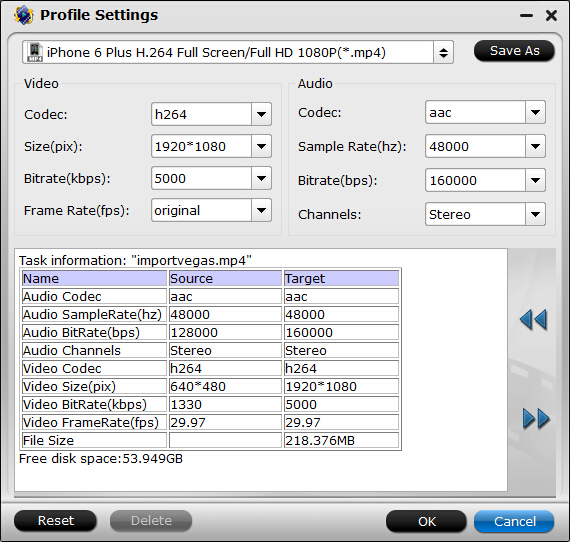
b. You can also click "Edit selected task" to active an intuitive video editor for you to trim, crop, set special effect, add (.ass, srt) subtitles to your source MP4 videos.
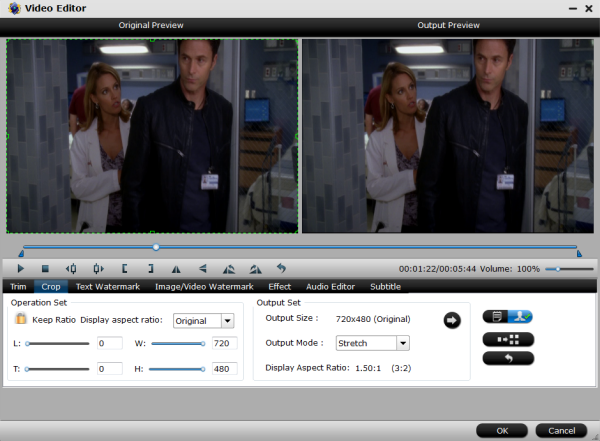
The last step is to click the "Start conversion" button at the bottom right corner to start to re-encode MP4 videos to iPhone. You can follow the conversion progress from the pop-up window. When the conversion finishes, click "Open" to get the iPhone compatible videos. After that, add and sync the re-encoded MP4 videos to iPhone (iPhone 7/SE/6S/6S Plus included) via iTunes and enjoy them on the go.
For Mac OS X (including El Capitan) users, please go to iFastime Video Converter Ultimate for Mac.
Have more questions about how to sync unaccepted MP4 Video on iPhone, please feel free to contact us>>.
Related Articles
One thought on “Sync Unaccepted MP4 Video on iPhone (iPhone 6/6 Plus included)”
Leave a Reply
You must be logged in to post a comment.

I wanted to thank you for this great read!!