Stream and Play DVDs on Samsung 4K Ultra HD TV
Now enter a whole new world of home entertainment with Samsung 4K UHD TV. The screens of Samsung 4K TV as large as 85 inches (over 7 feet from corner to corner, measured diagonally) will give you ultra luxury video experience. But, there is a problem which should be handled. How to rip and stream DVD collection for Samsung 4K UHD TV?

Watch DVD Movies on Samsung 4K Ultra HD TV without DVD Player
We used to watch DVD movies on TV by the way of DVD player in the past decades, since it is conventional, and seems to be the only way. But now, there's a better way to accomplish the goal, and I am sure everyone would embrace it. That is to rip DVD to Samsung 4K UHD TV supported video format and then stream DVD movies to Samsung 4K UHD TV for watching without DVD player.
In this case, you will not only save the time and effort that you find what you want among piles of DVDs and insert it into your drive every time, but also have a perfect DVD copy which makes it much safer to play DVD on Samsung 4K TV since your DVD is saved forever as long as you do not delete it manually.
How to rip DVD to Samsung 4K UHD TV for watching?
To enable DVD movies to be compatible with Samsung 4K UHD TV, a professional DVD ripper for Samsung 4K UHD TV is a necessity. As an easy-to-use DVD converter software compatible with any Windows PC, including the latest Windows 10, iFastime Video Converter Ultimate makes it a breeze to rip and convert DVD disc, DVD Video_ts folder, and DVD ISO/IFO image file. With 200+ preload profiles, you can convert DVD to Samsung 4K TV with optimized settings.
Also you can also select the TVs, portable devices, media servers and media players as you like for various end use, including watching DVD on Sony/LG/Panasonic TV, playing DVD on iPhone, iPad, iPod, Android mobile/pad, Microsoft device, streaming DVD to PS4, PS3, Xbox 360, Xbox One, or opening DVD with QuickTime. It also has unique feature to adjust all video/audio parameters to balance their quality and file size, normally delivering up to 6x faster speed than common DVD Ripper in the market. If you need to convert DVD to Samsung 4K UHD TV on Mac OS X (El Capitan included), iFastime Video Converter Ultimate for Mac are also available! A step-by-step tutorial is introduced as below:
Free Download the DVD to Samsung 4K UHD TV Converter:
Rip and Stream DVD to Samsung 4K UHD TV with High Quality
Install a free copy of DVD Converter for Samsung 4K UHD TV on your computer, and insert your DVD into disc drive. To rip and stream your DVD to Samsung 4K UHD TV, only 4 steps you should do.
Step 1: Load DVD movie into the DVD to Samsung 4K UHD TV converter
After successful installation, click the "Load file(s)" to browse disc drive and import your DVD into this app. Or add DVD folder, or ISO file into it. This smart software can identify the main movie and allow you to rip the content of movie from your DVD disc without extras. You can also select audio track and subtitle on the Main Movie zone for Samsung 4K UHD TV playback.
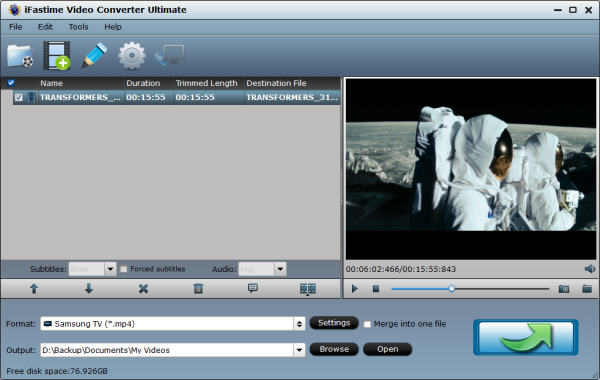
Step 2: Choose Samsung 4K UHD TV supported video format
Click the format bar to choose "Samsung TV (*.mp4)" from "TVS" on the drop-down box for output. Since Samsung 4K TV supports H.265 codec, you can also choose "H.265 Video(*.mp4)" from "Common Video" for playing DVD on Samsung 4K Ultra HD TV.
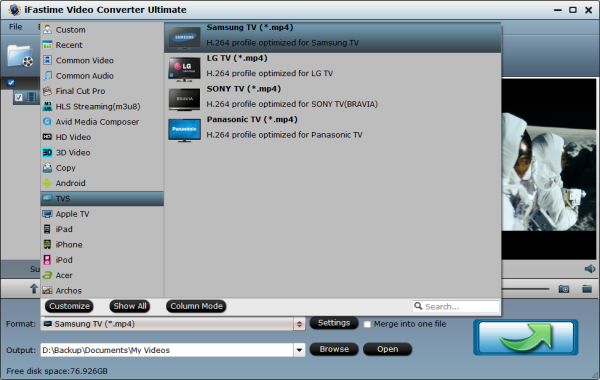
Step 3: Start DVD to Samsung 4K UHD TV conversion
Hit on the "Start conversion" to start to rip DVD to Samsung 4K UHD TV.
Note: Before it, you can customize profile parameters in Settings, including video encoder, resolution, bitrate, aspect ratio, frame rate, audio channels, audio sample rate, etc. to match your Samsung 4K UHD TV and get a satisfying DVD movie enjoyment on TV. Keep in mind that you can only compress and reduce a video file size or keep its original high quality, while upscaling DVD to 4K resolution for playing on Samsung 4K UHD TV is not allowed since this will result in a lower quality output video.
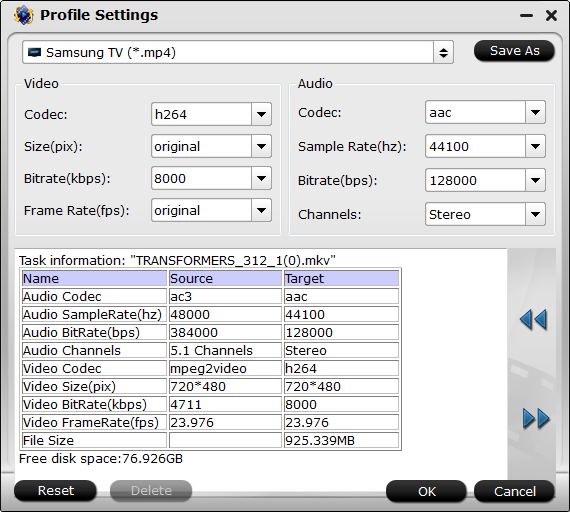
Step 4: Stream ripped DVD to Samsung 4K UHD TV
When it is done, open output folder, and find ripped DVD movie. The last step is to stream the DVD movie from computer to your Samsung 4K UHD TV at home.
Here is three ways to make it:
(1) If your TV supports USB port, copy the ripped DVD movie via flash disk or mobile hard disk to be played on Samsung 4K UHD TV.
(2) If the TV comes with its own Android system, you can use the Android software to transmit/synchronize the DVD movie wirelessly.
(3) If you have an intelligent router (with hard drive) at home, copy the ripped DVD movie into the router, and then Samsung 4K UHD TV can directly read the digital video. Like AirPort Time Capsule by Apple. (Remember to choose the best DLNA server for TV)
Now you can freely watch DVD movies on Samsung 4K UHD TV without DVD player. Just try and enjoy.
Have more questions about how to rip Movie DVDs to Samsung 4K Ultra HD TV, please feel free to contact us>>
