Make Roku (4) to play all your media files on TV
When it comes to live streaming your favorite programs, the Roku 4 has all the answers, which you can use to stream videos and musics directly on your TV, especially the highest resolution 4K UHD TVs all around the house via Wi-Fi or home network connection. Well, have bundles of media files (like Christmas movies or Thanksgiving movies) in different video formats and hope to play them on your widescreen TV via Roku 4? Here shows the easiest way to stream any Video and Audio Format to Roku 4.

Part I: Roku 4 Supported and Unsupported Video Formats
Roku 4 puts strict limitations on the video audio formats it supports. Hence, prior to stream media from PC/Mac to Roku(4), it's advisable to make clear on what Roku (4) supported formats are at first.
List of Roku (4) Best Video Formats:
MKV, MP4, MOV, WMV
In addition, Roku 4 can also do 4K content at 60Hz.
Best Audio Formats Working on Roku (4)
AAC, MP3, WMA, FLAC, WAV
If your video audio formats are not supported by Roku (4), see the list of Roku (4) unsupported format:
Video format: AVI, Xvid, DivX, 3GP, VOB, MTS, RM, FLV, WTV, MXF, MVI, F4V, Apple ProRes MOV, WebM, VP8, 720p, 1080p, 1080i HD, AVCHD, ASF, MPEG-1 NTSC, MPEG-1 PAL, MPEG-1 SECAM, MPEG-2 NTSC, MPEG-2 PAL, MPEG-2 SECAM, DVD-Video NTSC, DVD-Video PAL, DVD-Video SECAM, 3G2, etc.
Audio format: AC3, M4A, OGG, AIFF, AU, MKA, APE, M4B, M4R, etc.
Part II: Stream Roku (4) Supported Videos and Audio Formats
In this step, you are supposed to:
- Transfer movies to a USB file or SD card and attach it to Roku (4).
- Make sure Roku USB Media Player Channel has been installed from Roku Channel Store.
- From the Roku home screen, select the Roku USB Media Player channel, and find the movie in the channel. (FYI: In a folder with both video files and subfolders, the video and movie files are shown at the top of the screen and the subfolders at the bottom of the screen.)
- Select the movie from PC to stream to HD TV via Roku (4). It may take several seconds to buffer or retrieve.
Part III: Stream Roku (4) Unsupported Videos and Audio Formats
To stream video to Roku (4) with unsupported video format, first thing first, you ought to convert video to Roku (4) friendly formats with a feature-rich video converter for Roku.
Among the truckloads of video converter software, the award-winning iFastime Video Converter Ultimate is out of the bunch. This all-in-one video converter for Roku enables you to convert incompatible 2K AVI, MXF, MTS, MVI, FLV, WMV, MPG, etc., 4K MXF/MOV/MP4/XAVC/XAVC-S or audio files like AC3, OGG, AIFF, etc. to Roku (4) supported video formats with faster speed and zero quality loss. And if you wanna download and convert video to iPhone 6S/Plus, iPad Pro, iPad Mini 4, Android devices, it will meet all your needs, as well, with 200+ preset profiles provided for you to choose. With intuitive interface, you can make video to Roku (4) conversion task finished just a click away, no matter you are an expert or a newbie.
Free Download or Purchase iFastime Video Converter Ultimate:
Convert unsupported video/audio formats to Roku (4) supported file format
1. Load video/audio files
Install and run video converter for Roku (4) on your computer. Run it and directly drag and drop the video or audio files that you want into the main window of this converter. You can also add these files by clicking the "Add video" button.

2. Select format for Roku (4)
After the files are added, click Format and set output video format as MP4 from "Common Video" or "HD Video". The reason mp4 is the target format is that by packing the videos in mp4, the file size will be reasonable small and the video quality remains. You can also choose H.265 MKV or H.265 MP4 for streaming to 4K TV or other 4K devices.
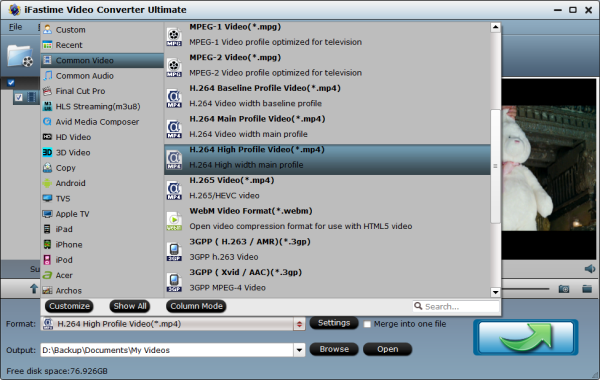
Note: Roku does play MP4 files according to the relevant info in Roku official site. However, Roku just plays the MP4 files with H.264 video codec and AAC audio. Roku fails to play MP4 files with other codec. Click the Settings icon to set the correct video, audio codecs.
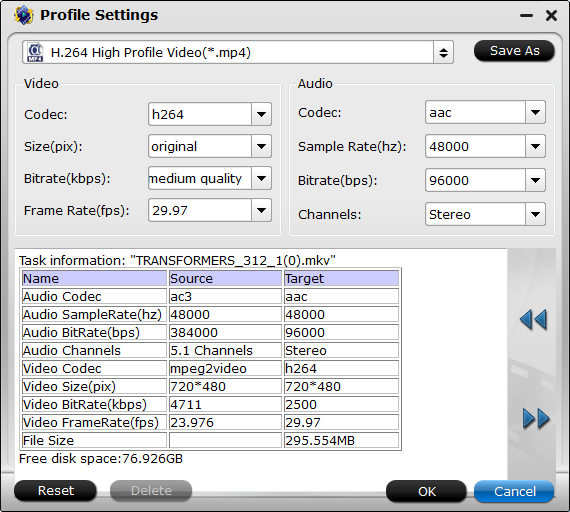
3. Begin the Roku (4) video/audio conversion
Hit the "Start conversion" button to start converting videos to Roku (4) for playback. As long as get the output MP4 files, you can either stream them or transfer the converted videos to Roku's SD card or to a USB stick that can be attached to Roku streaming player. Now you can enjoy all your media fils with Roku (4) with ease.
Related Articles:
- 5 Ways to Add Movies to Apple TV
- Stream 3D Blu-ray to Apple TV 4 on Mac
- Play ISO on Sony Bravia HDTV via USB
- How to Stream Any Video to Chromecast 2?
- Rip and Stream DVD movies to Roku 4 via Plex
Have more questions about how to stream Any Video and Audio Format to Roku (4), please feel free to contact us>>
.One thought on “Make Roku (4) to play all your media files on TV”
Leave a Reply
You must be logged in to post a comment.

I download this software and convert MKV, AVI, M2TS videos, then played the videos on Roku 4, the quality of videos is also good.