Copy DVD on Mac Running OS X 10.11 El Capitan
One of the biggest reasons that why people love to use Mac is OS X operating system. It's what makes a Mac a Mac. With OS X, it's delightful to do all the everyday things. OS X El Capitan builds on the groundbreaking features and beautiful design introduced in OS X Yosemite, refining the experience and improving performance in lots of little ways that make a big difference. But behind the new OS X system, is everything really good as consumers expected? Not long, many people find that many softwares on Mac does not work any more for system incompatibility issue. One of the softwares is DVD Ripper, which is often used by people to rip DVD to other portable devices, like Galaxy Note 5.

Not every DVD Ripper on the market can update in time to compatible with the new Mac OS X 10.11 El Capitan, like the most popular open-source Handbrake. In this case, how can you copy DVD on Mac running OS X 10.11 El Capitan? Don't worry. Some closed-source DVD Rippers, like iFastime Video Converter Ultimate for Mac can do DVD ripping job great on Mac OS X El Capitan. It can rip and backup DVD to any other popular format, like H.265, M3U8, MP4, MOV, MKV, AVI, etc with original video quality. It also has many optimized preset for mainstream TV, Cell phones, Tablets, Game console etc.
Free Download or Purchase iFastime Video Converter Ultimate for Mac
Tutorial about Fast DVD Backup on Mac OS X 10.11
Step 1; Add DVD movies
After downloaded and installed this Mac DVD Ripper on Mac, click "Load files" to add DVD movies to the software to rip on Mac.

Step 2: Choose right output format
Press on "Format". Here, you can see many profiles, like "Common Video", "HD Video", "3D Video" and some preset for popular devices. Search any one you need, like "H.264 MP4"format as the output format for its wide compatibility feature.
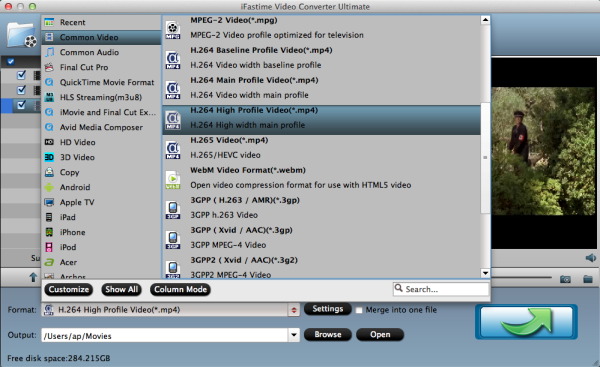
Optional Choices:
- Hit the "Setting" button on the main menu to open the "Profile Settings" window, here you can adjust video/audio codec, size, bit rate, frame rate, sample rate, channels, etc. And you can compare the detailed information of the source video and the target video in the Task Information section.
- Hit on"Edit" on the top menu, you can trim video footage, crop wanted area, add subtitles and other function you can try.
Step 3: Start DVD ripping process
Click the "Start conversion" button at the bottom right corner to rip DVD to the format you want on Mac. The progress will be showed in the pop-up window. The amount of time it takes will vary based on your system's hardware and the quality settings you selected. When the conversion completes, click "Open" button in the main interface to get the transcoded files.
Other Programmes for Mac:
Wondershare MobileTrans for Mac - Transfer Phone data across iPhone, Android, Nokia (Symbian) and BlackBerry.
Wondershare Dr.Fone for Android (Mac) - Get back your lost/deleted Android phone data including video, photos, documents and audio, etc.
Wondershare TunesGo (Mac) - Enables you to transfer music files/playlists from any devices to another with ease.
Wondershare Dr.Fone for iOS (Mac) - Recover your iPhone/iPad/iPod data from iOS devices, iTunes backup and iCloud backup.
Video Tutorial - Copy DVD on Mac Running OS X 10.11 El Capitan
Have more questions about how to rip DVD on Mac OS X El Capitan, please feel free to contact us>>
.Related Articles
One thought on “Copy DVD on Mac Running OS X 10.11 El Capitan”
Leave a Reply
You must be logged in to post a comment.

Finally, I choose this software for my DVD copying. I do think it is quite helpful in easy and powerful ripping process with the maximum quality and fast speed.