Put MKV with DTS to Apple TV 4 though Plex server on NAS
Finally, Apple brought the fourth-gen Apple TV, which ranks first on our list of home media servers without any doubt, however, many users are obsessed with playing MKV with DTS videos downloaded online on Apple TV 4 via Plex on NAS in forums like this one below:
I've installed Plex Client on Apple TV 4, installed the latest update of plex server on Synology NAS.Now, I've questions about media formats. All of my films are in mkv (mostly h264 and DTS audio with subtitles). They will be played on my Dreambox with native support for mkv and dts audio without problems.At Apple TV 4 with plex they will be transcoded while viewing. But the NAS is'nt powerfull enough to do this.
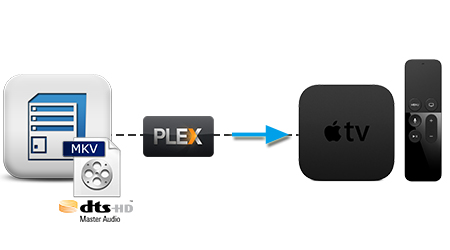
Learn foramts that Apple TV 4 Compatible with
Video formats:
- H.264 video up to 1080p, 30 frames per second, High or Main Profile level 4.0 or lower, Baseline profile level 3.0 or lower with AAC-LC audio up to 160 Kbps per channel, 48kHz, stereo audio in .m4v, .mp4, and .mov file formats
- MPEG-4 video up to 2.5 Mbps, 640 by 480 pixels, 30 frames per second, Simple Profile with AAC-LC audio up to 160 Kbps, 48kHz, stereo audio in .m4v, .mp4, and .mov file formats
- Motion JPEG (M-JPEG) up to 35 Mbps, 1280 by 720 pixels, 30 frames per second, audio in ulaw, PCM stereo audio in .avi file format
Audio formats:
- HE-AAC (V1)
- AAC (16 to 320 Kbps)
- Protected AAC (from iTunes Store)
- MP3 (16 to 320 Kbps)
- MP3 VBR
- Audible (formats 2, 3, and 4)
- Apple Lossless, AIFF, and WAV
- Dolby Digital 5.1 surround sound pass-through
While, Blu-ray movies are normally compressed in MKV file format with surrounding sound – dts audio. Dts audio may not be the file type for Apple TV 4 to handle as its nature as surrounding sound that requires multi-speaker to pull off.
Then how to stream MKV with DTS on Apple TV 4 via Plex on NAS? The answer is easy. Well, depending on your source file (and/or your hardware), there are several ways how to get your video working with Apple TV 4 and AirPlay:
1. Play the MKV file on a Mac and use AirPlay Mirroring
2. Transcode / Re-encode the MKV file (that means converting it).
AirPlay Mirroring MKV to Apple TV 4
A nice and easy way, if you have a modern Mac, is AirPlay Mirroring. Basically, this means that you play the video with your Mac (for instance with VLC) and just mirror your display to the Apple TV.
The big advantage is that you can instantly start watching your video.
Transcoding MKV to Apple TV 4
Since neither ATV 4 nor NAS can recognize MKV with DTS file via AirPlay Mirroring, you have to re-encode MKV with DTS to the right format supported by Apple TV 4.
Here, iFastime Video Converter Ultimate for Mac is a versatile video converting software which helps you convert MKV to Apple TV 4 video format with zero quality sacrificing in a flash and then stream/put your MKV to ATV 4 on Mac for playback via Plex on NAS anytime anywhere. More noteworthy is that with this all-purpose MKV to Apple TV 4 Mac converter, you can freely convert MKV to portable devices, such as iPhone, iPad and more handheld gadgets with inherent 200+ preset profiles offered.
Note: Have issues with installing the mac app on Mac OS X El Capitan, read the solution here.
Free Download or Purchase iFastime Video Converter Ultimate for Mac:
How to transcode MKV to Apple TV 4 and Play via Plex on NAS
Step 1. Load MKV files
Launch the MKV to Apple TV 4 converter and drag .mkv files to the software interface to import the file. It supports batch conversion.
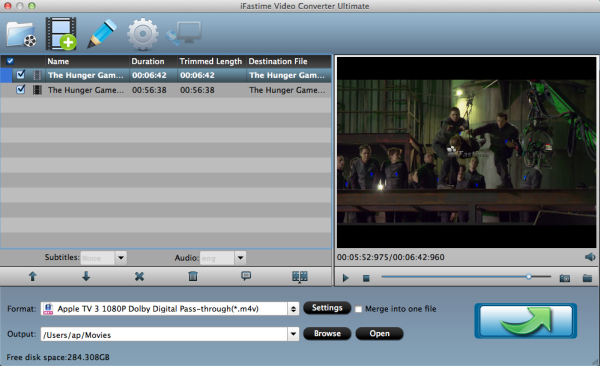
Step 2. Choose Apple TV 4 supported format
Click on "Format > Apple TV > Apple TV 3 Dolby Digital Pass-through (*.m4v)", this profile is just what you need. This format will ensure you 1080p quality with Dolby Digital 5.1 surround sound pass-through. Both AC3 and AAC audio are retained within the format so that you can either let Apple TV pass-through Dolby Digital to A/V receiver to take advantage of your 5.1 surround sound system, or have Apple TV decodes AAC and exports stereo audio.
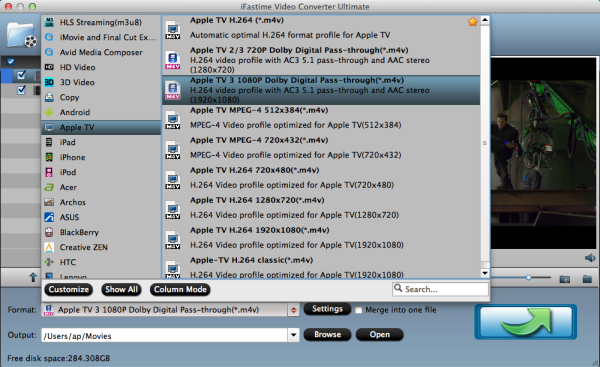
Tips: If you like to tweak a little, click Settings, you are allowed to change the frame rate, resolution, bitrate and other specifications of the videos, if the tech terms look taunting to you, proceed to the next step.
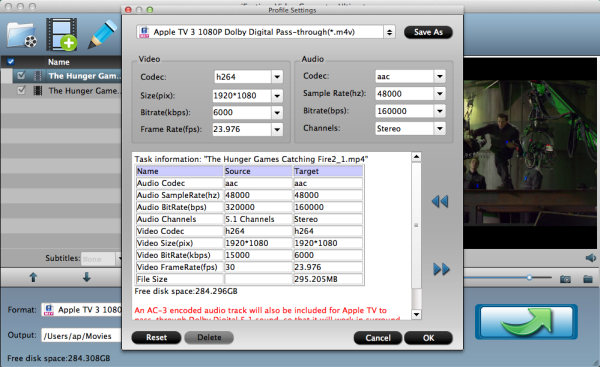
Step 3. Start the MKV to Apple TV 4 conversion
Click "Start conversion" button to transcode MKV for ATV 4. After the short conversion, you will be able to get the output files for Apple TV 4 via clicking on "Open" button effortlessly. Now you can store MKV movies to NAS and stream them to Apple TV 4 via Plex for enjoying with high quality and 5.1 surround sound. Have fun!
Video Tutorial - Play MKV with DTS on Apple TV 4 via Plex on NAS
Have more questions about how to play MKV with DTS on Apple TV 4 via Plex on NAS, please feel free to contact us>> or leave a message at Facebook.
.Related Articles
One thought on “Put MKV with DTS to Apple TV 4 though Plex server on NAS”
Leave a Reply
You must be logged in to post a comment.

Everything is very open with a very clear description of the challenges. It was really informative