Make FLV Playable on PS3/PS4 Without Limits
Like many of YouTube movie fans you have probably amassed a large number of YT downloaded FLV movie collections over the years, but are now looking a way to stream the FLV content on PS3/PS4 you happen to have effortlessly and make them available on TV with big sreen in your lounge room.

The question on the lips of many users has been whether PS3/PS4 support FLV. The reality is that PS3 and PS4 don't support FLV and no video will play under that format. The simple logic is that FLV falls under the Flash Video category thus will only play when a devoted flash player is used. No worry! This is not the end of playing FLV videos on PS3/PS4. Here in this article, we will show you the easiest way on how to make FLV Playable on PS3/PS4 without limits.
To make FLV Playable on PS3/PS4 sithout Limits, the best way is to convert FLV to PS3/PS4 friendly formats. Simply, this means that you will have to look for a FLV video converter before playing on PS3/PS4. Your options will be wide open and it will only be wise for you to choose the best one. Make sure the converter you select is well suited for the task. Your video has to be converted into a format that is well supported by PS3/PS4 as nothing short of that will work.
Taking all of this into consideration, we can safely say iFastime Video Converter Ultimate is an efficient and well-rounded piece of software, when it comes to convert FLV videos to PS3/PS4 video format with built-in preset profile and produce excellent end results. Our tests did not pick up on any errors or crashes, the interface is suitable to... You are allowed to extract audio from your FLV videos to MP3, AC3, AAC, AIFF, MKV, M4V, WAV, etc. and adjust encode settings of your FLV videos. What's more, it also comes with video editing feature and has preset profiles available like Samsung/Sony/LG/Panasonic TV, iPad, iPhone for working with device of your choice.
For mac users, try the Mac vesion. Just download, install and launch this great FLV video converter and then follow the tutorial to play the FLV file on your PS3/PS4 smoothly.
Free Download iFastime Video Converter Ultimate:
Tutorial: Converting FLV Videos to PS3/PS4 friendly format
Step 1: Load FLV files
Install and run the FLV video converter on your computer, install and run the program, then click the "Add File" button on the top menu to add .flv videos. Other way to do it is to directly drag-n-drop FLV file(s) on the program's window. Other videos like MP4, MKV, AVI, Tivo, VOB, MPG, WMV, etc are also supported.

Step 2: Select the output format
Click on the dropdown menu of "Format" and then move your pointer to "PSP/PS3". From the sub-list, you can choose "PS3 Video(720P) MPEG-4(*.mp4)", "PS3 Video(1080P) MPEG-4(*.mp4)" that PS3 and PS4 read well there as shown below. Click on "Browse" button in the bottom-left corner of main interface (under "Format") and the dialog opens up where you can set the name and the destination folder of resulting file.
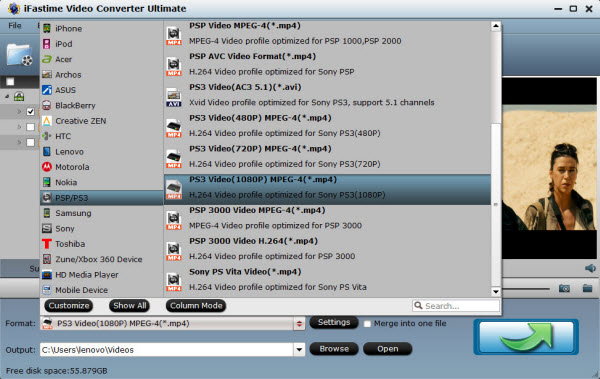
Tip: For video experts, this FLV to PS3/PS4 converter even gives you options to change the video encoding settings such as bitrate, aspect ratio, resolution, along with a slew of other settings for adjusting the audio quality. You can do this by clicking the "Settings" next to "Format". Here I just accept the default settings, which are fine.
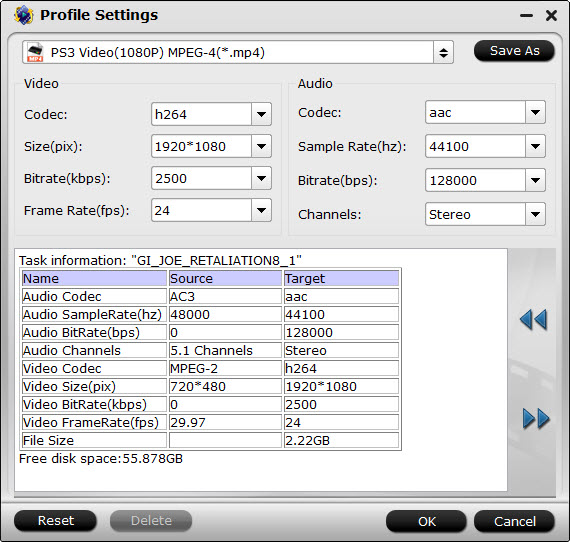
Step 3: Start FLV to PS3/PS4 conversion
After all necessary settings, you can hit the "Start conversion" to start converting FLV to MP4 with best video settings for Sony Playstation 3/4. Once the conversion finished, click "Open" in main interface to quick locate the converted video. Then, you can stream the converted movies to PS3/PS4 via DLNA or USB freely.
How to Play converted FLV files on PS3/PS4?
After all, Sony PlayStation allowed you to not only play videos, but also store them locally on the hard drive. Unfortunately the latter is not possible with PS4 (yet!), but you can use a USB stick to play your favourite videos, and here's how.
A. You can just stream your video files to PS3/PS4 from PC via Plex:
1. Download Plex Media Server from https://my.plexapp.com/downloads and set up your media before signing into Plex through the Settings.
2. Then, you navigate to https://my.plexapp.com/ on your PS3/PS4 through the browser and sign-in.
3. Head to your media server and voila. You have access to all your DLNA media.
Or install other Media Servers on your network.
B. For adding videos to PS3/PS4 via USB, make sure
1. Your USB stick needs to be in FAT32 or exFAT (the latter didn't work for me, and NTFS definitely won't work). This means that 4GB+ files may be an issue so cut them down to size if need be.
2. Windows 7/8 don't make it easy to format your drives to FAT32, so you will have to download a third party piece of software here: FAT32Format
3. FAT32Format will allow you to format the drive very quickly to FAT32.
4. If this still doesn't work, you may have to go for a full format.
* Go to Start Menu -> Type CMD in Search Programs and Files, right-click to run as admin [Windows 7]
* Right-click Start button -> Select Command Prompt (Admin) [Windows 8/8.1]
* Type "format i: /FS:FAT32" without the quotes, where i is replaced with whatever the USB drive is, be sure to get the right drive.
* Press enter and it should start formatting, but it will take a few hours depending on the size of the drive.
5. Create a folder on the USB stick, and place all videos into this folder. It doesn't need to be called PS3/PS4, just needs to be a folder, else you won't see anything.
6. Audio needs to be in a folder called Music.
7. You can now go into the Media Player and select the USB stick from the list to watch your videos.
Tip 1. How to watch Netflix on PS3/PS4
For a freshman, get a free trial Netflix account. Generally speaking, Netflix offers a 30-day trial as usage. Sign up Netflix here. In order to use the Netflix service, make sure PSN run. Go to sign up on the Playstation Network. To use Netflix, you have to sign in the Sony Entertainment and connect with internet via WI-FI or Ethernet. Follow these steps to install Netflix on PS3/PS4.
By the way, if you download Netflix videos on PC or Mac and watch to transfer them to PS4 for playback. Some issues should be paid attention:
1. Make sure the Netflix videos format supported by PS3/PS4.
2. The video resolution/bit rate should be compatible with Sony Playstion 3/4.
3. PS3/PS4 doesn't support DRMed Netflix TV shows, videos and movies.
Otherwise, you need to convert incompatible non-DRM videos to PS3/PS4 for playback with best settings using aboved method or even transform 2D Netflix videos to 3D by adjusting 3D depth effects.
Note 1: When you watch Netflix, do you know how to turn off PS3/PS4 controller? Just press the PS button until the device prompts a menu, then press "circle" icon to exit the menu. Press "X" to resume playing videos. Continue pressing the PS button until it turns off the controller. When you adopt this method, please keep in mind that press PS button without any cancellation.
Note 2: If you buy a PS3/PS4 and live outside USA, how to watch American Netflix on PS3/PS4? For a game player, it's a familiar topic. VPN can help us access to play Netflix Videos playback and break through the restricted region.
Tip 2: Sony PS4 vs PS3 Comparison
PS4 VS PS3 – DESIGN
The PS3 had three key iterations – the chunky and beastly original, the PS3 Slim and the most recent budget Slim with a corrugated, sliding disc tray cover. The PS4 is closest in design to the middle one, thankfully, as it was the most aesthetically pleasing.
However, the PS4 isn't exactly like the PS3. It has more angular slanted sides, and a light running down the middle indicating its status.
Like the PS3, though, it is a rather large console, measuring up at 27.5cm wide, 30.5cm deep and 5.3cm tall. The PS3 Slim is 29cm wide, 29cm deep and 6.5mm, so it's actually a little larger and fatter than the PS4.
PS4 VS PS3 – NOISE
The PS4 is practically silent, even when playing some high-level games for long periods of time. It is, as was originally hoped, a lot quieter than the PS3.
This might be of interest to those of you who already own a PS3, but for those jumping straight to PS4, you won't even need to factor in fan noise as a consideration.
However, it is worth considering that our now two-year old PS4 is creating quite a lot of fan noise when playing games. If you want to avoid this, there's a new PS4 "C-Chassis" model that is a lot quieter and slightly smaller than the original PS4.
It's not easily obtainable, but it's certainly worth thinking about if noise is a big factor for you.
PS4 VS PS3 – CPU AND RAM
Sony says that the PS4 is roughly 10 times as powerful as the PS3. Other than being a lot more powerful, as you'd expect, the most important difference between the two is that they use completely different architectures.
The PS3 uses a custom Sony-made Cell architecture that was long criticised for being hard to develop for.
Sony's latest console definitely has taken a different tack. It uses an x86-based chip, which is the same type used in both Windows PCs and the Xbox One.
Under the hood, the PS4 features an 8-core AMD Jaguar CPU (max 2.7GHz) with an 800MHz AMD Radeon GPU and 8GB of GDDR5 RAM.
The PS3 has a main 3.2GHz single-core CPU with a collection of companion cores. Plus it comes with a 550MHz GPU and 256MB of DDR3 RAM. That clock speed might sound rather high, but the PS4 processor is easily the better and more powerful of the two.
Because the PS4 uses a totally different architecture to the PS3, it does mean that you can't play PS3 games on the new console. Instead, you'll need to wait until PlayStation Now launches in the UK next year to be able to use the cloud game streaming service to play PS3 games on your PS4 over an internet connection.
PS4 VS PS3 – CONTROLLERS
The PS4 comes with the brand new DualShock 4, which is quite a marked redesign on the PS3 DualShock 3. The DualShock 4 been made slightly larger and heavier than its predecessor, with the grips elongated too.
Sony also carefully redesigned the shoulder and trigger buttons on the DualShock 4 for easier access and better feedback for games like shooters or racers.
What's immediately a huge difference between the DualShock 4 and DualShock 3 is the fact the former has a rather substantial touchscreen in the centre of the controller. This can be used to perform a variety of functions both on the UI and in game.
There's also a new headphone jack port right at the bottom of the controller, making it easy to add earphones and a mic for in-game chat or just having a more immersive experience.
Sony has also tweaked some other design elements, with the joysticks slightly further apart, a circular panel for the face buttons and Options and Share buttons rather than Start and Select.
That Share button means that you've got access to all the PS4 game sharing options right within thumb's reach. Those sharing options include the new Share Play functionality, which lets you create what Sony is calling the “virtual couch experience”, sharing your games with other PS4 players without them having to own the game too.
Of course, another big difference with the DualShock 4 is the presence of the light bar at the front of the controller. It not only allows the PS4 to track your position in the room, but it also combines with the improved SixthAxis motion sensor to make motion gaming much more possible on the PS4 without a Move Controller.
That light bar also changes colour according to what's going on in your game too.
The DualShock 4 might take a bit of getting used to for those already familiar with the DualShock 3, but it's definitely the superior controller.
PS4 VS PS3 – GAMES LIBRARY
Because the PS3 has been out considerably longer than the PS4, it definitely has the more impressive games line-up. Like the Xbox 360, developers have promised to support the PS3 for a number of years yet, so you'll still get some new games for an investment in the last generation console.
However, if you're willing to invest in the PS4, you'll experience better resolution gaming and its game library is getting stronger every week. You won't be able to deny that the PS4's 900p/1080p HD resolution makes even the cross-platform games so much better. Plus, increasingly, you'll only get the full game features on new-gen platforms.
The PS4 launch line-up wasn't exactly stellar, with titles like Assassin's Creed 4: Black Flag, adventure title Knack, side-scrolling shooter Resogun, PS4 exclusive Killzone: Shadow Fall and FIFA 14 appearing in stores on release day.
But, since the PS4 release date in November 2013, we've had some rather awesome PlayStation exclusive games grace the black box. Just look at our best PS4 games round-up, or head to our list of the top upcoming PS4 games for 2016 to get a look at the future of PS4 gaming.
PS4 VS PS3 – MEDIA SKILLS
The PS3 is still a far better media machine than the PS4. Sony's older console can play videos stored on memory sticks or external hard drives, and the PS4 still won't play anything other than MP4 files.
Sony just introduced the ability to play music files from a USB stick, but you can't store them on your PS4 or play other video files just yet.
The PS3 can also wireless stream files form other devices. The PS4 can do this, but only using the Plex app.
The PS4 does have a increasingly strong app line-up though, so don't sign it off entirely as a media centre. At the time of writing, the PS4 has the following apps:
Netflix, Amazon Prime Instant Video, BBC iPlayer, Demand 5, BBC News, BBC Sport and Now TV.
Sadly, there's not yet DLNA support for PS4.
PS4 VS PS3 – BACKWARDS COMPATIBILITY
Some of the earlier PS3 models could play PS2 games, with the higher end models running the games because it had actual PS2 hardware inside. The lower end models did so via software emulation, but that limited compatibility. Some of the later models simply don't support PS2 games at all.
As for the PS4, there's two ways it's dealing with backwards compatibility. For PS3 games, there's PlayStation Now. This cloud-based streaming service allows you to play PS3 games on your PS4 by streaming them over the internet, with payment taken on a rental or monthly subscription basis.
For PS2 games, Sony is slowly adding select PS2 titles to the PlayStation Store, which you can buy, download and play on your PS4.
Neither is the most elegant solution, and it doesn't take into account whether you already own any of the games. That means you'll have to pay again for your PS3/PS2 nostalgia.
PS4 VS PS3 – PRICE
The PS4 managed to hold its £349 launch price for quite some time, with very strong sales since its release two years ago. However, you can now pick up a PS4 with a game or two for between £250 - £300.
And that includes the very temping 1TB Player's Edition console too.
You can still pick up the latest PS3 Super Slim brand new for £165 for the smaller 12GB model, or around £200 for the larger 500GB version, which you'll want for storing all your games.
VERDICT – IS IT WORTH THE UPGRADE?
If you don't yet own a PS3 and have quite a tight budget, you won't be doing yourself a disservice by picking up the last-gen console.
However, the PS4 has established itself over its two-year lifetime as the gamer-focused console, especially with features like SharePlay. You'll appreciate the higher quality games, strong indie focus and tonnes of new features coming your way in the near future.
Now is a great time to upgrade to PS4 too, because of the wealth of PS4 exclusive games coming in 2016 are going to define Sony's latest console.
* Also see Xbox One vs. PlayStation 4
Tip 3. Top games coming to PS4 in 2016
- DREAMS
- FIREWATCH
- HELLBLADE
- HORIZON ZERO DAWN
- NO MAN'S SKY
- RATCHET AND CLANK
- NO MAN'S SKY
- RATCHET AND CLANK
- UNCHARTED 4: A THIEF'S END
- The Last Guardian
- The Witness
- WiLD
Have more questions about how to make FLV Playable on PS3/PS4 Without Limits, please feel free to contact us>>
