Copy downloaded 2016 RDMA videos/songs onto Kids tablet
The 2016 Radio Disney Music Award Nominees have just been announced and Taylor Swift, Justin Bieber, DNCE, Shawn Mendes and One Direction are among this year's top nominees. Who are you rooting for? Now curb your expectation of 2016 RDMA, if you prefer a money free weekend, watching downloaded 2016 RDMA on Kids tablet with your Kids is a fantastic thing to do during indoor hours. In this guide, I will go to show you how to copy 2016 RDMA videos/songs to all Kids Tablet, like Nabi, Kurio, InnoTab, DreamTab, Hudl, Leappad Platinum, LeapFrog Epic, Nvidia Shield, Coby Kyros, Kobo, Archos, Swipe… for watching. Just follow it!

It is good news for fans of the young star that they can get 2016 Radio Disney Music Award downloaded from popular Torrent sites. With an increasing number of video/audio formats being distributed online, you can download 2016 RDMA videos and songs online in various formats like WMA, AVI, FLV, MP3 etc. But things are different when comes to add downloaded 2016 RDMA from computer to Kids tablet, you probably find that some of the videos or audio files you downloaded are not compatible with your Kids tablet.
Why? You ought to know that Kids tablets supported video format is limited, say, MP4, MP3, WAV, APE, OGG, FLAC, etc. What's more, Kids tablets even can not play some MP4 format videos because of specification issues of audio and video codec. So, another super helper, a video converter is badly needed to deal with media compatibility issues for you.
This is why iFastime Video Converter Ultimate comes. Features of this 2016 RDMA Video Converter:
Except for converting any downloaded 2016 RDMA video/audio file to MP4/MP3 format to play on Kids tablet without worrying about the file size, memory and compatibility, this video conversion program can do a lot more for you.
- It supports converting any videos and audios (H.265 and 4K supported)
- It can output to popular portable devices like Tesco Hudl, Hudl 2, Google Nexus 7, Nabi 2, Nabi, Nook Color, Nvidia Shield, Kindle Fire, Kindle Fire HD, Kindle Fire HDX, Galaxy Tab 3 Kids Edition, DreamTab, Cubby Kids Tablet, ChildPad, Kurio 7, LeapPad Ultra XDi Learning Tablet, InnoTab 3S Plus, etc. and more Kids tablets with Android optimized settings.
- Convert media files between different video formats
- Convert 6X faster than other converters
- Equipped with the video player to preview converted files
- Edit video even faster and easier with a perfect built-in editor to optimize source files in the following aspects: trim, crop, add subtitle/watermark/effect, rotate, etc.
Free Download iFastime Video Converter Ultimate:
Convert 2016 RDMA video and audio to Kids tablet recognize formats
Step 1. Load 2016 RDMA video/audio downloads
Launch the Kids tablet Video Converter on PC or Mac computer, click the "Add video" button to browse to your files, or drag videos/audios to the converter. You can add multiple movies at one time.

Step 2. Select Kids tablet video as output video format
To select output video file for Kids tablet, go to the "Format" section. Click to expand the video profiles list. You will then see the drop down list of all supported video and audio formats. The easiest way to pick up the Kids tablet compatible format is to go to Android, then choose "Android Tablets 1080P Video(*.mp4)″.
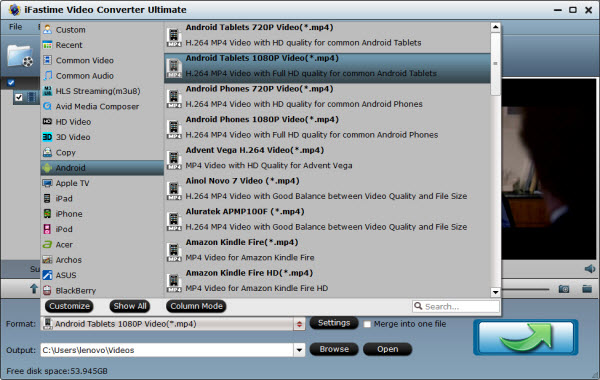
Tip: For professionals and advanced users, the powerful video converter has the capacity to allow users to customize the output video files, such as quality, video encoder, video frame rate, resolution, bit rate and so on. You can hit the "Settings" option in the main interface and set resolution as 1280*720 for Nexus 7, 1024*600 for Nabi 2, 800*400 for Kurio 7 and ChildPad, etc.
Step 3. Start Video/Audio to Kids tablet Conversion
Click the big "Start conversion" button to start and finish 2016 RDMA video/audio to Kids tablet transformation NVIDIA CUDA and AMD APP acceleration technology is supported, so the software will convert files at a fast speed, when the conversion finished, you can transfer converted files to USB Flash Drive and then play movies & songs on Kids tablet like Nabi, Kurio, InnoTab, DreamTab, Hudl, Leappad Platinum, LeapFrog Epic, Nvidia Shield, Coby Kyros, Kobo, Archos, Swipe… via USB.
You'll be amazed to find these 2016 Radio Disney Music Awards originally-unsupported videos/songs can be recognized and played smoothly on your Kids tablets now.
Additional Tip: The categories and nominees for the 2016 Radio Disney Music Awards are:
"You Know You Love Them – Best Music Group (Presented By KRAFT® Macaroni and Cheese Shapes)"
- Fall Out Boy
- Fifth Harmony
- One Direction
R5
"He's The One – Best Male Artist"
- Ed Sheeran
- Justin Bieber
- Nick Jonas
- Shawn Mendes
- Adele
- Meghan Trainor
- Selena Gomez
- Taylor Swift
- Bad Blood – Taylor Swift
- Cheerleader – OMI
- Stitches – Shawn Mendes
- Watch Me (Whip/Nae Nae) – Silento
- Love Me Like You Do – Ellie Goulding
- One Call Away – Charlie Puth
- Perfect – One Direction
- Should've Been Us – Tori Kelly
- Beliebers
- Directioners
- Harmonizers
- Swifties
- Alessia Cara
- Charlie Puth
- Rachel Platten
- Tori Kelly
- DNCE
- Daya
- Kelsea Ballerini
- Nathan Sykes
- Better When I'm Dancing – Meghan Trainor
- Cheerleader – OMI
- I Don't Like It, I Love It – Flo Rida
- Justin Bieber
- One Direction
- Taylor Swift
- Cake By The Ocean – DNCE
- Dessert (feat. Silento) – Dawin
- Gibberish (feat. Hoodie Allen) – MAX
- What Do You Mean? – Justin Bieber
- Cake By The Ocean – DNCE
- Confident – Demi Lovato
- Eyes Wide Open – Sabrina Carpenter
- Honey, I'm Good – Andy Grammer
- Break a Sweat – Becky G
- Focus – Ariana Grande
- Uma Thurman – Fall Out Boy
- Watch Me (Whip/Nae Nae) – Silento
- Bad Blood – Taylor Swift
- Hello – Adele
- Sorry – Justin Bieber
- Stitches – Shawn Mendes
- Becky G
- Gwen Stefani
- Taylor Swift
- Zendaya
- Dibs – Kelsea Ballerini
- Fly – Maddie & Tae
- God Made Girls – RaeLynn
- Nothin' Like You – Dan + Shay
- Hunter Hayes
- Kelsea Ballerini
- Maddie & Tae
- Sam Hunt
Have more questions about how to copy downloaded 2016 RDMA videos/songs onto Kids tablet, please feel free to contact us>>
