Rip and Play DVD to iPad Pro with Highest Quality
Benedict Cumberbatch Sherlock is a hot British crime drama winning the top spot of TV series. It is no doubt that you will collect DVD Sherlock TV Series for enjoyment time and time again if you are a Sherlock Holmes fan. This article focuses on introducing how to play DVD on iPad Pro (Sherlock TV Series) with a DVD ripping software for better protecting precious DVDs and playing Sherlock TV Series DVD on iPad Pro with no loss of DVD drive.

Be True to Rip and Play DVD to iPad Pro?
If you also feel like watching DVD on hot iPad Pro, then you have to face the hurdle. Until now, no phablet has and will have a DVD drive, neither does iPad Pro. To play Sherlock TV Series DVD on iPad Pro, one has no choice but to rip and convert DVD to iPad Pro accepted video formats MPEG4 (MP4) or H.264 first. So a trustworthy DVD ripper is dispensable.
What Makes Rip DVD to iPad Pro without Any Quality Loss?
Here strongly recommends you the unmatchable DVD ripper for iFastime Video Converter Ultimate, which can rip copy-protected DVD to iPad Pro friendly format with pristine high quality without any third party help. With a built-in video editor, you are able to change the DVD movies according to your taste- add watermarks, insert subtitles, change video visual effects and more. Mac version is here. The following guidance will show you how to rip Sherlock TV Series DVD disc to an iPad Pro-compatible file so that you are able to import dvd movie to your iPad Pro for enjoyment.
Free Download iFastime Video Converter Ultimate:
How to Rip DVD to iPad Pro on PC/Mac with Highest Quality
Note: For Windows users, just follow the detailed guide to complete your conversion. The way to sync and play DVD movies to iPad Pro on Mac is the same. Just make sure you've downloaded the right version.
1. Add Sherlock TV Series DVD Movies
Install and launch the best DVD to iPad Pro converter, then click disc button to import Sherlock TV Series DVD. After the files are loaded, you can preview them on the right and take snapshots of any movie scenes. In addition to DVD, Blu-ray and ISO files are also supported.

2. Select Output Format
Select output format in the "Format" bar. Here "iPad 3/4 (New iPad) Full HD Video(*.mp4)" in "iPad" column is highly recommended as the output format.
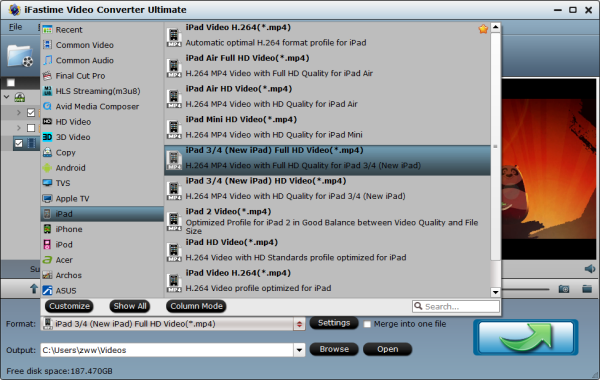
Tips: By clicking “Settings” button, you can adjust video and audio settings, including codec, aspect ratio, bit rate, frame rate, sample rate, and audio channel.
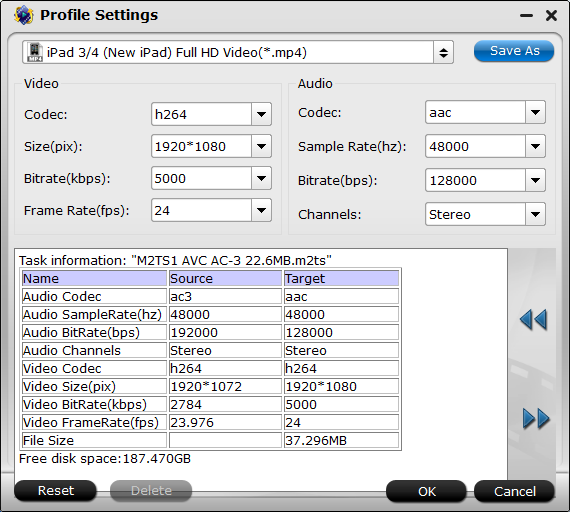
3. Convert Sherlock TV Series DVD to iPad Pro
Before start the conversion, select desired subtitles if necessary. Then hit the "Start conversion" button; it will start to rip Sherlock TV Series DVD to iPad Pro .mp4 video instantly.
Once the conversion task is finished, click "Open" button to get the final output compatible files for your iPad Pro. Then connect your iPad Pro to your computer and sync the movie file into the device via iTunes, you only need simple steps:
1. Plug iPad Pro into computer via the USB cable, and then iTunes will launch automatically. If not, you should open it manually.
2. Click "File > Add Files to Library" at the upper left corner, and then import the movie into your iTunes library.
3. Click the name of your iPad Pro in the left sidebar and then choose "Movies" in the summary panel.
4. Check "Sync Movies" and then click "Apply" at the right bottom of the window. iTunes will start to sync the movies in your iTunes library to your iPad Pro.
When the sync is finished, you will find the movies in your iPad Pro, and now you can enjoy Sherlock TV Series DVD on iPad Pro with ease.
Notes: iFastime Video Converter Ultimate not only enables you to rip DVD to iPad Pro, but also empowers you to rip DVD Sherlock TV Series to Samsung Galaxy Note 5, iPhone 6S, Sony/Samsung/LG/Panasonic TV, PS3, PS4, Xbox 360, Xbox One, etc. irrespective of copy protection insert in DVD. And it's worth extra trying by embracing unique DVD backup feature as well as wizard-style interface, all making DVD copy including 1:1 DVD copy and main title DVD copy without any hassle.
Video Tutorial - How to Play DVD on iPad Pro (Sherlock TV Series)?
Have more questions about how to rip and play DVD to iPad Pro with highest quality, please feel free to contact us>>
Related Articles
One thought on “Rip and Play DVD to iPad Pro with Highest Quality”
Leave a Reply
You must be logged in to post a comment.

I like its stability and its ease of use. Now What more can I say. A reliable company, great product!!