Will iPad (Air 2/Mini 4/Pro) support playing 4K content?
With the popularization of 4K, users can now enjoy videos and movies with staggering vivid details. Mostly importantly, compared with 1080p HD videos, 4K Ultra HD video delivers superior viewing experience on your Retina Display iPad Air 2/iPad Mini 4/iPad Pro. This is why people are starting to ask how to transfer 4K videos to iPad (Air 2/Mini 4/Pro) for playback.
Related: DVD to iPad Mini 4, Surface Pro 4 Vs iPad Pro, 4K H.265 Players

Can We Play 4K Video iPad (Air 2/Mini 4/Pro) on with Retina Display? Will iPad support 4K?
For starters, iPad Air 2/iPad Mini 4/iPad Pro tablets, in general, support video formats like MP4, MOV, M4V. To stream 4K videos to iPad for playback, you need to first know that, which means that iPad (Air 2/Mini 4/Pro) will be involved into compatibility issues when playing 4K videos and movies.
Here you simply need a 4K for iPad Video Converter to help you. iFastime Video Converter Ultimate for Mac is the best choice which is especially designed for iOS 9 iPad to convert and compress 4K Ultra HD resolution video, in any video formats to iPad (Air 2/Mini 4/Pro).
Why Choose iFastime Video Converter Ultimate as 4K to iPad Converting Tool?
1. Convert 4K to Apple iPad Compatible format
iFastime Video Converter Ultimate helps you convert 4K to MPEG-4 H.264 video with m4v mp4 mov format, which can be recognized by your iPad. After converting, you can not only watch 4K TV series and movie in AVI, MKV, MP4, MXF, MOV, XAVC-S, XAVC-L on iPad (Air 2/Mini 4/Pro), but also play 4K movies on iPad Mini/2/3, iPad Air, iPhone 6S/6S Plus/6/6 Plus/6S/6S Plus, iPod touch, Apple TV, etc., as well as your Mac players like QuickTime or other Apple products.
Related: iPad Air 2/iPad Mini 4/iPad Pro supported video formats
2. Convert 4K to iPad Keeping HD Quality Level
You need not worry about quality loss after converting your 4K video to iPad (Air 2/Mini 4/Pro) in MP4/M4V format.
3. Compress 4K into smaller size
Compressing 4K Ultra HD movie video to 2K or 1080p will result in smaller file size, which would be easier for average devices to handle. Or simply get rid some part of videos that useless to you. Choosing a lower bitrate is OK.
4. Convert 4K to iPad with few minutes
iFastime will give you fast 4K to iPad converting speed. After set 4K to iPad Conversion started, you can go away for a café, when you get back, this conversion may have finished the job and let you watch 4K movies on iPad (Air 2/Mini 4/Pro) whenever wherever possible.
5. Specific Preset setting for your iPad
iFastime Video Converter Ultimate prepares exhaustive presets for all iPad types. It will save your great time to search and consult for the complicated parameter settings when you trying to convert. As for senior users, you may need to make iPad preset your own. Then it will provide you "Save as" option to make it to create your own preset settings.
Free Download iFastime Video Converter Ultimate for Mac:
Tutorial: Convert 4K files to iPad (Air 2/Mini 4/Pro) for playback
STEP 1. Add 4K videos
Run the 4K Video Converter program and click "Add video" button to select the 4K video files you want to import. You can also directly drag the video files to the program for conversion.
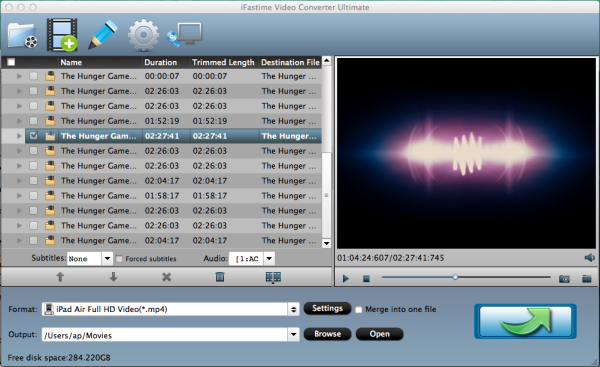
STEP 2. Choose right format for iPad (Air 2/Mini 4/Pro)
Click Format bar and choose "iPad Air Full HD Video(*.mp4)" "iPad Mini HD Video(*.mp4)", or "iPad 3/4 (New iPad) Full HD Video(*.mp4)" from "iPad" as the target format. It is the most common video format for iPad Air 2/iPad Mini 4/iPad Pro.
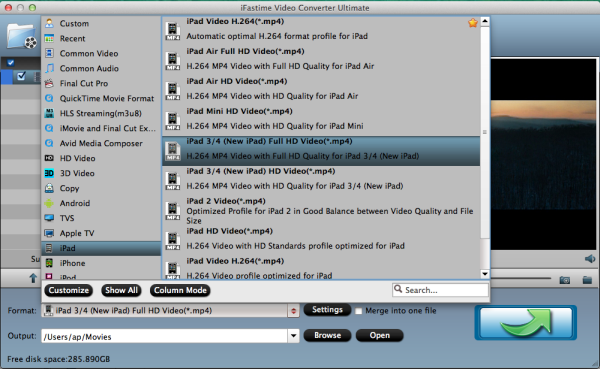
STEP 3. Advanced video/audio settings
Adjust the video and audio parameters, including the Bitrate of Video & Audio, Video Size, Sample Rate, Frame Rate, Audio Channels, etc., by clicking the "Settings" button on the main interface for getting the best quality.
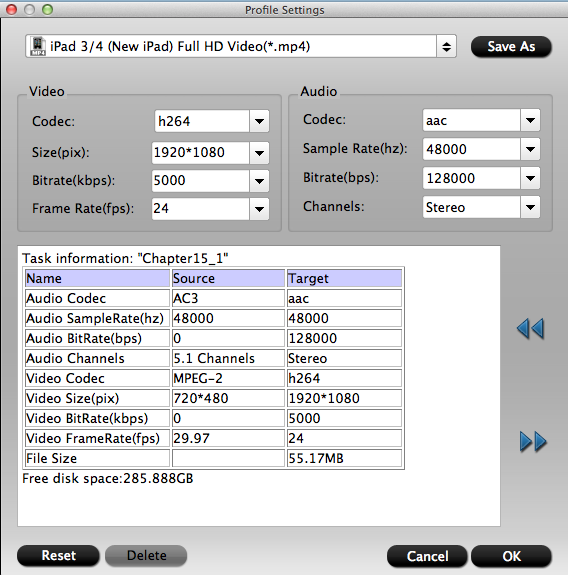
STEP 4. Start 4K to iPad conversion
After all necessary settings, click "Start conversion" to start the conversion. When the conversion completes, you can click Open button to get the output videos. Now sync the converted 4K video files to your iPad (Air 2/Mini 4/Pro) for great enjoyment.
Have more questions about how to play 4K UHD on iPad (Air 2/Mini 4/Pro) with iOS 9, please feel free to contact us>>
