Play 3D movies on DESTEK 3D VR Headset with iPhone 6/6 Plus
With 3D movies always indispensable nowadays, we believe that the next million virtual reality experiences will happen over the world. Great Virtual Reality Glasses that lets you see 3D from your smartphone. No special hardware needed, you can view 3D movies on DESTEK 2016 New Version Vone 3D VR Glasses with iPhone 6/6 Plus. What you need is: 3D VR Glasses/Headset, an iPhone, 3D movie resources, and maybe a 3D video converter.

1. A 3D Movie Converter Guarantees Smooth 3D Movies Playback
To play 3D movies on DESTEK 3D VR Headset with iPhone 6/6 Plus, you have to make your 3D movies is compatible with DESTEK 2016 New Version Vone 3D VR Glasses first. You can find videos on YouTube, just search 3D SBS Movies and see a plethora of 3D movie and then download them. However 3D movies from different sources are downloaded in different which will cause format compatibility issues.
To ensure smooth 3D movies playback on DESTEK 3D VR Headset with iPhone 6/6 Plus, a 3D video converter is needed to help you get over the format limits hurdle and watch 3D movies on DESTEK 3D VR via iPhone more pleasantly. iFastime Video Converter Ultimate is highly acclaimed among a mass of customers for its omnipotent conversion ability and utmost video quality.
With it, you are able to convert 3D movies in MKV, MTS, AVCHD, 3D YIFY, 3D YouTube, 3D Blu-ray to 3D models including Anaglyph (Red/cyan), Anaglyph (Green/magenta), Anaglyph (Amber/blue), Side By Side (Full), Side by Side (Half-Width), Top and Bottom (Full), Top and Bottom (Half-Height) which is supported by VR headsets DESTEK 3D VR Headset, Rift DK2, Gear VR, 3D Players, 3D devices, etc. keeping original 3D effects.
The NVIDIA CUDA and ATI Stream (AMD APP) acceleration technology enables the converter to give faster 3D movie conversion speed than common 3D video converter programs deliver. The other similar products may convert the audio a few frames behind the video no matter what settings you use, but this 3D video handling tool works excellent and converts seamlessly with untouched output image quality. If you want to change the 3D movies on Mac, please turn to iFastime Video Converter Ultimate for Mac to solve all the problems.
2. Where to Find 3D Movies to Watch
If you have 3D Blu-ray discs, that's good. If not, you have many other ways to find 3D movie contents online.
3D Movie Provider: Netflix, MovieTube, Sony PlayStation Network, Amazon, Vudu, 3D-BlurayRental.com, Comcast Xfinity 3D, 3DGo.
3D movie download sites: KickassTorrents, 3dmoviestreaming.com, divxcrawler.to, torrentz, YIFY, Rarbg, etc.
3. Best 3D Movies Recommendations:
The Star Wars: The Force Awakens hit theaters in 3D, becoming the first film in the Star Wards franchise released in 3D. Terminator 2 will be presented in 3D in 2016.
Top 10 3D Movies of All Time
1. Avatar (2009)
2. How to Train Your Dragon 2 (2014)
3. Gravity (2013)
4. Life of Pi (2012)
5. Hugo (2011)
6. Toy Story 3 (2010)
7. Up (2009)
8. The Avengers (2012)
9. Guardians of the Galaxy (2014)
10. The Nightmare Before Christmas 3D (2006)
Top 10 3D Movies 2015
1. Avengers: Age of Ultron
2. Jurassic World
3. Star Wars: The Force Awakens
4. Terminator Genisys
5. Minions
6. Ant-Man
7. Mad Max: Fury Road
8. Fantastic Four
9. The Hunger Games: Mockingjay Part 2
10. Chappie
Most Awaited 3D Movies 2016
1. Deadpool
2. Batman v Superman: Dawn of Justice
3. X-Men: Apocalypse
4. Captain America: Civil War
5. Star Trek Beyond
6. Kung Fu Panda 3
7. Warcraft
8. Independence Day: Resurgence
9. Teenage Mutant Ninja Turtles 2
10. Ice Age: Collision Course
Free Download iFastime Video Converter Ultimate:
Tutorial on Converting 3D movies to DESTEK 3D VR Headset for iPhone
Step 1. Add 3D movies
Install and launch 3D vieo converter and drag and drop source 3D movie files to the software. You can import multiple files at once thanks to batch conversion.

Step 2. Set 3D video format for DESTEK 3D VR Headset
Click Format and select "MP4 Side-by-Side 3D Video(*.mp4)", "MOV Side-by-Side 3D Video (*.mov)" under "3D Video" for playing on DESTEK 3D VR Headset.
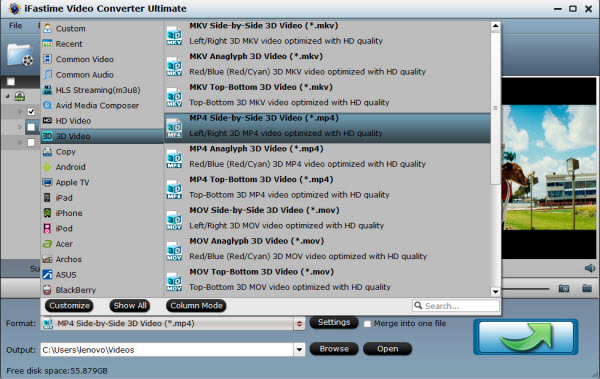
Tip: By clicking the "Settings" button, you can modify the video/audio parameters like 1920*1080 (Full HD 1080P video resolution), which can help you get the output videos with high quality. 3D depth is also allowed to adjust here.

Step 3. Start 3D movies to DESTEK 3D VR Headset conversion
Finally, tap the "Start Conversion" button to transcode 3D movies to DESTEK 3D VR Headset. After conversion, click the "Open" option to locate the created 3D video and you are ready to transfer your 3D movies to DESTEK 2016 New Version Vone 3D VR Glasses for entertainment.
1. Download and install Virtual Reality apps in Apple App Store
2. Connect your iPhone to iTunes
3. Select your iPhone and go to "Apps" / "File Sharing" and your new VR app
4. Drag and drop any sbs .mp4 / .mov file into iTunes movies library.
Now you can view any 3D movies on DESTEK 3D VR Headset via iPhone 6/6 Plus with 3D effect preserved.
Have more questions about how to play 3D movies on DESTEK 3D VR Headset with iPhone 6/6 Plus, please feel free to contact us>>
