Does (Samsung) TV support FLV video file?
Can TV play FLV files? Does TV support FLV video file? I googled "Open & Play FLV movie on TV/Samsung TV" and found many questions as below:
"I have many FLV videos and it can be played on many devices but when I play them on Samsung TV, it said that the FLV is not recognized and it can't be opened? I want to know how to play FLV on Samsung TV. Do you help me?"
Why can't I play .flv files through AllShare Play from Galaxy S3 to Samsung LA46D550 LCD TV? Can Samsung Link play .flv files which is upgraded to the version of AllShare Play?
Is there a way to play .flv files on on LCD TV LA40B650 from USB? The Internet@ tv option can play youtube which is .flv format afaik, so the tv firmware has the "player"/codec support.

After getting a brand new Samsung TV, Sony TV, LG TV, Vizio TV, Panasonic TV or Philip TV, etc., only to find that your downloaded FLV files from YouTube, Vevo, Hulu and other online video sites can't be recognized by your TV as above? What a pity! Simply follow this article to get the easy fix for FLV incompatibility issue on TV (Samsung TV Included).
As far as we know, not all TVs have the same file formats being played. So check out your TV manual to see if flv format is supported by TV (Samsung TV). If is, try a software(firmware) upgrade and open your FLV files on TV again. If not, you'd better convert FLV to TV more compatible video format and transfer to TV for watching.
iFastime Video Converter Ultimate is just the right FLV to TV Converter which can convert all your downloaded FLV files to Smart TV, OLED TV, UHD TV, 4K TV, LED TV, 3D TV more supported video format with fast speed and excellent output quality. Besides converting FLV to TV (Samsung TV), it also helps to convert MKV, MPEG-1, MPEG-2, MOV, Xvid, WMV, DV, SWF, F4V, MXF, AVCHD, MP4, M4V, AVI, and etc to TV. It is aimed at making various video formats perfectly played on your TV. If you are Mac users, please turn to iFastime Video Converter Ultimate for Mac. Alternatively, if you have fast Internet Connection Speed, you can use movie apps to watch YouTube, Vevo, Hulu flv files with TV (Samsung TV included) online.
Okay let's first see how to convert FLV to TV/Samsung TV compatible format with simple steps.
Free Download iFastime Video Converter Ultimate:
How to convert and watch FLV files on TV (Samsung TV included)
Step 1: Import FLV you want to convert
Run the FLV to TV converter and drag .FLV files to the software interface to import the file. It supports batch conversion. If you wanna join FLV files into one, please check out the "Merge into one file" box.
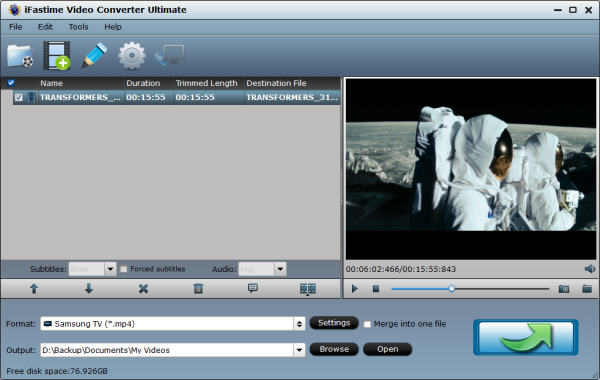
Step 2: Set TV format
Click the drop-down button on the right side of the "Format" to select corresponding format from "TVS" Category according to your TV brand, which is suitable for DLNA server or USB Port. You can also choose out of the widely supported file formats like WMV, MP4, AVI, VOB, MPG for other TV brand.
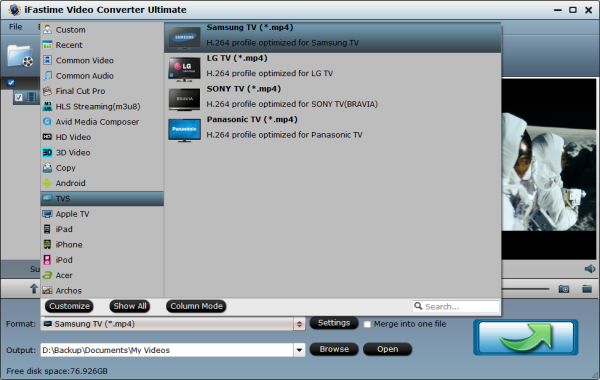
Note: If you want to change the parameter setting to match with your TV perfectly, you can also click the Settings button under the format icon to adjust it manually.
Step 3: Convert FLV to TV
After the above steps are done, you can click "Start conversion" button to convert your FLV Video to TV format. Once it's converted, you can now transfer or stream the files to your hard drive and play it back on your TV (Samsung TV included) via a HDMI, USB cable, DLNA, WLAN smoothly. Why don't give this powerful tool a try today?
P.S. If you want to play the FLV videos on a home DVD player, you can also transcode them to playable Divx AVI/MEPG-2 video for enjoying.
Have more questions about how to open & play FLV Files on TV (Samsung TV Included), please feel free to contact us>>
Related Articles
One thought on “Does (Samsung) TV support FLV video file?”
Leave a Reply
You must be logged in to post a comment.

I chose the app because of its simplicity & excellent reviews.