iPad Air (3, 2,1) Supported Video/Audio Formats
Nowadays, iPad Air (3, 2, 1) is a popular choice for many people to play videos anywhere. However, syncing videos to iPad Air 3, 2, 1 could be a big headache if you don't figure out what formats are supported by iPad Air series. For avoiding the problem, I list the best video and audio format of iPad Air 3, 2, 1 here.

iPad Air (3, 2, 1) Supported Video/Audio Formats
Devices |
iPad Air |
iPad Air 2 |
iPad Air 3 |
Video |
H.264 video up to 1080p, 60 frames per second, High Profile level 4.2 with AAC-LC audio up to 160 Kbps, 48kHz, stereo audio in .m4v, .mp4, and .mov file formats; MPEG-4 video up to 2.5 Mbps, 640 by 480 pixels, 30 frames per second, Simple Profile with AAC-LC audio up to 160 Kbps per channel, 48kHz, stereo audio in .m4v, .mp4, and .mov file formats; Motion JPEG (M-JPEG) up to 35 Mbps, 1280 by 720 pixels, 30 frames per second, audio in ulaw, PCM stereo audio in .avi file format |
H.264 video up to 1080p, 60 frames per second, High Profile level 5.0 with AAC-LC audio up to 160 Kbps, 48kHz, stereo audio in .m4v, .mp4, and .mov file formats; MPEG-4 video up to 2.5 Mbps, 640 by 480 pixels, 30 frames per second, Simple Profile with AAC-LC audio up to 160 Kbps per channel, 48kHz, stereo audio in .m4v, .mp4, and .movie formats; Motion JPEG (M-JPEG) up to 35 Mbps, 1280 by 720 pixels, 30 frames per second, audio in ulaw, PCM stereo audio in .avi file format |
H.264 video up to 4K UHD, 60 frames per second, High Profile level 5.0 with AAC-LC audio up to 160 Kbps, 48kHz, stereo audio in .m4v, .mp4, and .mov file formats; |
Audio |
AAC (8 to 320 Kbps), Protected AAC (from iTunes Store), HE-AAC, MP3 (8 to 320 Kbps), MP3 VBR, Audible (formats 2, 3, 4, Audible Enhanced Audio, AAX, and AAX+), Apple Lossless, AIFF, and WAV | AAC (8 to 320 Kbps), Protected AAC (from iTunes Store), HE-AAC, MP3 (8 to 320 Kbps), MP3 VBR, Audible (formats 2, 3, 4, Audible Enhanced Audio, AAX, and AAX+), Apple Lossless, AIFF, and WAV |
AAC (8 to 320 Kbps), Protected AAC (from iTunes Store), HE-AAC, MP3 (8 to 320 Kbps), MP3 VBR, Audible (formats 2, 3, 4, Audible Enhanced Audio, AAX, and AAX+), Apple Lossless, AIFF, and WAV. |
How to play unsupported videos with iPad Air (3, 2, 1)?
Many videos can't be played in iPad Air (3, 2, 1), like Blu-ray/DVD, H.265, Tivo, MKV, AVI and other videos. If you have these videos and want to watch them on iPad Air series, how can you do it? You could use iFastime Video Converter Ultimate to change Blu-ray/DVD/4K/SD/HD video to iPad Air (3, 2, 1) supported MP4, MOV, M4V video in advance. Mac users should turn to Mac verison.
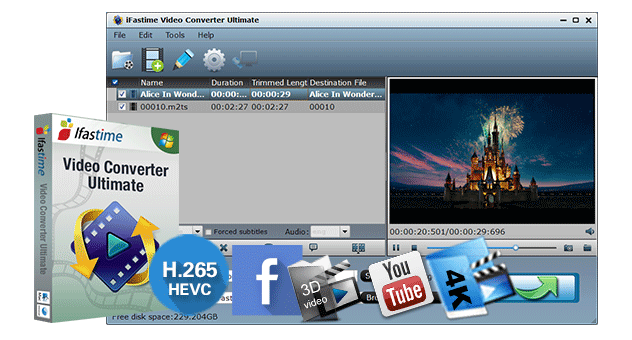
Free Download or Purchase iFastime Video Converter Ultimate:
This program can accept all kinds of videos on Windows, including copy-protected Blu-ray/DVD, unsupported SD, HD, 2K and 4K video file and output iPad Air (3, 2, 1) supported MP4, MOV, M4V format and H.265, M3U8, MKV, AVI, FLV, etc, with high video quality. In profile settings window, it allows you to reset the video frame rate, size, codec and audio size, codec, sample rate to get better video playback on iPad Air (3, 2, 1). It still can decode Blu-ray/DVD, MP4, Tivo, etc to iPhone 6S (Plus), iPad Pro, iPad Air, QuickTime.
Have more questions about the beat format for iPad Air (3, 2, 1), please feel free to contact us>>
Related Articles:
- Best Video/Audio Formats for iPad Mini 4, 3, 2, 1
- iPad Pro Supported Video/Audio Formats
- Apple TV(4, 3, 2, 1) Supported Formats
- What Are the Best Formats for Mac Computer?
- Which Formats Are Compatible With iPhone?
One thought on “iPad Air (3, 2,1) Supported Video/Audio Formats”
Leave a Reply
You must be logged in to post a comment.

iFastime comes with a variety of features, including the ability to copy protected discs, customize video files, adjust audio and video settings, support multiple formats.