Import MP4 Files to FCP X/7/6 for using
As we all know, Final Cut Pro is one of the ideal video editing tools for Mac users. You may have could not help importing your MP4 files to FCP. Importing MP4 into FCP X/7/6 is not a strange thing for most Mac users, however, sometimes you may find it a painful experience to get Final Cut Pro to work with some MP4 files. So what is the matter on earth? Does Final Cut Pro support MP4? And how can we successfully import MP4 to FCP at any time? This article aims to solve the above questions in two parts.

Part 1. Why fail to Bring MP4 into Final Cut Pro?
According Apple official website, Final Cut Pro can only import MP4, H.264, DV, HDV,3GP, etc. MP4 file may also contain any number of audio, video, and even subtitle streams. If you can't open and edit MP4 files on Final Cut Pro, it might be the format codec issue.
Part 2. How can we successfully import any MP4 file to FCP?
To solve the problem, you need to change the file extentsion from ".mp4" to "a codec" that FCP X/7/6 can read more easily (without rendering basically). The codec is Apple ProRes, which ensures maximum editing quality and efficiency when working with Final Cut Pro. To transcode MP4 files to ProRes MOV, iFastime Video Converter Ultimate for Mac is an easy-to-use yet professional app to achieve your goal smoothly. Overall, the MP4 to FCP Converter is clean and safe to install and use. And only with barely several mouse clicks, you can get the whole job done. Besides MP4, it can also change more video file formats like MTS, MXF, M4V, AVI, MKV to Final Cut Pro most compatible Apple ProRes .mov without any quality loss. Now download it and follow below steps to transcode MP4 files to Final Cut Pro.
Free Download or Purchase iFastime Video Converter Ultimate for Mac
Guide: Transcode and Import MP4 files to Final Cut Pro
Step 1: Add .MP4 videosInstall the MP4 to Final Cut Pro converter program on Mac and run it. Drag the .mp4 clips to the software. Or you can also click "Add video" button on the top of the main interface to import video to the program.
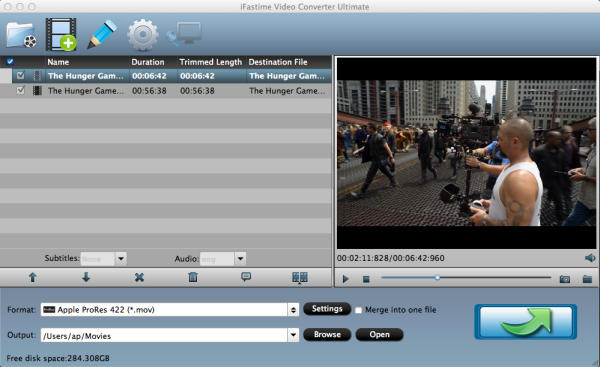
Go to "Format" bar and choose "Final Cut Pro > Apple ProRes 422 (*.mov)" as output format for Final Cut Pro X/7/6.
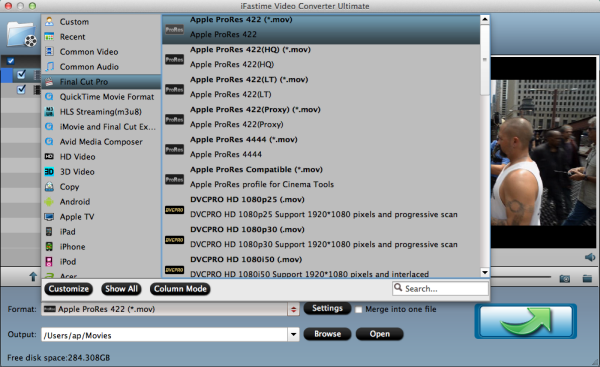
Kindly Note: Apple ProRes 422 (HQ) have higher qualities. Apple ProRes 422 (LT) and Apple ProRes 422 (Proxy) have smaller sizes. You can choose according to your requirement.
Tips: Adjust video, audio settings
Click the "Settings" button and customize proper video/audio parameters including Video size, bitrate and fame rate and more.
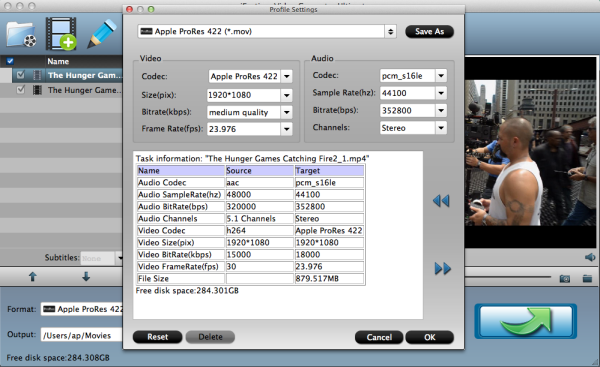
Click the "Start conversion" button at the bottom right corner to start transcoding MP4 files for FCP. It does MP4 to FCP video conversion like a charm and the output files will maximally preserve the quality of your original MP4 clips. After conversion, you can import converted MP4 clips into Final Cut Pro X/7/6 to create the end results that you want.
Additional Tips:
1. If you are also a FCP X user, before you try to do the conversion, don't forget to make sure that you have installed the Apple ProRes Codec manually since the FCP X asks users to install it by themselves.
2. If you want to edit .mp4 in iMovie, you just need to choose the "iMovie and Final Cut Express > Apple InterMediate Codec (AIC) (*.mov)" in the second step.
3. If you want to batch conversion, the professional MP4 Converter for Mac is the best choice for you.
Have more questions about how to import MP4 Files to FCP X/7/6 for using, please feel free to contact us>>
.Related Articles
2 thoughts on “Import MP4 Files to FCP X/7/6 for using”
Leave a Reply
You must be logged in to post a comment.

This software has saved my bacon on numerous occasions, especially if you have a quick turnaround time for a project!!!
thanks