Top 5 Free or Paid H.265 Player for Mac/PC
Today is the turn of HEVC. This new video codec is already becoming integrated in more consumer products with many of TVs and mobile devices being sold today are with HEVC decoding capabilities, especially the 4K Ultra HD TV. However, many applications and devices are still need time to support the new codec. In order to view or play H.265 files, one needs to have the best video player software that supports H.265 playback. In this article, we will introduce top 4 H.265 Players for Mac/PC 2015-2016 to play H.265 files on Mac OS X or Windows PC without any hassles. Just keep on reading.

Top 4 Free or Paid H.265 Player for Mac/PC
1. VLC Player
VLC media player is helpful to stream media over computer networks and transcode multimedia files. The VLC project has merged support for x265 to provide support for HEVC/H.265 in the popular open-source cross-platform media player. It is available for free for Mac OS X and for Windows machines.
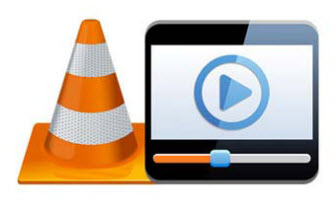
2. PotPlayer
Potplayer serves as an free HEVC player for HEVC/H.265 encoded videos playing as well as any other multimedia formats or codecs like H.264, MP4, FLV, MKV, AVI, MOV etc. Plenty of features and rich customization. No need to install different codecs all the time when using the player. Enhanced H/w-Acceleration. Immersive Viewing Experience with 3D. Supports Various Subtitle Formats. But sadly it's only available on Windows.
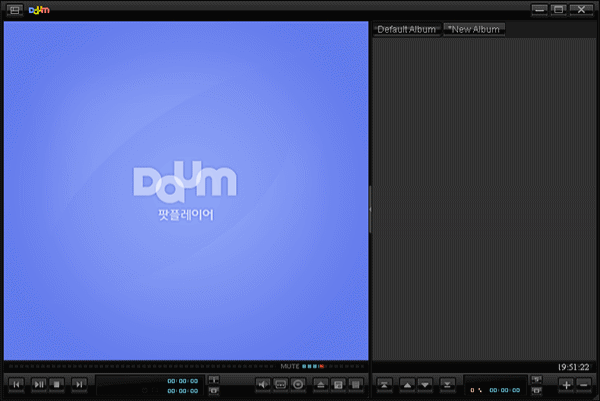
3. DivX Player
DivX Player is the first of its kind, award-winning software offering free HEVC playback, including Ultra HD (4K), a must-have for those who appreciate high-quality video. By using its DivX Media Server one can stream music, video and photos to any DLNA-compatible device at home like PS3, XBOX, or Samsung Galaxy line of product. With the Stream To feature in player user can also control which device they can stream their videos to.

4. Hoid P HEVC H265 Video Player
This media player for Android allows you to play h265 videos, h264, prores, mxf videos and more formats. Hoid is the first app for Android that allows you to play files encoded in the new High Efficiency Video Coding format.

Any alternative way to play H.265 files on Mac OS X or Windows PC?
A H.265 player can help you open and play H.265 files on your Mac or PC, but still can't avoid some incompatible issues and it's impossible to adjust the video quality as you like. To make the most of your H.265 video files, you'd better convert H.265 files to Mac or any other device, editing software, and media player friendly formats. To do it, you can try iFastime Video Converter Ultimate for Mac.
As a H.265 Video Converter:
It enables you to convert H.265 to MOV/MP4/M4V for playing on Mac OS X (El Capitan) easily without any quality loss. Besides, it lets you convert both UHD/HD and SD videos, for example, from H.265 to H.264, H.264 to H.265, MP4 to MP3, and so on. It also can compress high resolutions, change aspect ratio of videos for widescreen display, while supporting all the mainstream mobile devices currently, such as iPhone 6S, iPad Pro, Apple TV 4, Xbox One, PS4, Google Nexus 5, Samsung Galaxy S6, Note 4, Sony Xperia and Windows Phone, Final Cut Pro, iMovie or many some other media devices friendly format with the best quality.
As a H.265 Video Editor:
This Mac video converter is built with a video editor, which lets you touch up the video as you like.
As a H.265 Video Player:
It supports H.265/HEVC video previewing with the built-in player. Try the video conversion tool and many other features hidden in it!
Download the best H.265 Converter for Mac:
Buy Now
Step 1. Import H.265 files from "Add Video".
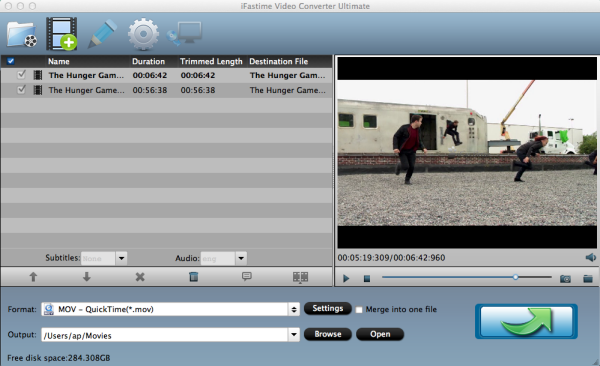
Step 2. Choose a proper output format for your source H.265 file.
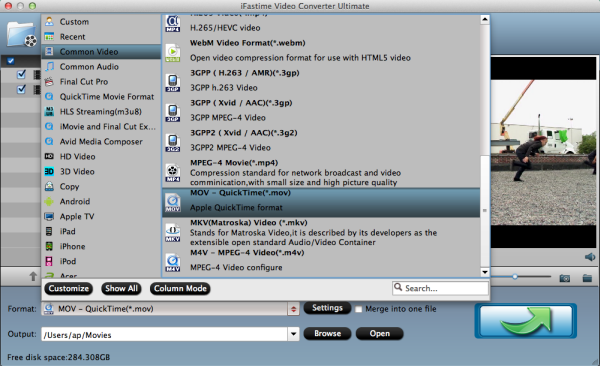
Step 3. Perform H.265 conversion by clicking on "Start conversion".
Hope this article helps you to make the right choice for your ultimate HEVC viewing experience! Anyway, H.265 codec will be widely used just like the current H.264 in the near future with the improvement of society and people's needs, and we will see more and more programs will support H.265 decoding.
Have more questions about best H.265 UHD Video Players 2015-2016, please feel free to contact us>>
.Related Articles
5 thoughts on “Top 5 Free or Paid H.265 Player for Mac/PC”
Leave a Reply
You must be logged in to post a comment.

Thank you for sharing your thoughts. I truly appreciate your efforts and I am waiting for your further post thank you once again.
Wow, this paragraph is nice, my younger sister is analyzing such things, therefore I am going to convey her.
Higher value than I had expected! Thanks!
Thank you for your blog post. Much thanks again. Fantastic.
This is the kind of info that are supposed to be shared around the net. Come on and visit my site. Thank you