Best 5 Free Video Converters for Mac OS X 10.11.1/10.11.2
One of the best ways to make sure you can play all of your TV shows and movies on any device, anywhere you go, is by making sure they're all in the supported format and containers for playback. In this case, you may need convert one type of video to another from time to time. Here we list the five of the best Video Converter apps for Mac OS X 10.11.1/10.11.2 that are completely free, each of which sits at a different complexity and skill levels. Keep reading.

Top 5 Free Video Converter Software on Mac OS X El Capitan
#1. Handbrake for Mac

HandBrake for Mac is a program that lets you convert multiple types of video files into MP4 or MKV format, while specifying other output characteristics, as well. All the expected conversion features are there if you want to keep things simple, but advanced options lay right under the hood, where you can add subtitles to video, add new audio tracks, change the video codec type, set and customize frame rate, apply filters to denies and decomb videos, and so much more.
Download Handbrake for Mac from the developer
Supported Sources:
VIDEO_TS folder, DVD image or real DVD (unencrypted -- CSS is not supported internally and must be handled externally with third-party software and libraries), BDMV folder (unencrypted), and some .VOB and .TS files
Any multimedia file it can get libavformat to read and libavcodec to decode.
Outputs:
File format: MP4 and MKV
Video: MPEG-2, MPEG-4, H.264 or Theora (1 or 2 passes or constant quantizer/rate encoding)
Audio: AAC, HE-AAC, AC3, MP3, Vorbis, FLAC (16-bit, 24-bit) or AAC, MP3, AC3, DTS and DTS-HD pass-through (supports encoding of several audio tracks)
Note: You see, Handbrake supports only two output formats: MKV and MP4. Consequently, if you want to choose AVI or FLV as your final format for uploading to YouTube, you have to turn to an alternative to Handbrake for Mac El Capitan.
Pros
- Customization options
- Preview window
- It allows users to convert numerous files of various sizes.
- It converts files without any compromise in quality.
- Unattractive interface
- Slow conversions
- Doesn't support as many different formats
#2. MPEG Streamclip for Mac
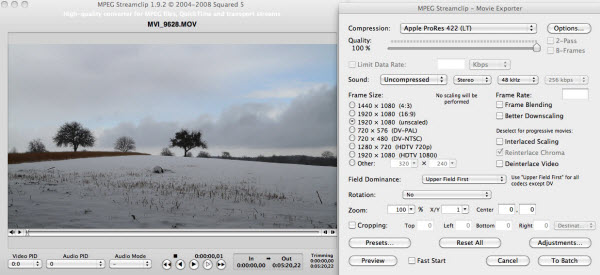
MPEG Streamclip for Mac is more than a simple encoder. It also works as an editor, converter and player. The application supports almost any video format and can export converted files to any format of your choice. From a video transcoding and conversion perspective, it's fast, flexible, and completely free. Those of you who nominated it pointed out that it may not be the newest video conversion app out there, and it may not be the prettiest, but it gets the job done and can convert just about anything to just about anything else quickly, easily, and without complaining—and that's what's important.
Download MPEG Streamclip for Mac from the developer
Supported input formats:
MPEG, VOB, PS, M2P, MOD, VRO, DAT, MOV, DV, AVI, MP4, TS, M2T, MMV, REC, VID, AUD, AVR, VDR, PVR, TP0, TOD, M2V, M1V, MPV, AIFF, M1A, MP2, MPA, AC3,etc.
Outputs:
QuickTime, AVI, DV and MPEG-4 files with more than professional quality, so you can easily import them in Final Cut Pro, DVD Studio Pro, Toast 6, 7, 8, and use them with many other applications or devices.
Pros:
- The converting speed is high.
- Handles wide range of video formats
- DVB support
- All in one media tool
- The interface is a bit complicated.
#3. Miro Video Converter for Mac
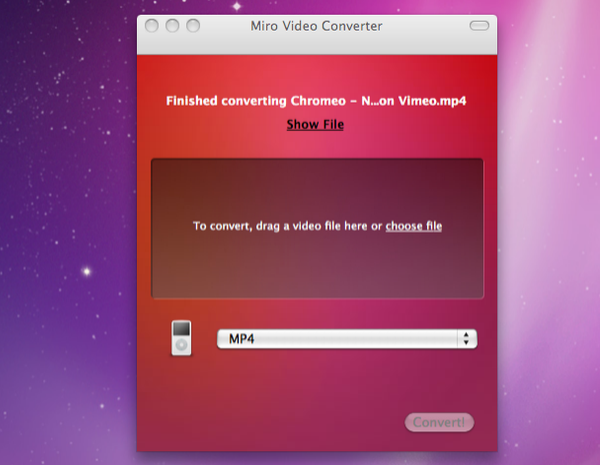
Miro makes video conversion extremely simple, and for those who want ease of use it's hard to beat. It supports batch processing of groups of video and movie files, even if they're different formats. If you are just looking to make a movie compatible with the myriad of other devices out there, it's a great simple choice.
Download Miro Video Converter for Mac from the developer
Accepts formats:
Tons of popular video formats including FLV, AVI, MKV, MP4, WMV, XVID, and MOV
Outputs:
Mobile devices, like the iPhone, Android and PlayStation Portable, MP4, and OGG Theora video outputs, and MP3 or OGG Vorbis audio.
Pros
- Fast and lightweight
- Good for beginners
- Batch conversion
- Too few output profiles
- Lacking format settings
#4. Free Video Converter for Mac

Free Video Converter offers totally free video and audio conversion services to convert many different video formats on Mac OS X El Capital so you can view them on your Apple iPhone, iPod, or iPad, as well as some Android devices or sharing online, home movie watching, saving into DVD disc, etc. For video converting, this free Video Converter allows you to select subtitles and audio tracks, add external subtitles, play back video and audio files, handle multiple tasks at the same time, etc.
Download Free Video Converter for Mac from the developer
Supports inputting: 180+ formats:
Like MP4, AVI, FLV, MOV, MPEG, WMV, 3GP, MKV, MTS, M2TS, MPG, MP3, AAC, FLAC, etc.
Outputs:
Videos like MP4, AVI, FLV, MOV, M4V, MPEG, WMV, MKV, etc. and Audios like MP3, AAC, FLAC, M4A, OGG, etc.
And all existing devices and media players like iPad, iPhone, iPod, iTunes, QuickTime, smartphones, tablets, PSP, PS4, Xbox, etc.
Pros
- Enables various video conversion modes
- Supports various video and audio formats
- Slow conversion speed
- decreased quality of converted file
#5. Movavi Video Converter for Mac
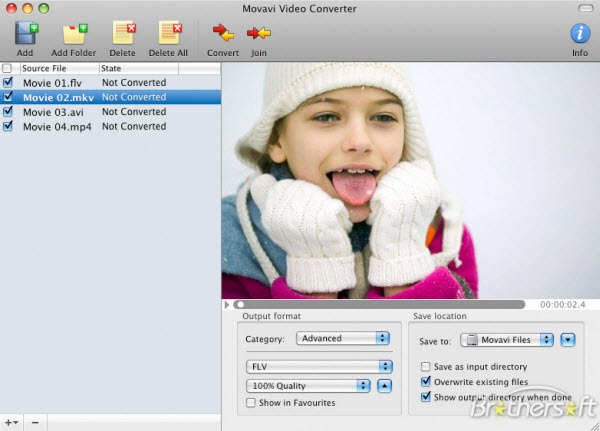
Movavi Video Converter for Mac is a powerful yet easy-to-use video converter developed specially for Mac OS. With it, you can convert video between many popular formats, including HD Convert video easily for viewing on your mobile device. You can also use it for some simple editing before conversion (splitting, trimming and combining, rotating and cropping, quality improvement, etc.).
Input formats:
3GP, 3G2, ASF, AVCHD, AVI, DivX, DVD, FLV, M2TS, TS, MTS, M2T, MKV, MOV, QT, MP4, M4V, MPG, MPEG, MPE, M1V, VOB, DAT, MOD, TOD, VRO, MXF, OGV, RM, RMVB, SWF, WebM, WMV, WTV
AAC,AIF, AIFF, APE, AU, SND, FLAC, M4A, M4B, MP3, OGG, Opus, WAV, WMA
Output Formats:
3GP, 3G2, AVI, FLV, M2TS, MKV, MOV, MP4, MPG, VOB, OGV, SWF, WebM, WMV
AAC, FLAC, M4A, MP3, OGG, WAV, WMA
Pros:
- Ready-made presets for mobile devices including Apple and Android devices
- Clean intuitive interface
- No loss of image quality after conversion
- Simple editing is allowed
- Not very broad list of supported formats
- It is not so user-friendly
Now use any of these 5 free video converters to convert your SD/HD/4K videos on Mac OS X 10.11.1/10.11.2 without a hitch, have a try and make your decision!
Perfect Paid Video Converting Software Makes You Better Enjoy High Quality Videos
To be frank, many people go all out finding the best free video converters on Mac OS X El Capian provided above but end with disappointment either because of the unsatisfactory video quality, absence of subtitle, the annoying large file size less output formats, heavy quality loss, slow conversion speed and can't meet their needs.
To address this issue, here we list a professional paid video converter for Mac OS X El Capitan- iFastime Video Converter Ultimate for Mac which can get rid of limitation with these free video converting programs on Mac. It is totally powerful and effective.
Main features:
- Support various SD videos, HD videos, 4K videos including H.265 MP4/MKV and converts each other
- Export professional encoders for FCP, Premiere, iMovie, FCE, Avid Media Composer & more
- Offer 200+ ready presets for iPhone, iPad, Samsung Galaxy Tab and other mobile devices
- Provide rich video editing functions(trimming, cropping, adding watermark/effects, inserting subtitles)
- Besides, you will be surprised its unmatchable converting speed, stable conversion, high quality video output, batch conversion, humanized feature design, user-friendly interface and simple operation.
See how it works below:
Free Download iFastime Video Converter Ultimate for Mac:
Step 1. Load target video files
Install and run the best video converter for Mac OS X El Capitan. Click "Add video" button to browse your computer hard drive and select files you want to convert.
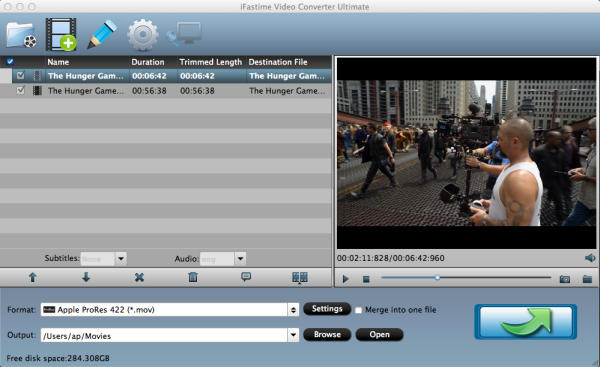
Step 2. Choose output format
You can freely choose to convert the video to a specific format in the output format area, such as MP4 to FCP, MKV to Apple TV 4, 4K videos to Avid Media Composer, etc.
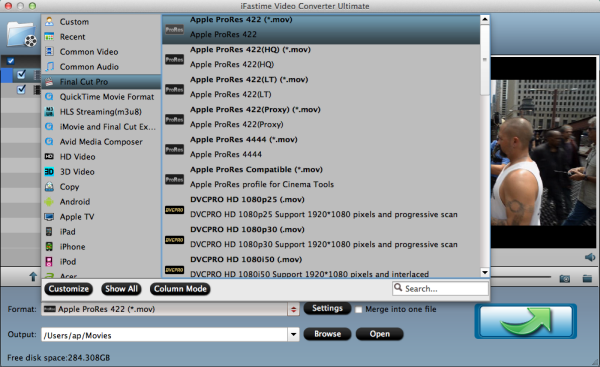
Step 3. Start to convert video on Mac OS X El Capitan
Click "Start conversion" button and then the fast conversion begins. Now just go out for a walk or take a nap, and the video conversion may have been finished on Mac OS X 10.11.1/10.11.2 when you come back.
For those who would like to rip movies from purchased Blu-ray or DVD and ISO files to more media players and portable devices, this all-in-one Mac video converter could assist you. It supplies as many as possible input and output profiles to meet various demands on conversion and it is safe without messing up your computer during converting.
Related Articles:
- Mac Computer Supported Format
- Best MP4 Converter/Encoder for Windows 10
- Best Video Converter for Mac OS X El Capitan
- Top Video Converter for 4K iMac on Mac OS X El Capitan
- 20 Best Thanksgiving Wallpapers for Mac OS X El Capitan
Have more questions about best 5 Free Video Converters for Mac OS X 10.11.1/10.11.2, please feel free to contact us>>
One thought on “Best 5 Free Video Converters for Mac OS X 10.11.1/10.11.2”
Leave a Reply
You must be logged in to post a comment.

These video apps are so terrible!