Easy Way to encode H.264 MP4 to H.265 MP4
High Efficiency Video Coding (HEVC) or also called H.265 is a new video codec and new generation video compression standard. It doubles the data compression ratio compared to H.264 or MPEG-4 AVC at the same level of video quality. This H.265/HEVC also can support 4K and 8K Ultra High Definition video, with a picture size up to 8192×4320 pixels. Hence, it is recommended to encode H.264/AVC MP4 to H.265/HEVC MP4 if you want to gain smaller file size or play high quality video over a cellular network.
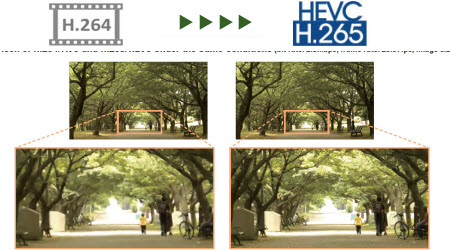
To finish the task, you will need to have a reliable H.265 Video Converter to do the job. Among all available H.265 Video Converters in the market, iFastime Video Converter Ultimate claims one of the top one to meet the H.264 to H.265 MP4 encoding need. Based on my testing, it works perfectly and now I'd like to share it with all of you.
With it, you are able to encode MP4 as well as MKV, MTS, AVI, WMV, MOV, MPEG, etc. to H.265 MP4 rapidly in high quality with several mouse clicks. What's more, it also supports ripping Blu-ray, DVD to H.265 MP4 video without quality loss. Aside from encode movies to H.265, it also can decode H.265 to other video format, or extract audio from H.265 and then convert to audio format. With the Edit function, you can trim, crop, add watermark, adjust effects, add subtitles as you like. If you are going to encode H.264 MP4 to H.265 on Mac OS X (El Capitan and Yosemite included), you can get iFastime Video Converter Ultimate for Mac. Download it from below and read further to know how to successfully convert H.264 MP4 video files into H.265 MP4 format.
Free Download or Purchase iFastime Video Converter Ultimate:
Tutorial: Encode H.264 MP4 to H.265 MP4 easily and quickly?
Step 1: After downloading the software, install and run it. Click "Add video" to import all H.264 MP4 files. This video converter supports batch conversion.

Step 2: To encode H.264 MP4 videos to H.265 MP4, just hit the "Format" box and select "H.265 Video(*.mp4)" from "Common Video" profile. It ensures the best quality.
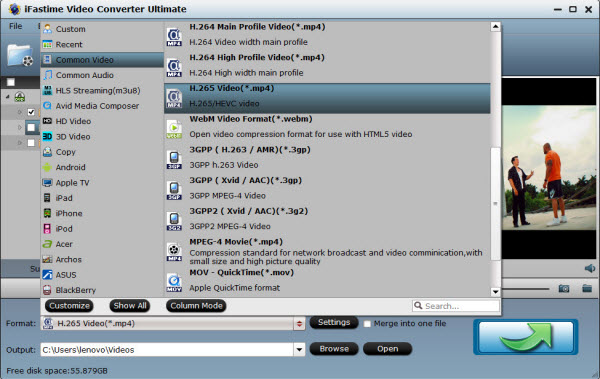
Tip: To adjust video and audio parameters like codec, aspect ratio, bit rate, frame rate, sample rate, you could click on "Settings" button.
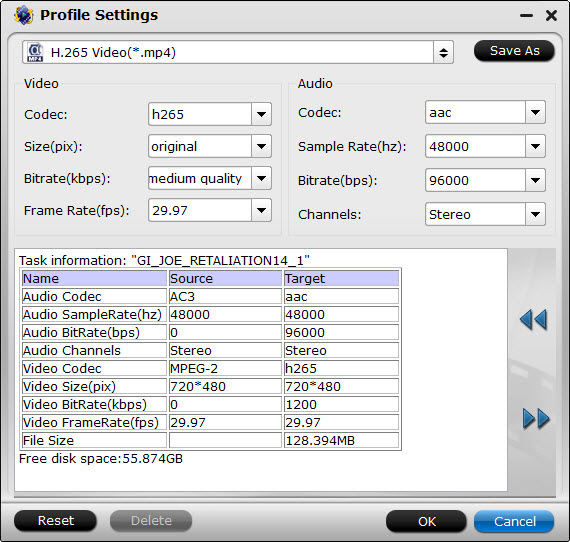
Step 3: Click the "Start conversion" button at the bottom right corner to start encoding H.264 MP4 to H.265 MP4. Once the conversion finished, click the Open button and you can locate the output files effortlessly. Then just take it easy to use H.265 on H.265/HEVC enabled media players or portable devices.
Additional Tips:
1. It is easy to encode H.265 with the help of the above ideal H.265 Converter - iFastime Video Coverter Ultimate. And this versatile MP4 to H.265 Converter not only can convert MP4 for watching on iPad, iPhone, Android, etc. with the best quality.
2. To Play H.265(HEVC) videos, there are top 2 players:
One is HEVC-enabled VLC Player
It is a free and open source player and framework which supports a wide range of multimedia files. It can also play DVDs and various streaming protocols. This latest version (2.2.0) should enable both HEV1 and HEV2 formats of HEVC.
The another one is DivX Player.
Simply check to "enable DivX HEVC Plug-in" during installation to get the DivX HEVC Plug-in plugin work. And by using its DivX Media Server one can stream music, video and photos to any DLNA-compatible device at home like PS3, XBOX, or Samsung Galaxy line of product. You can get the tools from the DivX official website:
DivX Player: http://www.divx.com/en/software/divx
HEVC:http://www.divx.com/en/software/hevc-plugin
Have more questions about how to encode H.264 MP4 to H.265 MP4, please feel free to contact us>>
.Related Articles
2 thoughts on “Easy Way to encode H.264 MP4 to H.265 MP4”
Leave a Reply
You must be logged in to post a comment.

Hi, Why cannot I get the 5.1 sound options when converting from H264 to H265? On the H265 the audio codec is AAC and there is no AC3 optionto select. Pls see the profile settings option. It seems that H265 will only reduce the video size but cannot keep the same dolby digital 5.1 sound.
Pls advise.
Hi, HANY AZZAM, thanks for your feedback. I think “H.265 HD Video(*.mp4)” from “HD Video” may be your choice if you need H.265 MP4 video with AC3 5.1 sound. Yes, H.265 means smaller size than H.264 but high quality and it is not iFastime’s bug. Thanks again for your generous support and kind understanding. Have a luck day.