How to Make Your Own Special Christmas Wallpaper
Christmas is a wonderful festival. To breath fresh new Christmas life to your computer desktop, iPhone, iPad mobiles while decorating your house, it is a wonderful idea to download and change free Christmas wallpapers for your desktop, Android device and iPhone iPad. What are the best sites and apps for free Christmas wallpaper downloading? And how to make customized wallpaper for Christmas? Let's get it started to learn!

Part One- Best resources for finding Christmas wallpaper
WallpaperStock is a great resource for all types of desktop wallpaper, let alone just Christmas, so this is a good place for us to start. On this site, you'll find several pages of high-quality wallpapers. Clicking on a thumbnail of one will take you to that wallpaper's page, where you can view the image in normal resolutions, wide resolutions, and in HD. That's right, you can download high-definition Christmas wallpapers.
2. Hongkiat
The second resource I would like to share isn't a wallpaper site at all. Hongkiat is a web design blog that you can learn a lot from, but their Christmas wallpaper page is pure genius. You'll find several resources of high-quality desktop wallpapers here, as well as a lot of great screenshots of some. If you see any you like just click on the image to be taken to the page to download it. I think you'll like the selection of Christmas wallpapers here, especially if you're into design at all.
Let's get back to wallpaper sites! HD Wallpapers, like WallpaperStock, has a nice collection of HD Christmas wallpapers. Although it doesn't have nearly as many, you can still find a good selection here. Just click the Click to Download button below the image you want and you can download it to your harddrive.
Free Christmas Wallpapers is another great resource for some wintery desktop imagery. As the title implies, this site exists for Christmas themed wallpapers only, and you can find a good selection here. Everything from Christmas gifts to ornaments, trees, paintings, and lights has its own category here. Just click on an image to see its available resolutions and click on the one you want to see it full-size and ready for download. Whether you're looking for your standard "Merry Christmas" wallpaper or one depicting an old-style image of Santa, you'll find it here.
5. Christmas Carnivals/The Holiday Spot
For those looking for more traditional, cartoony, or even corny wallpapers I've got a couple of lesser-quality wallpaper sites for you. Christmas Carnivals and The Holiday Spot have a nice selection, especially if you weren't having any luck with the sites I mentioned previously.
Simply type in "HD Christmas wallpaper for …" and add Mac, Windows, iPhone or other configurations. It's likely you'll find exactly what you need. Save it on your destop and use it as you like.
7. Google Play
Find HD Christmas wallpapers at Google Play and you can expect high quality wallpapers here. Click on the desired image, and you are presented a gallery of images.
8. Flickr
Click on the desired image. It loads, and you are presented with a slider taking you through a series of related wallpapers. Description, configuration, and related website details are clearly indicated.
Popular wallpapers are clearly indicated with number of hits. A neat feature is the video review of each listed item giving you a fair idea of what to expect after you download the wallpaper.
10. HD Wall Papers
Click on the image and you're lead to another page displaying Facebook likes and comments section. Browsing through the different pages is easy, and you may find several images to download.
Part Two- Top Apps for Christmas Wallpapers Download
1. Christmas Live Wallpaper Free (Android)
The Christmas Live Wallpaper Free is a pretty cool app by Jet Black Software. Christmas Live Wallpaper Free has a lot of features like animated Christmas tree, Christmas countdown, New Year fireworks, 3D snow scenes, beautiful and colorful background.
The app has all you need to brighten your Christmas season more than ever. It has a good user interface and good live reaction for a live wallpaper. You can download Christmas Live Wallpapers Free for free from Play store.
Download Free Christmas Live Wallpaper App
2. Christmas Live Wallpaper (Android)
The Christmas Live Wallpaper is another cool app by Amax LWP free. It's a new app on the Android market. Christmas Live Wallpaper has mind blowing features like 5 different Christmas trees, lights and garland, sleepy cat and other features. The app has the best features all in store for your fun-filled festive season this year. All you need to do is download this app for free from play store and have all the fun you want this season.
Download Christmas Live Wallpaper App
3. Christmas 3D Live Wallpaper (Android)
This Christmas wallpaper is one of a kind. The live 3D effect gives it a very futuristic appeal. The feel of the app is like you can actually feel the tree sparkle at your fingertips while you slide your finger over it.
The glittering tree makes you want to touch it again and again. This app is now compatible with the Android 4.4 KitKat version. Also, a black color has been added for those who wished to have the tree shine like a diamond in the dark background. You can install this from directly from the Play Store for free.
Download Free Christmas 3D Live Wallpaper App
4. Christmas Wallpapers. (iOS)
It gives possibility to download Christmas HD live wallpapers to iPhone iPad and set as background or share to friends at one stroke. Before you download Christmas wallpaper free, use the home screen preview function to make sure whether you wanna set the wallpaper you are viewing.
Download Christmas Wallpapers. on the App Store
Part Three- Best Christmas Wallpapers to Download
Part Four- Make Your Own Special Christmas Wallpaper
Change Desktop Christmas Background on Windows. (Windows 10 included)
1, Right-click mouse to choose Personalize; Then select Desktop Background from the windows' bottom left.
2, Click the downloaded Christmas wallpaper for the background.
3, Make a decision on whether to fill, fit, stretch, tile, or center the HD Christmas wallpaper.
4, Click the Save Changes button to save your new 2015 Christmas background.
Change Desktop Christmas Wallpaper on Mac. (MacBook Pro, MacBook Air Included)
1, From the Apple menu, select System Preferences.
2, Then choose Desktop & Screen Saver, and click the Desktop tab to display just the desktop preferences.
3, Press Library in the left pane (or Folder), navigate to and pick out the folder that contains your Christmas wallpapers, and click Choose.
4, In the right pane, click any thumbnail to place the Christmas background on the desktop.
5, Based on the size of your chosen wallpaper, you can opt for tile or center it if it's small.
Note: You can also have your Mac automatically change your desktop wallpapers or change your background with Apple preinstalls Christmas wallpapers. The operating steps are similar, so there is no need to point them out.
Change Free Christmas Wallpaper for Android Phones Tablets
1, From your home screen press menu, then choose wallpapers or from your app drawer select your gallery icon.
2, Navigate your gallery to find the HD Christmas picture you desire to set as the wallpaper and click on it.
3, Use the box to select the portion of the Christmas wallpaper you want to use.
4, Wait a second to let your Android phone change live Christmas wallpaper for your device.
5, Once you receive a confirmation that it has been set, press the home button and view your wallpaper.
Change Free Christmas Live or 3D Wallpaper for iPhone iPad
1, Download the Christmas wallpaper on your iPhone and go to your home screen and tap the Settings app.
2, In Settings, tap Wallpapers & Brightness and then hit the images under Choose Wallpaper.
3, Select the Christmas wallpaper you are ravenous to use from Apple Wallpaper (Dynamic backgrounds included); Camera Roll; My Panoramas and other photo folders.
4, Press Set after selecting the blessed Christmas wallpaper or Cancel if you change your mind.
5, Decide whether you want the Christmas picture for your home screen, lock screen, or both. Click the option you prefer, or tap Cancel as you like.
What's more, iFastime Video Converter Ultimate is a helpful tool in taking snapshot of your video clips downloaded online or recorded from cameras. Plus, the program does a good job in converting downloaded Christmas songs, ringtones, Christmas movies to MP4, AVI, WMV, MOV, etc or for playback on portable devices like iPad, iPhone, Android and even adding subtitles for freely watching.
Have more questions about how to download and Change Christmas Wallpapers For Free, please feel free to contact us>>
Related Articles:
- Best 2015 Christmas Activities for Kids
- Top 10 Christmas Songs for 2015 Christmas
- Watch Christmas movies on Amazon Fire TV 2 via Plex
- Create Christmas Ringtone from Christmas videos
- Extract MP3/FLAC Audio From Christmas YouTube Videos
2 thoughts on “How to Make Your Own Special Christmas Wallpaper”
Leave a Reply
You must be logged in to post a comment.











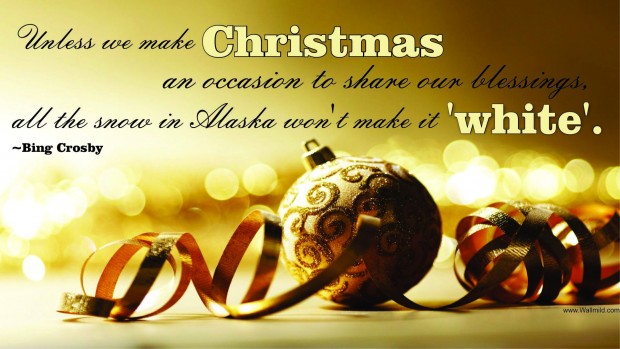




Oh my goodness! Incredible article dude!
Wonderful website. A lot of useful information here.