Rip A Charlie Brown Christmas/Peanuts DVD for Surface tablets
It is time for 2015 Christmas Holiday. At this special holiday, how can't you hold parties or enjoy movies with families and friends? As one of the best classic Christmas movies of all time, A Charlie Brown Christmas is still essential viewing, even after almost fifty years of annual airings! Let's follow this article to learn how to copy A Charlie Brown Christmas DVD/Peanuts DVD to Surface tablet from amazing multimedia enjoyment.

It's a pity that the Surface tablets still not equipped with CD-ROM so that we can't play A Charlie Brown Christmas/Peanuts DVD on Surface tablets directly. To realize watching A Charlie Brown Christmas/Peanuts DVD movies on Surface tablets freely, you need to rip DVD to Surface first.
How to Rip A Charlie Brown Christmas DVD to Surface tablets
Maybe for most people, they are not willing to spend a penny on a DVD ripper. Therefore, here comes iFastime Video Converter Ultimate, a remarkable Christmas DVD ripping for Surface, which helps you rip any Charlie Brown movie collection DVD and the complete Peanuts movie collection DVD to Surface tablets quickly and easily.
As the award-wining DVD ripper software, it can not only unlock all copy & region protections and copy DVD to Surface tablets, but also rips DVD to iPad Air, iPad Mini 2/3/4, iPhone 6S/6S Plus, Nexus 9, Nexus 6, Samsung Galaxy S6 Edge+, Galaxy Note 5 and many other popular video/audio format like Apple Prores, WMV, AVI, FLV, 3GP, MKV, AIFF, AAC, and more as easy as blowing off dust. With a few clicks, you can convert DVD to your device successfully so that you can play DVD on your tablets or smartphones anywhere anytime. Now download the right version and follow the tips below to rip and copy your A Charlie Brown Christmas DVD/Peanuts Collection DVDs to Surface tablets for playing smoothly.
Free Download or Purchase iFastime Video Converter Ultimate:
Steps to Convert A Charlie Brown Christmas DVD to Surface tablets
1. Load A Charlie Brown Christmas DVD files
Install and run the Charlie Brown movie/Peanuts movie DVD rippe. Then click "Load file(s)" to insert the DVD files that you want to play on your Surface tablets from DVD disc, DVD folder, ISO or IFO. As is displayed in the following picture, you can preview the loaded files on the right window, what's more, you can take some snapshots of you best-loved video scenes.
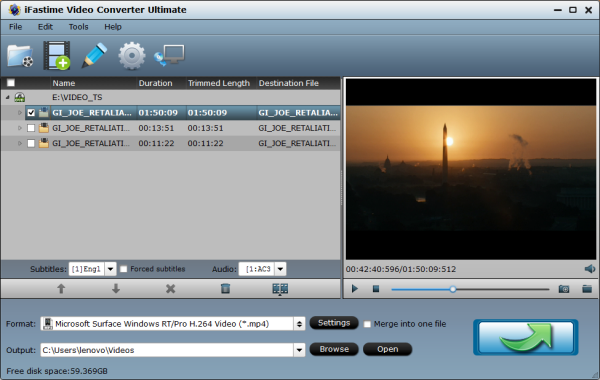
2. Select output format for Surface tablets
Now just select an output format for Surface tablet. Click on the pull down menu of "Format", and select "Windows > Microsoft Surface Windows RT/Pro H.264 Video (*.mp4)" as target format. The output videos could fit on original Surface RT/Pro, Surface Pro 2/3/4, Surface 2/3 and Surface Book perfectly.
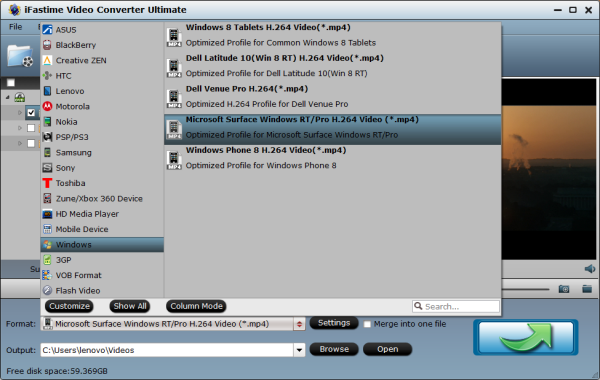
Tips: If you want, you can then click "Settings" to adjust the video parameters manually.
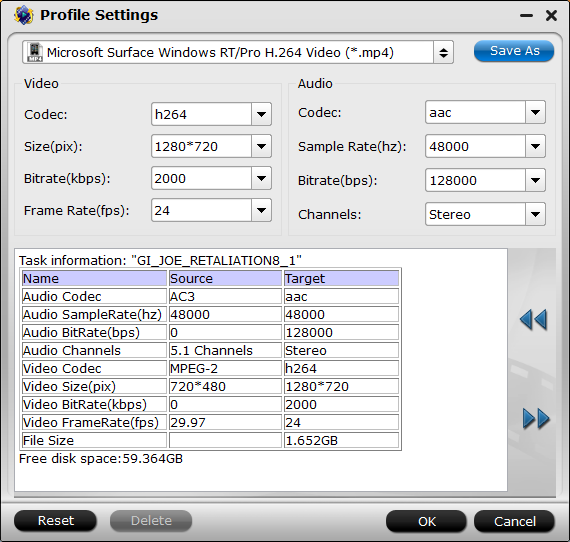
3. Start ripping A Charlie Brown Christmas DVD to Surface tablets
Finally, click "Start conversion" on the main interface to start converting your A Charlie Brown Christmas/Peanuts DVD movies to Surface playable video files. When the conversion finishes, click Open to get the ripped videos and then put them to your Surface tablets for easy playback with unmatchable quality on 2015 Christmas with families and friends.
Tips: How to Backup A Charlie Brown Christmas/Peanuts DVD
If you want to copy A Charlie Brown Christmas/Peanuts DVDs on Windows/Mac, this DVD Ripper offers you two models: copy the entire DVD disc; backup the main DVD movie. Just choose a way you prefer. For Mac users, iFastime Video Converter Ultimate for Mac is also available.
Video Tutorial - Rip A Charlie Brown Christmas/Peanuts DVD for Surface tablets
Have more questions about how to copy A Charlie Brown Christmas DVD to Surface tablets, please feel free to contact us>>
.Related Articles
One thought on “Rip A Charlie Brown Christmas/Peanuts DVD for Surface tablets”
Leave a Reply
You must be logged in to post a comment.

It’s awesome how you can convert DVD to mp4 on Surface devices. I love how much technology has evolved.