How do I change MPG/MPEG for Samsung TV?
MPEG/MPG is one of the file extensions of MPEG-1 or MPEG-2 audio and video compression. It is a very popular for online video distribution. But the MPEG/MPG format cannot be used for Samsung TV which always recognize MP4 as the default or best video format. Now you can keep reading this page to change MPG/MPEG to Samsung TV compatible video format for playback without hassle from USB stick/external HDD.

Well, the first thing you must get some knowledge on MPG/MPEG:
Standardized by the Moving Picture Experts Group (MPEG), MPG is a common digital video format. The format is often used for creating movies distributed on the Internet. MPEG stands for Moving Pictures Expert Group. MPEG-1 is the video format that has had some extremely popular spin-offs and side products, most notably MP3 and Video CD. MPEG-2 is not a successor for MPEG-1, but an addition instead. MPEG-2 is used in digital TVs, DVD-Videos and in SVCDs.
Formats that Samsung TV Compatible with:
AVI, ASF, MKV, MP4, 3GP, WMV, VRO, VOB, TS, TP, MPG, MPEG, TRP, RMVB (Different models of Samsung TV are slightly different)
Note: Samsung TV only plays MPG/MPEG PS format, with AC3, MPEG and PCM audio codec and a standard HD resolution of 1920 * 1080.
Since MPG/MPEG files with other audio codec can't meet the requirement of Samsung TV input format, you'll get into trouble to play MPG/MPEG in Samsung TV and this why Samsung TV stopped working with MPG/MPEG. Now, you must want to ask the question, "How can I watch videos in MPG/MPEG format on Samsung TV?"
Yes, maybe you are suggested to run tsMuxeR and use M2TS Muxing feature to remux the MPG/MPEG file into a format like .m2ts the Samsung TV is happy with. But the answer can be more easier. As we know, Among the above format list, H.264/MPEG-4 AVC Video(H.264 MP4 in short) is best video format for Samsung TV. You just need a profession MPG/MPEG to Samsung TV converter to convert your MPG/MPEG videos to right Samsung TV mp4 on Windows PC.
iFastime Video Converter Ultimate is one of the top versatile video converting software to complete this task.
Hot Features:
- Encode MPG/MPEG to Samsung TV compatible format to solve Samsung TV won't play MPG/MPEG issue;
- Transcode other video formats to Samsung TV like AVI, WMV, MKV, MOV, FLV, ASF, DivX, Xvid, RMVB, MP4, MTS, M2TS, M2T etc for playback;
- Turn various kinds of audio files to Samsung TV like AAC, AC3, DTS, etc to enjoy these music on Samsung TV;
- Optimize movie or music before play them on Samsung TV in the following aspects: join many files into a bigger one, cut a large file to a smaller one, crop, add subtitles, rotate video, add watermark/effect, change aspect ratio/bitrate, compress video and audio and so on;
- Support video conversion with the fastest speed (by taking advantage of NVIDIA CUDA and AMD APP acceleration tech) without quality loss
- Works on Windows (Windows 10). If you're a Mac user, simply turn to the Mac version here which works on Mac (El Capitan).
Free Download iFastime Video Converter Ultimate:
How to convert MPG/MPEG to Samsung TV supported file formats
Step 1. Add MPG/MPEG videos
Run the MPG/MPEG to Samsung TV Converter and then directly drag and drop the MPG/MPEG videos to the program. Batch conversion is supported so you can add multiple files to convert at a time.
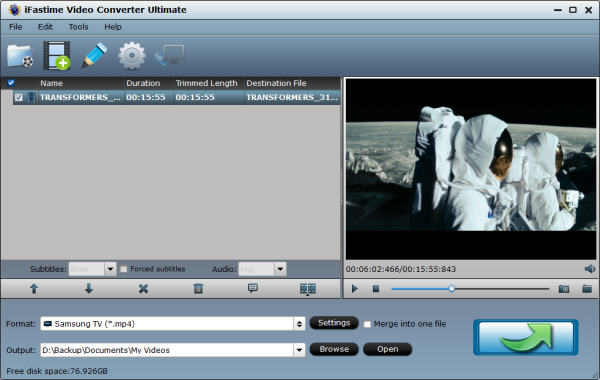
Step 2. Choose the output format
Click Format bar to select a proper format like "Samsung TV (*.mp4)" from "TVS" profile, which can be viewed on Samsung TV perfectly.
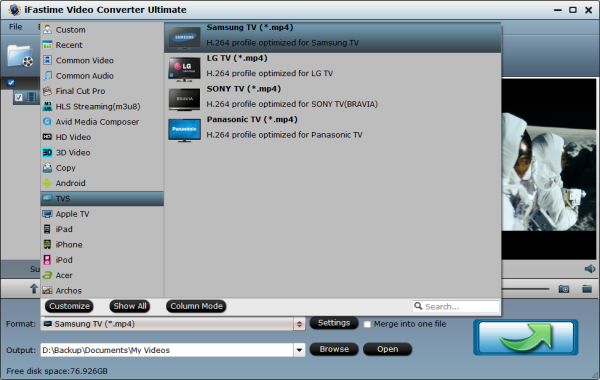
Tip: Before start the MPG/MPEG conversion for Samsung TV, you can click the Settings icon and adjust the video size, video bitrate, codec, frame rate, audio sample rate, etc parameters, so that you can get a decent video on your Samsung TV.
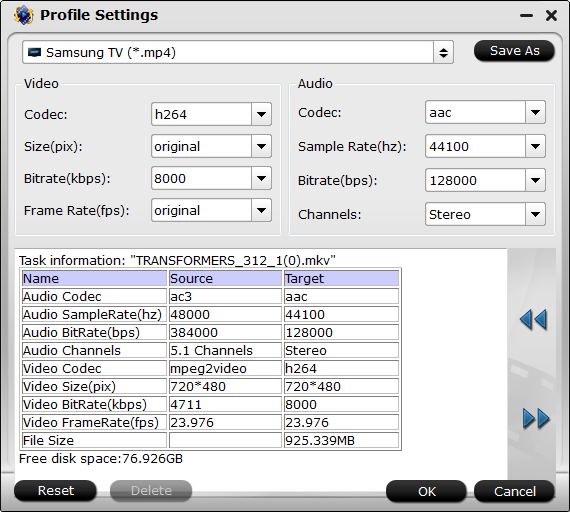
Step 3. Start converting MPG/MPEG to Samsung TV
Hit "Start conversion" on the bottom-right corner of the interface to kick off the MPG/MPEG to Samsung TV conversion. After the conversion, you can transfer the files onto your USB stick/external HDD. Then you can enjoy the MPG/MPEG movies, popular TV shows and other interesting videos on your fancy Samsung TV properly. Don't hesitate, just try.
Have more questions about how to change MPG/MPEG for Samsung TV, please feel free to contact us>>
