Tips of Getting Best Video/Audio Format for Online Websites
As a video addict, nothing can be better than uploading his or her videos to YouTube, Facebook, Vimeo, VEVO, etc. whether it be a vlog, Q&A video, a skit or something else, for the whole world to see. But embarrassment comes if your video clips are incompatible with YouTube, Facebook, Vimeo, VEVO, etc.. So what video formats do online websites support? Longing for the best format for uploading to these online websites? For those who want to know the best Video/Audio Format readable on YouTube, Facebook, Vimeo, VEVO, Dailymotion, Flickr, Hulu, Metacafe, etc., this article may well suit you.

1. YouTube Format
YouTube supports a wide range of video formats as below:
- MP4 (a multimedia container format standard specified as a part of MPEG-4)
- FLV (Flash Video, a kind of video format )
- AVI (Audio Video Interleaved,a kind of video format)
- MOV (the QuickTime multimedia file format)
- 3GP (a multimedia container format defined by the Third Generation Partnership Project for 3G UMTS multimedia services.)
- MKV (an free container format that holds an unlimited number of video, audio, picture, or subtitle tracks in one file)
- MPEG (the Moving Picture Experts Group, a kind of video format)
- WMV (Windows Media Video)
- SWF (Shockwave Flash)
- Best format for YouTube: H.264, MPEG-2 or MPEG-4
- Aspect Ratio: Native aspect ratio without letterboxing (examples: 4:3, 16:9)
- Resolution: 640x360 (16:9) or 480x360 (4:3) recommended
- Audio format: MP3 or AAC preferred
- Frames per second: 30
- Maximum length: 10 minutes (we recommend 2-3 minutes)
- Maximum file size: 1 GB
For further details about the best YouTube video/audio file format, please read the information listed below:
Best YouTube Video Format
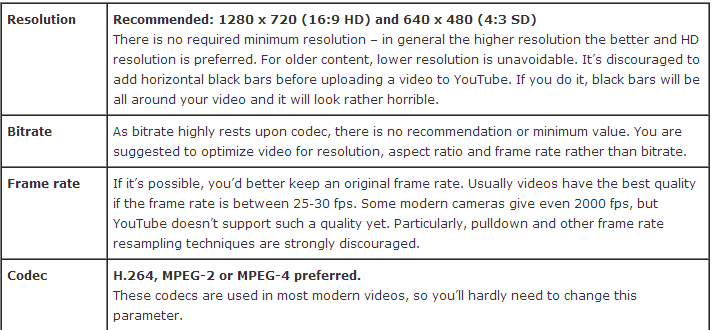
Best YouTube Audio Format
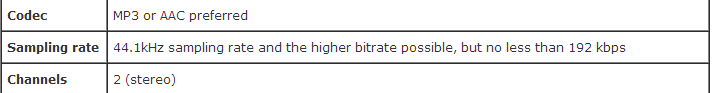
2. Facebook Format
- 3g2/3gp/3gpp (Mobile Video)
- wmv/asf (Windows Media Video)
- avi (AVI Video)
- dat (MPEG Video)
- divx (DIVX Video)
- dv (DV Video)
- f4v/FLV (Flash Video)
- m2ts (M2TS Video)
- mkv (Matroska Format)
- mod (MOD Video)
- mov/qt (QuickTime Movie)
- mp4/m4v/mpeg4 (MPEG-4 Video)
- mpe/mpeg/mpg (MPEG Video)
- mts (AVCHD Video)
- nsv (Nullsoft Video)
- ogm/ogv (Ogg Media Format)
- tod (TOD Video)
- ts (MPEG Transport Stream)
- vob (DVD Video)
Here lists best video and audio settings if you want to go into deep study about the best format for Facebook.
Best Facebook Video Upload Format and Settings:
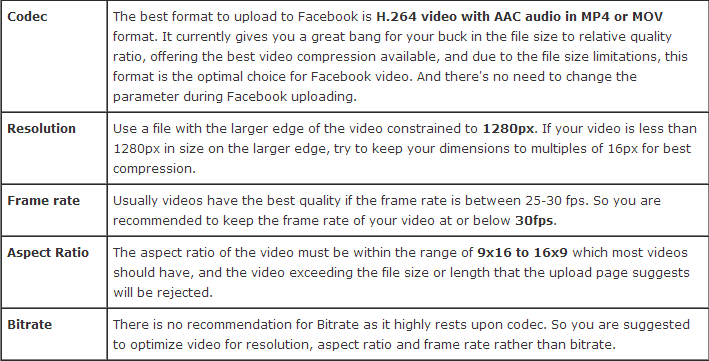
Best Facebook Audio Upload Format and Settings
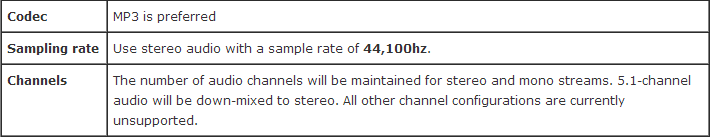
In addition, here are some indispensible tips for you before uploading:
a. Make sure your video doesn't exceed the size or the time limits you see on the upload page. The maximum file size is 25 MB.
b. Check whether you are using the latest version of supported browsers like Mozilla Firefox, Safari, Google Chrome, Internet Explorer, and Opera.
3. Vimeo Format
The Vimeo site can accept a wide range of file formats for uploading:
- MOV
- MPEG4
- AVI
- WMV
- MPEGPS
- FLV
- 3GPP
- WebM
4. VEVO Format
If you want to share your videos through VEVO website, you have to make sure that they are HD videos in the following formats:
- MOV
- MP4
5. Dailymotion Format
Dailymotion is the world's second largest video sharing website like YouTube, deriving from France for users can upload, share and view videos. It supports:
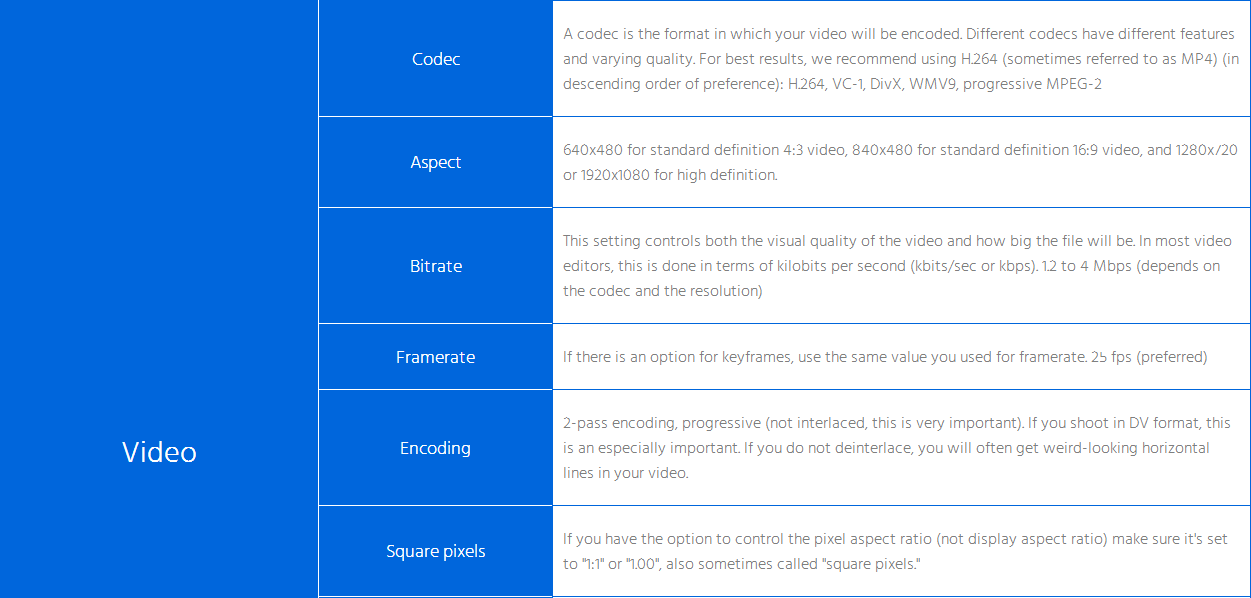
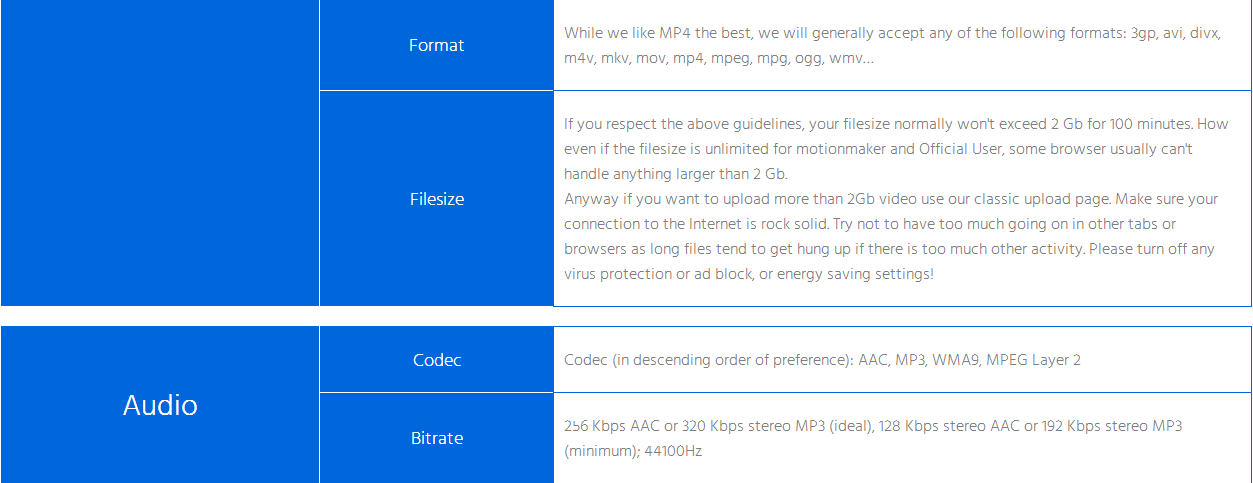
6. Flickr Format (Refernece)
Flickr is an image hosting and video hosting website. Here's a list of the file formats Flickr accepts:
AVI (Proprietary codecs may not work)
- WMV
- MOV (AVID or other proprietary codecs may not work)
- MPEG (1, 2, and 4)
- 3gp
7. Hulu Format (Refernece)
The popular over-the-top subscription service- Hulu offers many movies and TV shows in full for free. It includes programming from major sources such as Fox, NBC, Disney, ABC, TBS, and the Food Network, but if you live outside of the United States or Japan, you're out of luck.
File Formats
- Quicktime movie (.mov)
- MPEG-4 (.mp4) format only
Size:
SD
- 720 x 480
- 4:3 or 16:9 pixel aspect ratio
- No black bars
- 3:2 display aspect ratio is not accepted
- No letterboxing or pillarboxing
- Bitrate: Greater than 2mbps.
- Main Profile @ Main Level (MP@ML)
- 4:2:2 Color Space
- 1280 x 720 or 1920 x 1080
- 16:9 display aspect ratio
- No black bars
- 1440 x 1080
- 4:3 display aspect ratio
- No black bars
- Constant Bitrate (CBR) 15-30 Mbps
- Main Profile @ Main Level (MP@ML)
- 4:2:2 Color Space
Max File Size: 10 GB
8. Metacafe Format
Even though Metacafe accepts a variety of video formats, there are still some video formats being booted out. Below are the best formats supported by Metacafe.
mpeg, avi, wmv, mov, mpg, divx, asf, mpa, mpe, m1v, wmf, m4a, mp4, flv, 3gp, rm, rmvb, rv, ram, mkv
Time: 8 minutes
Other similar Video Sharing Sites Technical Specifications:
9. Blip.tv
- Video Compression format: QuickTime, Windows, Flash 8, DivX, 3gp
- Any Revenue sharing: Yes
- Type of revenue sharing: ad sharing 50/50, choose ad company
- Others: built-in syndication to AOL Video, Yahoo! Video, MySpace, iTunes and the Apple TV, Blogger, WordPress.com. UpperBlip- a downloadable program that lets you publish many videos at a time. Supports direct-from-Windows Movie Maker upload.
- Size (pixels): 320 x 240
- Video Compression format: 3gp,avi, dv, flv, h.264, MPEG-2, MPEG-4, QuickTime, WMV
- Any artificial limits: Yes
- Time: 2 minutes, recommended
- Size (MB): Personal Acct= 100MB, Pro Acct= No Limit
- Any Revenue sharing: Yes
- Size (pixels): 320 x 240
- Video Compression format: .3gp, .3gp2, .avi, .dv, .mpg, .mpg4, .mov, .mqv, .wmv, .asf
- Any artificial limits: Yes
- Time: 10 minutes
- Any Revenue sharing: Yes
- Type of revenue sharing: Sliding scale. $250-1000 per pod for VC-Squared Producers, rates negotiable after four pods are aired on television.
- Others: High production value "pods" are 100% documentary. Choice of thumbnail image to attract viewers.
- Size (pixels): Small (320 x 240), medium (640 x 480), NTSC/PAL (720 x 486), HD 720 (1280 x 720p), HD 1080 (1920 x 1080i).
- Video Compression format: QuickTime format, compressed with photo JPEG (if file is rendered as a progressive scan) or MJPEG-A/MJPEG-B (if interlaced) with 3:1 compression. Compression should be set to no less than 95%, "High", or "Best".
- Any artificial limits: Yes
- Time: 30 seconds
- Any Revenue sharing: Yes
- Type of revenue sharing: Royalty-based. Earn increased royalties as an exclusive contributor. Diamond level contributor receives 40% royalty on each purchased $50 HD 1080i stock video clip.
- Others: Downloadable widget for Mac and PC for monitoring iStock stats
- Size (pixels): for Apple TV (up to 1280 x 720), for iPod (up to 640 x 480)
- Video Compression format: .m4a, .mp3, .mov, .mp4, .m4v, AAC, and .pdf
- Any artificial limits: No
- Time: None
- Size (MB): None
- Any Revenue sharing: Yes
- Type of revenue sharing: video sales, music sales.
- Others: Video is limited to play at average bitrates from 3Mbps to 5Mbps. Video can be 24 frames per second or 30 frames per second.
- Size (pixels): 445 x 334
- Video Compression format: QuickTime (.mov)
- Any artificial limits: Yes
- Time: Yes (not specified)
- Any Revenue sharing: No
- Type of revenue sharing: n/a
- Others: LiveVideo XPRESS, a tool for batch uploading and managing, Windows only.
- Player size: 1280x720, but accepts 1080i/p video.
- Compression formats: Accepts everything, including AVCHD.
- Revenue sharing: Not at the time of this publication
- Uploads: Basic (free account): 300MB/file, 750MB total.
- Premium (paid): No file size limits, virtually unlimited storage. Pro (paid, for commercial use): no file size limits, no storage limit.
- Other Features:
- Commercial video service: host commercial videos for small businesses, real estate, training, etc
- Online editing and mixing
- Ability to rotate and trim videos
- Advanced privacy options
- HD playback
- Videos can be downloaded: original source, mp4 for computer playback and mp4 for iPod/iPhone.
- Desktop Uploader that doesn't looks progress (even if you turn off your internet or your computer sleeps)
- Size (pixels): 320 x 240
- Video Compression format: .avi, .asf, .dv, .wmv, .mov, .qt, .3g2, .3gp, .3gp2, .3gpp, .gsm, .mpg, .mpeg, .mp4, .m4v, .mp4v, .cmp, .divx, .xvid, .264, .rm, .rmvb, .flv, .mkv, .ogm
- Any artificial limits: Yes
- Time: n/a
- Size (MB): 100
- Any Revenue sharing: No
- Size (pixels): 640x360 through 1280x720
- Video Compression format: .avi, .mpg, .mpeg, .mov, .wmv, etc.
- Any artificial limits: No
- Time: n/a
- Size (MB): No limits
- Any Revenue sharing: 50/50 split once video page has accompanying ads
- Size (pixels): 320 x 240
- Video Compression format: mov, mpeg, mpg, mp4, wmv, asf, avi, 3gp 3g2 - Audio compression Format: assorted
- Any artificial limits: Yes
- Time: None
- Size (MB): 100MB
- Any Revenue sharing: Yes
- Type of revenue sharing: ad-based. monthly pay-out after $20 is earned.
- Others: Choice of ad content that gets attached to your video. Ability to download a video in its original format.
- Size (pixels): 320 x 240
- Video Compression format: AVI, MPEG, QuickTime, Windows Media
- Any artificial limits: Yes
- Time: n/a
- Size (MB): 100MB, for larger use Veoh Player app
- Any Revenue sharing: Yes
- Type of revenue sharing: video sales and rentals.
- Others: Upload via RSS. Downloadable desktop app. Unique syndication using VeohPRO
The Best Video Converter for Online Websites Uploading
If you do not think your current video file format is supported by YouTube, Facebook, Vimeo, VEVO, etc., you may get the best uploading results from converting your file to the best format for these online websites (say MPEG4 video with MP3 audio). Consequently, you will need a professional video converter for help.
Don't worry, the innovative multimedia conversion tool- iFastime Video Converter Ultimate is ready for help.
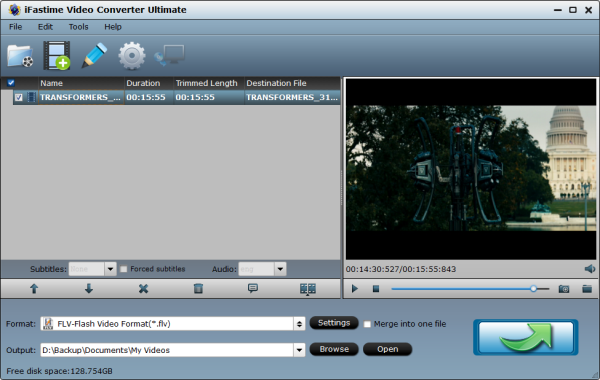
Free Download or Purchase iFastime Video Converter Ultimate:
What can iFastime Video Converter Ultimate do for Windows users?
- Change any unsupported video file like MP4, XAVC, H. 265, MXF, MTS, etc. and even Blu-ray, DVD into the best online websites video file format for uploading in secs thanks to the powerful NVIDIA CUDA and ATI Stream acceleration technologies.
- Help to trim the video into individual video clips even short durations or split the movies into smaller parts.
- Crop the video file size to remove the black sides in the frame or cut out you unwanted parts, authorize the video with image watermark, change the background color, or add (*.srt and *.ass, *.ssa) subtitles.
- Transcode downloaded files off YouTube, Facebook, Vimeo, and many other online video websites to play on Apple/Android/Windows products and other portable players with high perservation of quality with 200+ video presets.
- Enables you to easily convert downloaded online videos for editing in Windows Movie Maker, Sony Vegas, Avid Media Composer, Adobe Premiere Pro, etc. It provides optimized preset for editing so you don't need to worry much about formats or resolutions.
- Extract MP3, FLAC, AAC, AC3, WAV, M4A audio from online YouTube, Facebook, Vimeo videos
- Featured different conversion settings
- Supports batch conversion
For Mac user, please try iFastime Video Converter Ultimate for Mac.
Related Articles:
- Enable 3D YouTube files to play on Gear VR
- Upload DVD to Dropbox for viewing anywhere
- Copy DVD to iCloud for sharing on iPhone/iPad/iPod
- Play 3D YIFY on Gear VR 2015 through Galaxy S6 Edge+
- Upload 2160p/1080p/720p Halloween videos to YouTube
Have more questions about best format for YouTube, Facebook, Vimeo, VEVO uploading, please feel free to contact us>>
One thought on “Tips of Getting Best Video/Audio Format for Online Websites”
Leave a Reply
You must be logged in to post a comment.

I enjoy reading your all article!