What File Types Does FCP/iMovie/Avid MC/Premiere Pro Support?
Wanna make a movie with amazing effects and tell your own story with your nonlinear editors- which allows trimming or modifying video clips, appending or merge multiple video clips and outputing the final product into a video file? Prior to the video editing, the most basic decision you need to make is what's the best video format for editing. If you've been looking around, here lists the answers of the best video formats supported by Windows and Mac nonlinear editing software like FCP, iMovie, FCE, Avid Media Composer, Adobe Premiere Pro, Apple Aperture, Adobe After Effects, DaVinci Resolve, Windows Movie Maker, Sony Vegas, Pinnacle Studio, CyberLink PowerDirector, GoPro Studio, etc.

Part I: Windows Non-linear editing software
FCP supported format:
File Formats Supported by Final Cut Pro (Reference)
- Video Formats: Apple Animation codec, Apple Intermediate codec, Apple ProRes(all versions), AVC-intra, AVCHD (including AVCCAM, AVCHD Lite, and NXCAM), DV (including DVCAM, DVCPRO, and DVCPRO50), DVCPRO HD, H.264, HDV, iFrame, Motion JPEG(OpenDML only), MPEG IMX(D-10), REDCODE RAW (R3D), Uncompressed 10-bit 4:2:2, Uncompressed 8-bit 4:2:2, XAVC, XDCAM HD/EX/HD422, QuickTime formats.
- Audio Formats: AAC, AIFF, BWF, CAF, MP3, MP4, WAV
- Container format: 3GP, AVI, MP4, MXF, QuickTime
- Still-image formats: BMP, GIF, JPEG, PNG, PSD, RAW, TGA, TIFF
Best Video/Audio Settings for Final Cut Pro
- Aspect Ratio: Native aspect ratio without letterboxing (examples: 4:3, 16:9)
- Resolution: You can choose different resolutions, all the way to 5K. The lowest resolution supported is 640 x 480. You cannot choose custom resolutions or aspect ratios. This is a huge negative.
- Frame Rate: The lowest frame rate possible is 23.976p, and the maximum is 60p. No 12 or 18 fps options.
- Audio Settings: Generally, audio only has 'Surround' or 'Stereo', and the maximum audio bit depth isn’t specified. Squence audio is always mixed using 32-bit floating-point values. Tips: Final Cut Pro allows you to directly import any audio file format compatible with QuickTime. However, only uncompressed file formats should be used for editing.
iMovie supported format:
Video -
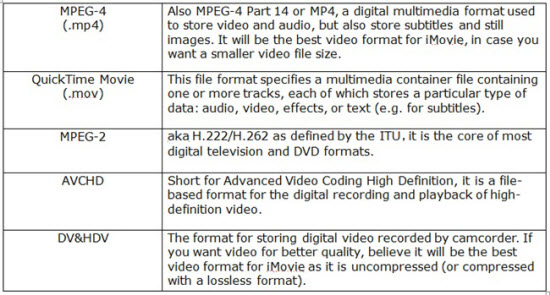
Audio - AIFF, WAV, AAC, MP3, CAF
Note: iMovie'11 (Version 9.0), as part of the iLife'11 package, now supports the AVCHD Lite format (a subset of AVCHD format limited to 720p60, 720p50 and 720p24 ).
FCE supported format:
Video - MPEG 4 Simple Profile, DV, DV Widescreen, HDV 1080i (25 and 30 fps), HDV 720p (25 and 30 fps), iSight
Audio - AIFF, WAV, AAC, MP3, CAF
Avid Media Composer supported format:
Video/Audio Formats (Reference)
- Stills: All common graphic file formats including .TGA, .TIF, .PSD, .G, .DKO, .VPB
- Clips (optional): QuickTime movie files, .DV, .TNF, .AVI, .MP2 + .WAV, and sequential .TGA or .TIF files
Premiere Pro supported format:
For Adobe Premiere Pro:
Video:
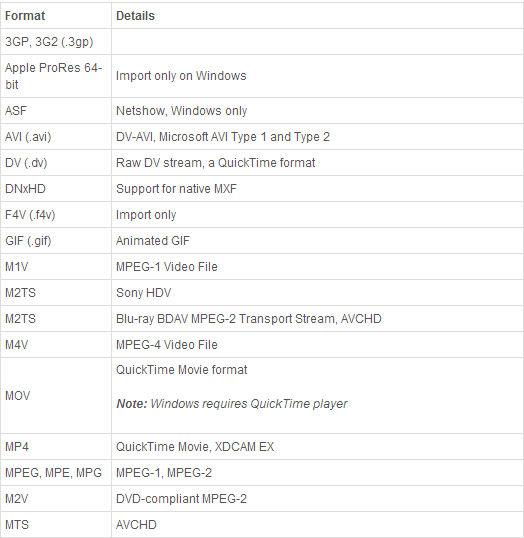
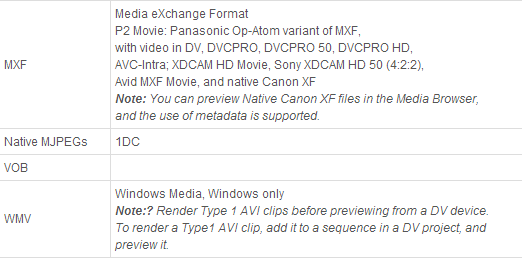
Audio:
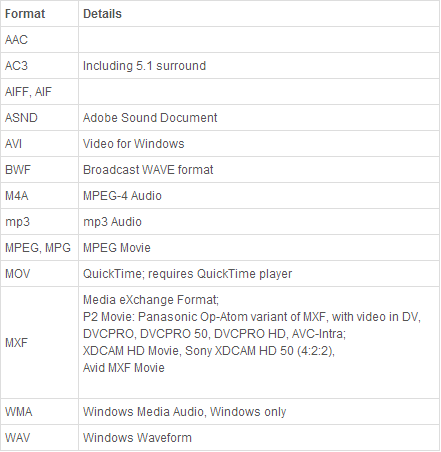
For Adobe Premiere Pro CS4:
Video:
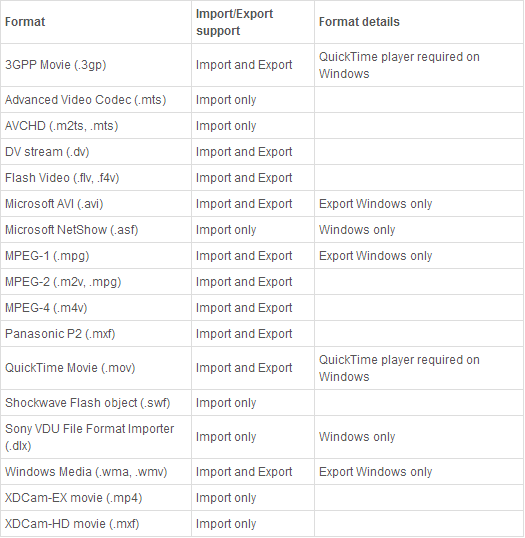
Audio:
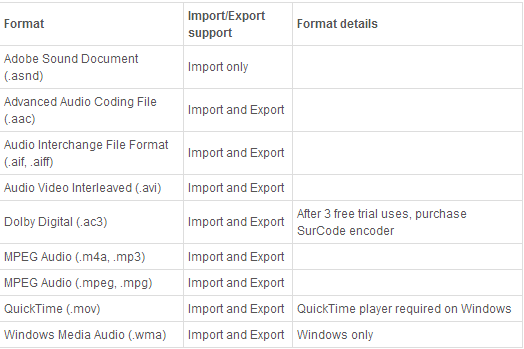
For Adobe Premiere Pro CS6:
Video:
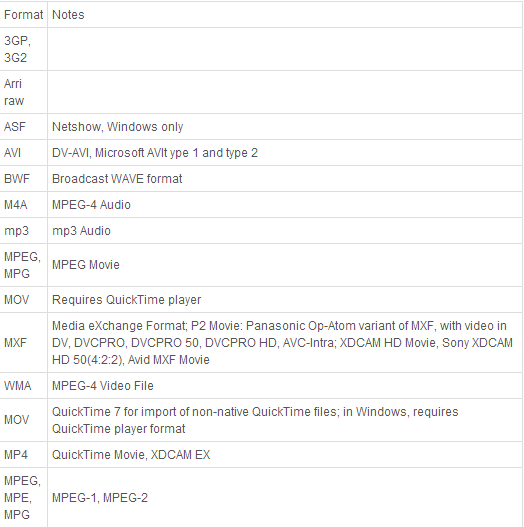
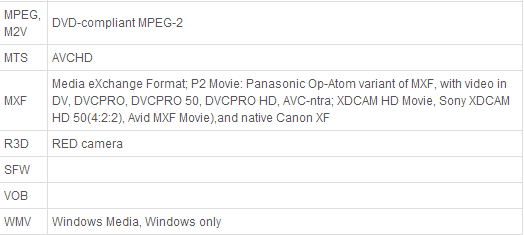
Audio:
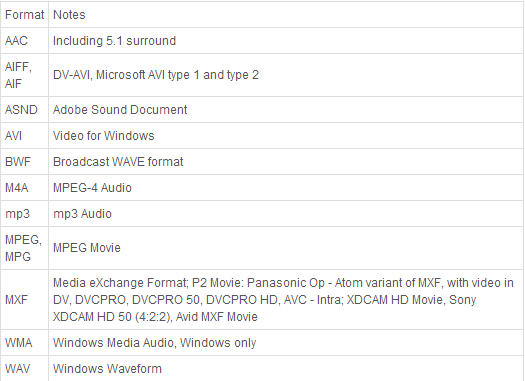
For Adobe Premiere Pro CC: (Reference)
Video:
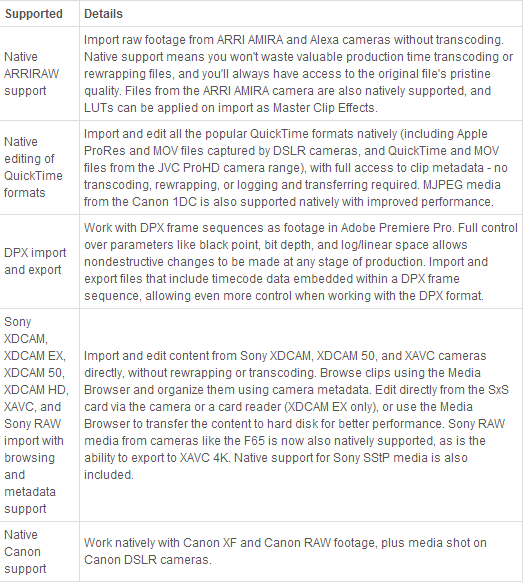
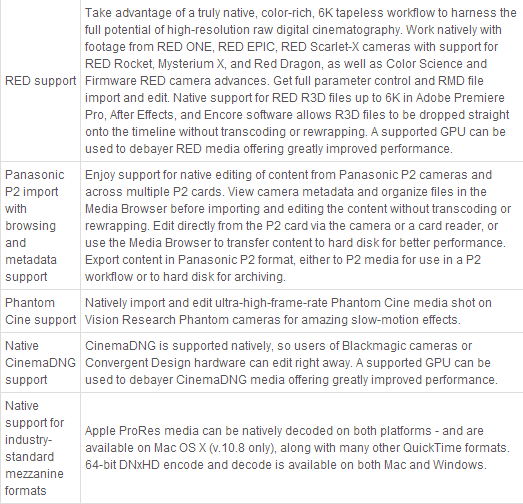
Audio:
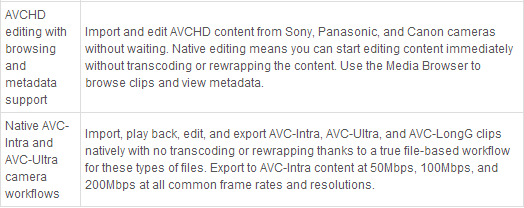
Apple Aperture (3) supported format (Reference):
Video:
Aperture 3 works with a wide variety of video formats. But not all QuickTime-compatible video formats are supported, and some other compression options, codecs, and frame rates are not supported.
Audio:
.aif, .caf, .m4a (Apple Lossless), .m4a (AAC), .mp3,.wav
Adobe After Effects supported format (Reference):
Video:
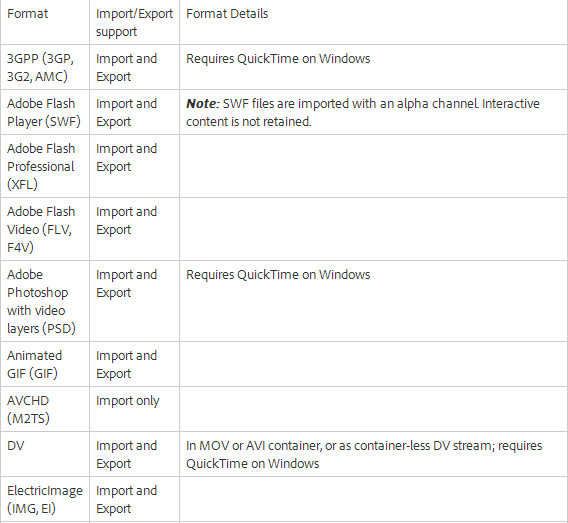
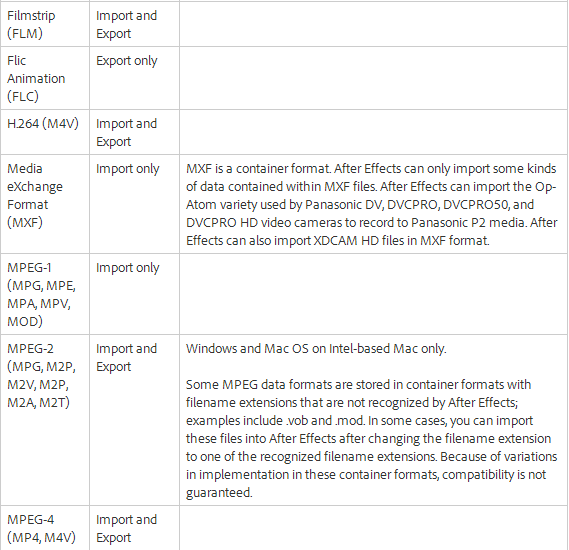
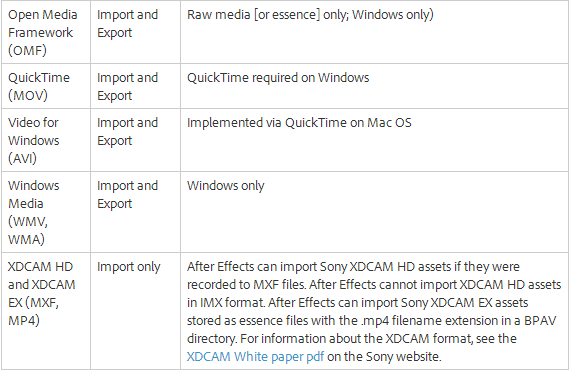
Audio:
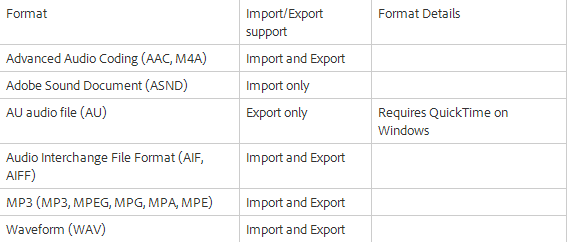
DaVinci Resolve supported format (Reference):
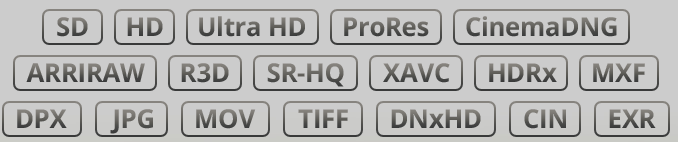
DaVinci Resolve allows full unlimited editing and grading of DPX, CIN, EXR, QuickTime, ProRes, DNxHD and MXF files all in real time. If you have commonly used media folders for slates or bumper graphics you can quickly access them with one click using “Favorites” or import TIFF, JPEG, MOV, TGA , BMP and every other supported file just by dragging it in from the your desktop!
Part II: Windows Non-linear editing software
Windows Movie Maker supported format:
Video - .asf, .avi, .dvr-ms, .m1v, .mp2, .mp2v, .mpe, .mpeg, .mpg, .mpv2, .wm, and .wmv
Audio - .aif, .aifc, .aiff .asf, .au, .mp2, .mp3, .mpa, .snd, .wav, and .wma
Image - .bmp, .dib, .emf, .gif, .jfif, .jpe, .jpeg, .jpg, .png, .tif, .tiff, and .wmf
Sony Vegas supported format:
For Sony Vegas Pro 13:
MOV, WMV, H.264, AA3, AAF, AIF, ASF, AU, AVC, AVI, BMP, BWF, CDA, DIG, DLX, DPX, DV, EXR, FLAC, GIF, HDP, IVC, JPEG, AVCHD, M2T, M2TS, MVC, Sony MXF (XDCAM and HDCAM SR), MP3, MP4, M4A, MPEG-1 and MPEG-2 video, OGG, MPO, OMA, Panasonic MXF (DVCPRO, AVC-Intra) PCA, PSD, QT, R3D, PNG, SFA, SND, TIFF, TGA, W64, WAV, VOX, WDP, WMA, XAVC Intra MXF, XAVC S
For Sony Vegas Pro 12:
AA3, AAF, AIF, ASF, AU, AVI, BMP, BWF, CDA, DIG, DLX, DPX, DV, EXR, FLAC, GIF, HDP, IVC, JPG, M2T, M2TS, MOV, Sony MXF (XDCAM and HDCAM SR), MP3, MP4, M4A, MPEG-1 and MPEG-2 video, OGG, OMA, Panasonic MXF (DVCPRO 25, 50, 100, AVC-Intra 50, 100), PCA, PNG, PSD, QT, R3D, SFA, SND, TIFF, TGA, VOX, W64, WAV, WDP, WMA, WMV
Pinnacle Studio supported format:
Video: MVC, AVCHD, DV, HDV, AVI, MPEG-1/-2/-4, DivX, Flash, 3GP (MPEG-4, H.263), WMV, Non-encrypted DVD titles (incl. DVD-VR/+VR), QuickTime (DV, MJPEG, MPEG-4, H.264), DivX Plus MKV
Audio: MP3, MPA, M4A, WAV, AMR, AC3, AAC, Vorbis, WMA
Graphic: JPS, BMP, GIF, JPG, PCX, PSD, TGA, TIF, WMF, PNG, J2K
CyberLink PowerDirector supported format (Reference):
Import formats:
Image: RAW, GIF, BMP, JPG, TIF, PNG, JPS new, MPO new
Video: MVC (M2T) new, Side by Side Video new, Top-under Video new, Dual-Stream AVI new, DTS audio new, FLV, MKV, Canon, Nikon DSLR video files, 3GPP2, AVCHD (M2T), AVI, DAT, DivX* (on Windows 7), DV-AVI, DVR-MS, HD MPEG-2, MOD, MOV, MOV (H.264), MPEG-1, MPEG-2, MPEG-4 AVC (H.264), MP4, TOD, VOB, VRO with Dolby Digital 5.1/2.0, WMV, WMV-HD, WTV in H.264/MPEG2, DSLR video clip in H.264 format with LPCM audio
Audio: WAV, MP3, WMA, M4A
Export formats:
Video:
- 3D video: MVC, Side-by-Side, Anaglyph new
- High-Definition: AVCHD, MPEG-2 HD, WMV-HD
- MPEG-2, MPEG-4, MPEG-4 AVC, MPEG-1, WMV, DV-AVI, QuickTime, AVCHD for SD Card, 3GPP2 for 3G mobile phones
Audio: WAV, WMA, M4A
GoPro Studio supported format (Reference):
Step 1: Import & Convert
The following formats can be imported into "Step 1: Import & Convert" and converted into GoPro CineForm files for use in "Step 2: Edit".
- MP4 video files from the original HD Hero Original, HD Hero 2, HERO3, and HERO3+.
- MOV video files from Canon and Nikon DSLRs (except in Windows 8)
- JPG files from GoPro HD Hero, Hero 2 and Hero 3 cameras (.jpgs from other sources may work, but have not been tested nor are they officially supported)
- Video formats: GoPro CineForm AVI or MOV files (MOV only on Mac)
- Audio formats: MP3, WAV, AIFF, M4A and CAF
And as we can see, GoPro Studio does not support the video formats mentioned in the title, which are AVI, MKV, WMV, FLV, RM, MPG and some MP4 or MOV videos.
Part III: What if importing unsupported videos to Non-linear editing software?
Now you can import and work with the above video and audio formats in these Windows and Mac Non-linear editing software for editing. However, the file formats they support are limitless and you cannot exhaust it. Supposed you have stored certain videos with other video formats like AVCHD, MTS, MKV, AVI, FLV, WMV, etc. and long to load them in FCP, iMovie, FCE, Avid Media Composer, Adobe Premiere Pro, Apple Aperture, Adobe After Effects, DaVinci Resolve, Windows Movie Maker, Sony Vegas, Pinnacle Studio, CyberLink PowerDirector, GoPro Studio, etc. for editing, what could you do?
Well, the simplest way is to convert these videos to Non-linear editing software supported video formats. To achieve this goal, a professional yet easy-to-use video converter is essential. Fortunately, You can put stock in iFastime Video Converter Ultimate or iFastime Video Converter Ultimate for Mac.
Free Download or Purchase iFastime Video Converter Ultimate:
Part IV: Close to iFastime Video Converter Ultimate
With it, you can convert almost any video to best video format for editing with the greatest quality. With 200+ video and audio codecs supported, this video converter for Mac (Windows 10/El Capitan) can convert any video to the best video format for editing, so that you can import your camcorder recordings, YouTube videos, or TV shows to your Non-linear editing software without any problem.
If you think video compatibility issue is too troublesome, this tool can be taken as a much easier video editing tool which allows you to compress video files with intact video quality, split video to small parts, merge video into one, trim video to remove unwanted areas, add SRT subtitle, add watermark to personalize footage, and many more.
Tips for you: Apart from converting and importing video to Non-linear editing software on PC/Mac, this best-ever converter program can also bring you an amazing experience to fast convert almost all the video to a raft of devices without losing video quality, like MKV to Apple TV, AVI to Windows Media Player, MP4 to PS3, 3D YIFY on Gear VR 2015, YouTube to MP3/FLAC and more with 200+ preloaded profiles offered, so no worries about video compatibility.
Part V: Additional Transcoding software:
Of course, along with those Non-linear software, there are some other Transcoding software which comes with re-compress fuction to enable the user to convert to and from the video & audio files.
Shareware
Available on Windows: iMovie, Final Cut Express, Final Cut Pro, Adobe After Effects, Adobe Premiere Elements, Adobe Premiere Express, Adobe Premiere Pro, Avid Symphony, Clesh, FORscene, Media Composer, Roxio Toast, etc.
Available on Mac OS X: QuickTime Pro (Apple Inc.), Video Converter for Mac, etc.
Open-source
Available on Windows: DVD Flick, FFmpeg, HandBrake, VLC Media Player, WinFF, etc.
Available on Mac OS X: HandBrake (only output MKV and MP4 format)
Freeware
Available on Windows: FormatFactory, Ingest Machine DV, MediaCoder, MPEG Streamclip, SUPER, TMPGEnc, Windows Media Encoder, XMedia Recode, Zamzar , ZConvert, etc.
Available on Mac OS X: MPEG Streamclip
We are happy to hear your voice to reflect newly available nonlinear editing software information. Enjoy your editing work!
Related Articles:
- Apple TV(4,3,2,1) Supported Formats
- How to Stream Any Video to Chromecast 2?
- Stream Any Video and Audio Format to Roku (4)
- What kind of video files can I play on my TV?
- Best Kids Tablet supported Format (Tesco Hudl, InnoTab, Nabi, etc.)
Have more questions about best Format for Non-linear editing software (FCP, iMovie, Avid MC, etc.), please feel free to contact us>>
4 thoughts on “What File Types Does FCP/iMovie/Avid MC/Premiere Pro Support?”
Leave a Reply
You must be logged in to post a comment.

It makes surfing so much pleasure
The term “nonlinear editing” or “non-linear editing” was formalized in 1991 with the publication of Michael Rubin’s
Thanks for sharing.
I love all the points you made.