Backup DVD to Western Digital Media Server for Samsung 4K TV
Going to cinema is the immediate thing for Winter Sleep fans. But in the long run, owning its DVD is a more savable and convenient way. If you are tired of watch DVDs in your living room via DVD player, why not rip/save the DVD disc to a Western Digital Media Server and stream them to Samsung Ultra HD TV for watching with a home theater setup? This will be an idea way to get rid of the trouble in finding the disc you want to play from the book shelf placed with a large number of disc collections!

By connecting a WD TV to your network using the ethernet port on the back, and then plug a HDMI cable in from your Samsung Ultra HD TV and power it on and it will instantly find Western Digital Media Server on the network, making your media collection instantly available. Sadly, from WD Support, we know not any version WD TV can detect and work with your DVD discs from DVD drive, that will prevent you from playing DVD movies directly through Western Digital Media Server on Samsung Ultra HD TV. Drive you in a stage of near-crazy?
Never mind, in order to let Western Digital Media Server or Samsung Ultra HD TV play back movies from DVD, all you need to do is get a digital copy of DVD you legally own. There are several software claims it can rip DVDs, including Freemake, Handbrake, AnyDVD, DVDFab, DVDShrink, but let's stick with the easy-to use tool called iFastime Video Converter Ultimate which helps you backup DVD to Western Digital Media Server and make you get twice the result with half the effort.
Advantages of Using iFastime Video Converter Ultimate:
1. It can extract and convert contents out from DVD to Western Digital Media Server or Samsung Ultra HD TV readable video files and almost other video types directly with simple steps.
2. Rip copy protected DVDs is no longer a bothering as this DVD ripper allows you to decrypt and rip newly published DVD movies to Western Digital Media Server without any obstacle.
3. If conversion time is most important to you, this DVD ripper is available and focuses on speed with NVIDIA CUDA and ATI Stream (AMD APP) acceleration technologies support.
4. It makes sure the output quality of the target video keeping the same as original DVD videos.
5. It also allows you edit the DVD video to produce a good-looking file.
6. It's professional in ripping and converting DVD discs, DVD ISO image, DVD folders and more.
7. Another nice thing about the software is it's cross-platform support — it's available for Mac (dmg) as well, so if you want to rip DVD on Mac and then put the DVD file onto Western Digital Media Server, head over to iFastime Video Converter Ultimate for Mac.
Free Download or Purchase iFastime Video Converter Ultimate:
Backup DVD to Western Digital Media Server for Samsung Ultra HD TV
Step 1: Load DVD Movies or DVD Folder
Insert your DVD disc into your DVD-ROM, run the DVD Ripper and click "Load file(s)" icon to load DVD disc. You can also import movies files from DVD folder, ISO.
Tip: To select the subtitles you like, simply click Subtitles and select the one you prefer. You can also choose preferred audio track from the Audio drop-down lists.
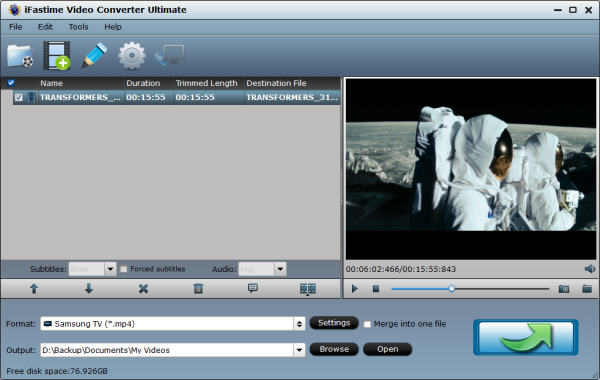
Step 2: Choose Output Video Format
Click the "Format" option, and choose "Samsung TV (*.mp4)" from "TVS" profile list. If you also want to stream DVD from Western Digital Media Server for iPad, iPhone or Android devices playback on road trips, you can choose the customized profile formats from "iPad", "iPhone" or "Android".
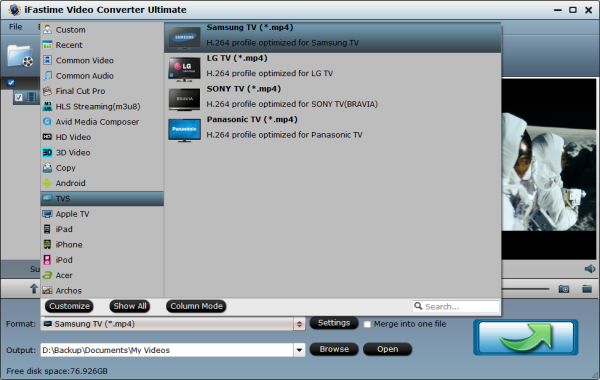
See WD TV Media Player Supported file formats:
Video - AVI (Xvid, AVC, MPEG1/2/4), MPG/MPEG, VOB, MKV (h.264, x.264, AVC, MPEG1/2/4, VC-1), TS/TP/M2T (MPEG1/2/4, AVC, VC-1), MP4/MOV (MPEG4, h.264), M2TS, WMV9, FLV (h.264)
Photo - JPEG, GIF, TIF/TIFF, BMP, PNG
Audio - MP3, WAV/PCM/LPCM, WMA, AAC, FLAC, MKA, AIF/AIFF, OGG, Dolby Digital, DTS
Playlist - PLS, M3U, WPL
Subtitle - SRT, ASS, SSA, SUB, SMI
Samsung Ultra HD TV supported formats: (Samsung: Samsung UN55F9000AF, Samsung UN85S9AFXZA, Samsung UN85S9VF included)
AVI, MP4, MKV, 3GP, ASF, VOB, MPEG-2, MPEG-1, PS, etc.
Tip - Advanced Settings:
If you like, you can click "Settings" to change the video encoder, resolution, frame rate, etc. as you wish. Keep in mind the file size and video quality is based more on bitrate than resolution which means bitrate higher results in big file size, and lower visible quality loss, and vice versa.
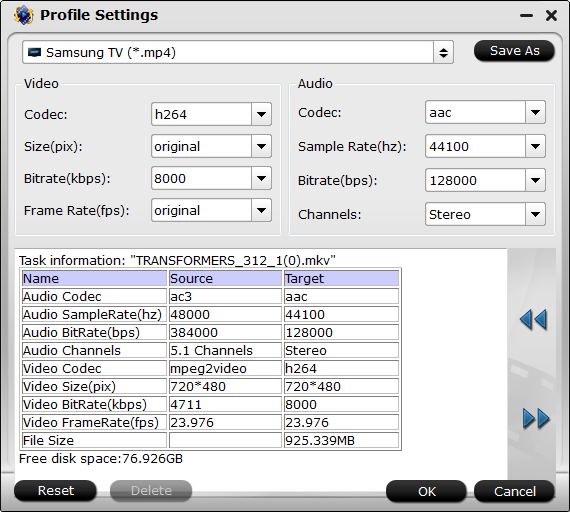
Step 3: Get DVD ripped onto Western Digital Media Server for Samsung Ultra HD TV
Click the "Start conversion" button under the preview window, and the DVD ripper will start the conversion from DVD movies to Western Digital Media Server, you could view the conversion progress and are able to cancel the converting process at anytime. Once the conversion finished, stream DVD movies through Western Digital Media Server to Samsung Ultra HD TV for great enjoyment. It is worth mentioning the quality of this tool produces, specifically, pushes it into the top product among top DVD Rippers.
Video Tutorial - Rip DVD to Western Digital Media Server for Samsung Ultra HD TV
Have more questions about how to backup DVD to Western Digital Media Server for Samsung 4K TV, please feel free to contact us>>
Related Articles
One thought on “Backup DVD to Western Digital Media Server for Samsung 4K TV”
Leave a Reply
You must be logged in to post a comment.

I have many old DVDs, quite some are not playable on DVD player. I had tried Handbrake. But it does not work well to backup them. Then someday when I find iFastime Video Converter Ultimate, and decided to give it a try. Surprisingly, my DVDs come to life again! Oh, thanks for this magic tool!