Get Blu-ray Hannibal TV Series into Personal Cloud Storage
Beautifully shot, poetically written, Hannibal has proven to be the best show on television. You will certainly would like to make a copy of Hannibal TV Series Blu-ray after watching it. But how to? Backing up Blu-ray Hannibal TV Series to cloud lets you upload these TV series into Personal Cloud Storage (including Google Drive, Dropbox, OneDrive, iCloud, Seagate personal cloud media storage, Network disk, Plex and Box etc.) and share them with family members at home or on the go anytime you like.

The process of ripping content from a Blu-ray to your Personal Cloud Storage can be quite an easy task. But when it comes to Blu-ray Hannibal TV Series, a lot more efforts will need to be made, like the removal of Blu-ray disc copy protection. MakeMKV is similar to the one-click Blu-ray ripping programs that existed way back. It can make a perfect back up of the disc with directory structure intact, or you can use the one-click option to rip selected titles to very high quality H.264 MKVs. But it is a pity that MakeMKV does not support ripping Blu-ray to non-mkv files for Personal Cloud Storage.
So, if you want to get a real-world Blu-ray Hannibal TV Series to all kinds of digital files for storing on Personal Cloud Storage, please try iFastime Video Converter Ultimate.
It is designed to circumvent most copy protection schemes and convert Blu-ray Hannibal TV Series to Personal Cloud Storage friendly format like MP4, MOV, FLV, MPEG, AVI, WMV, etc for playback on media players, Apple iPhones, iPads, iPods, Apple TVs, Android tablets and smartphones, Surface tablets, BalckBerry, Sony PSP, PS3/PS4, Xbox 360/Xbox One, Wii, Roku, WD TV Live, HD TV, etc. and streaming everywhere. It is a good way to make Blu-ray Hannibal TV Series backups on the cloud in case the discs might be scratched, broken or aged. In order for this to work, obviously, you must have access to a PC with a Blu-ray drive. For mac users, try the mac version here.
Preparation: Download and install the cloud Blu-ray ripper on your computer.
Guide on ripping Blu-ray Hannibal TV Series to Personal Cloud Storage
Note: A BD drive is necessary for ripping Blu-ray discs. For Windows users, just follow the detailed guide to complete your conversion. The way to rip Blu-ray to Personal Cloud Storage on Mac OS X is the same. Just make sure you've downloaded the right version.
Step 1. Load Blu-ray Hannibal TV Series
Install and launch Blu-ray to Cloud Ripper. Insert your Hannibal Blu-ray disc into your BD drive, and click the "Load file(s)" button to load Blu-ray movie files. Of course, DVD disc is supported.
Tip: Freely select the subtitles for you Blu-ray movies from the "Subtitles" option. Thus, you can upload Blu-ray movie to Personal Cloud Storage for watching with subtitles.
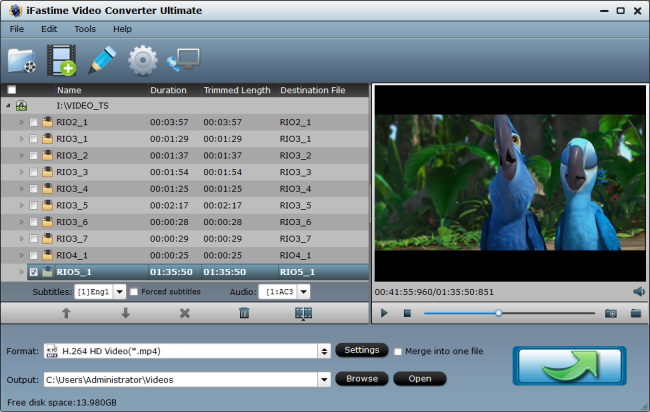
Step 2. Choose output format
Many people like me own would love to enjoy movies and TV shows from physical discs to more than one mobile phone and tablet. You can count on iFastime Video Converter Ultimate because it offers so many output formats that you would find the suitable one eventually. The general format is "H.264 HD Video(*.mp4)" from "HD Video" category.
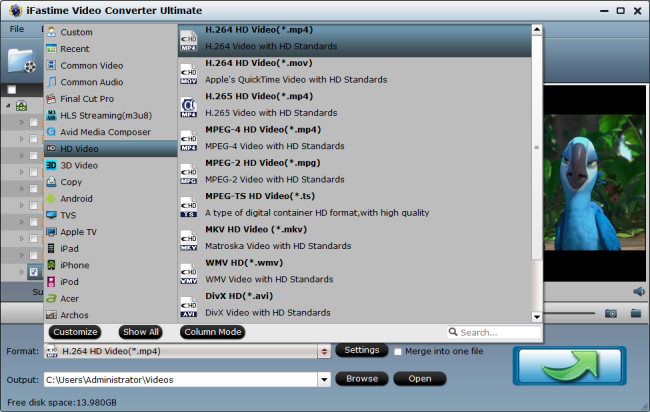
If you have special requirements on target video, click "Settings" button to customize video size, bitrate, frame rate and sample rate.
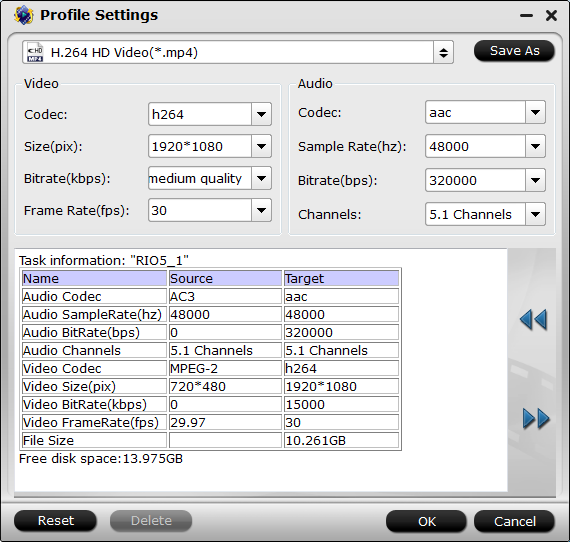
Step 3. Start ripping Blu-ray Hannibal TV Series to Personal Cloud Storage
After all settings, click "Start conversion" button to rip/convert Blu-ray Hannibal TV Series to optimized format for Personal Cloud Storage. Once you've liberated your Blu-ray movie library, you'll make it available for viewing anytime, anywhere with family members just with the help of your Personal Cloud Storage.
Please feel free to share this "Backup Blu-ray Hannibal TV Series to Personal Cloud Storage" tutorial if you think it is helpful!
External Source:
Cloud storage is a model of data storage where the digital data is stored in logical pools, the physical storage spans multiple servers (and often locations), and the physical environment is typically owned and managed by a hosting company.
You can play the files directly online and download them to local disks from Personal Cloud Storage. And only if you have an online account, you can use the movies on your home PC, work PC and portable PC, stream it to an app, Chromecast, Smart TV, Roku player or a set-top box.
Have more questions about how to get Blu-ray Hannibal TV Series into Personal Cloud Storage, please feel free to contact us>>
